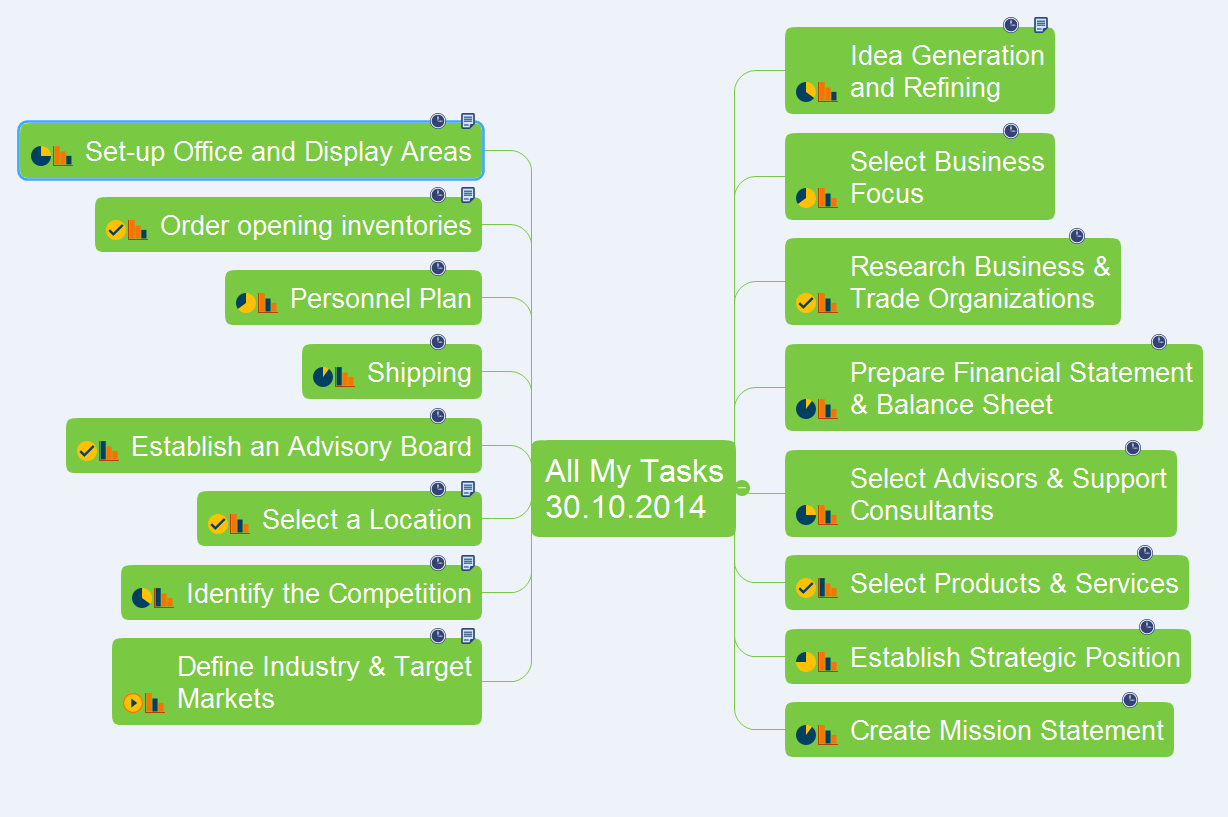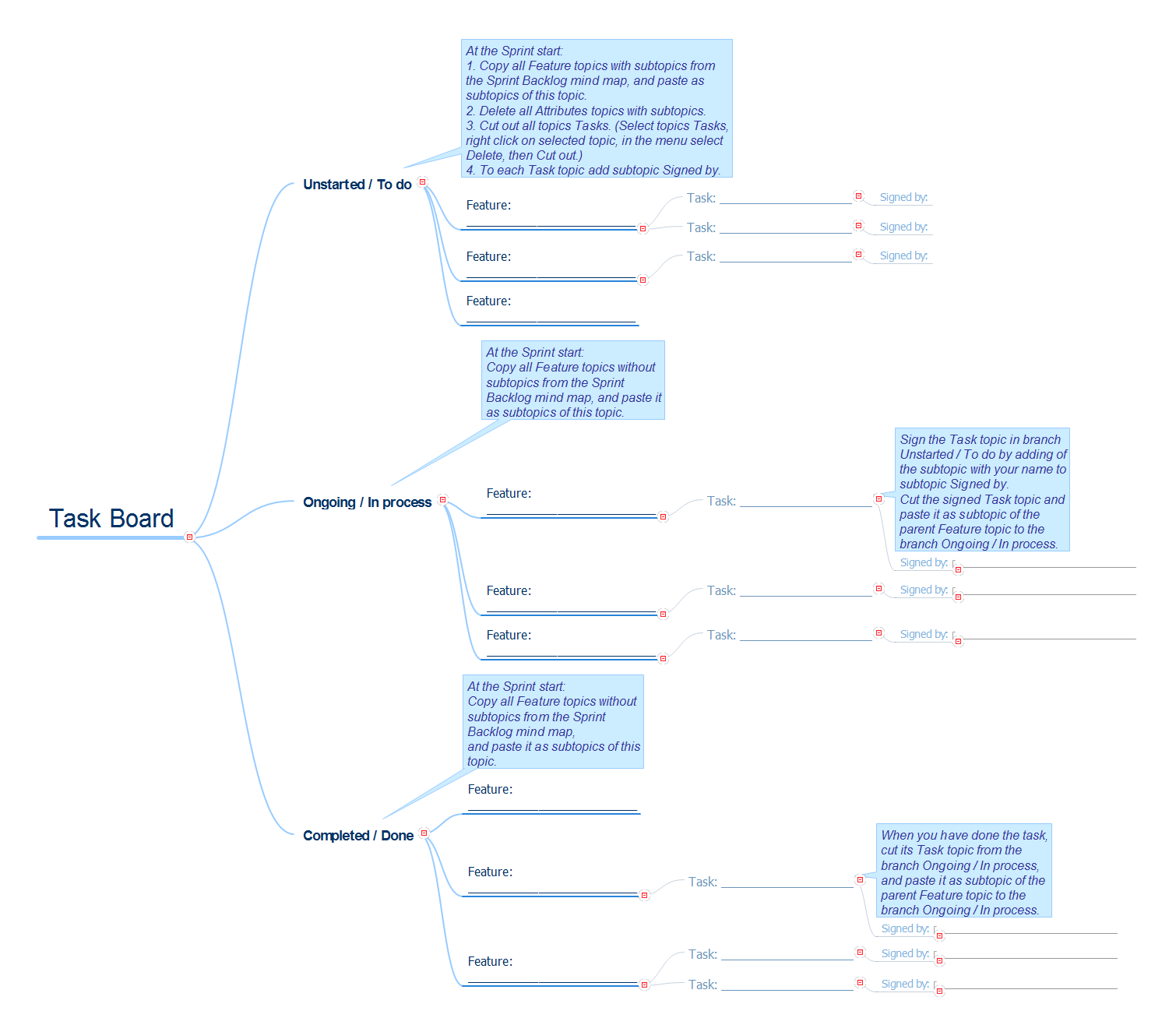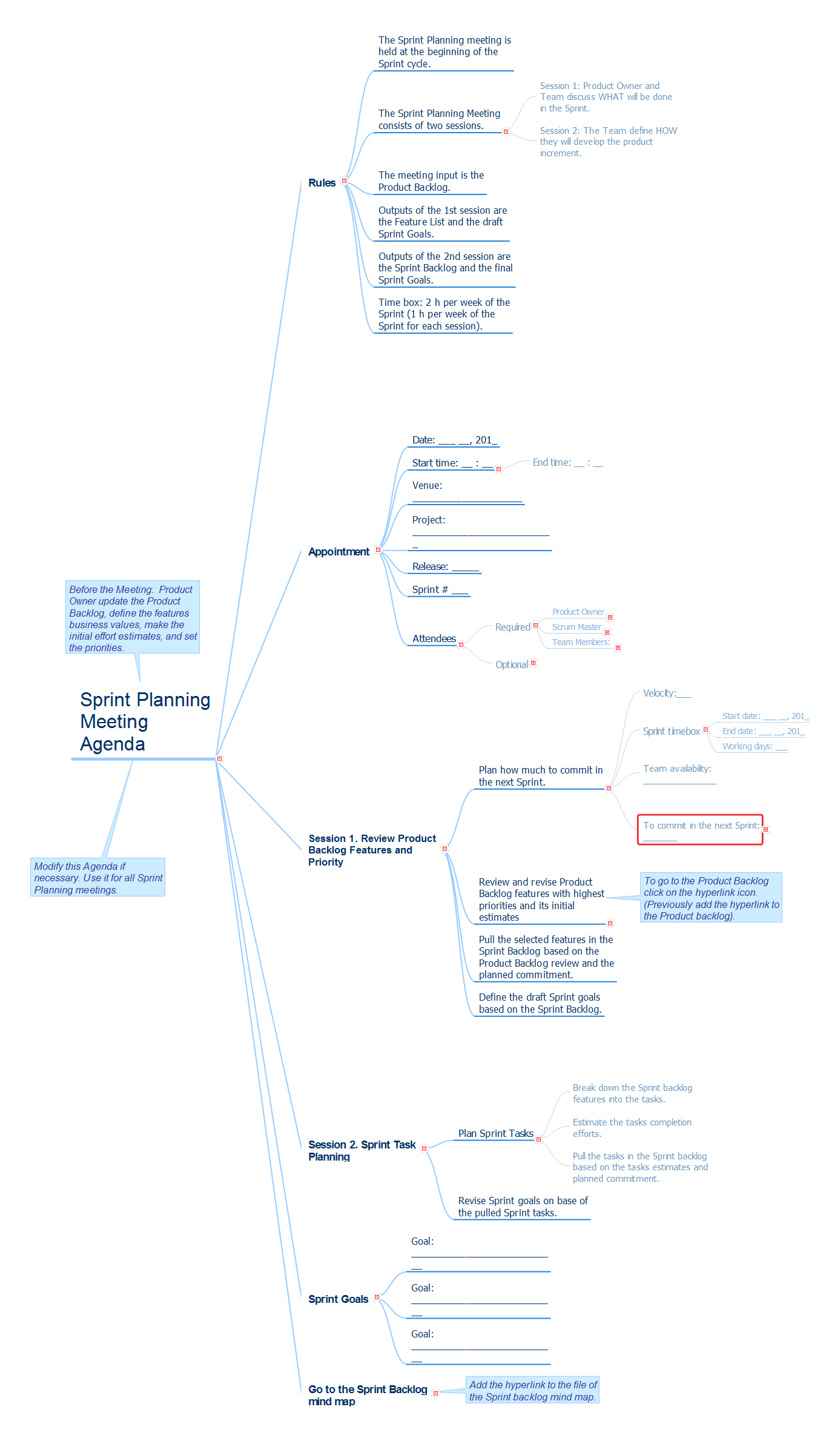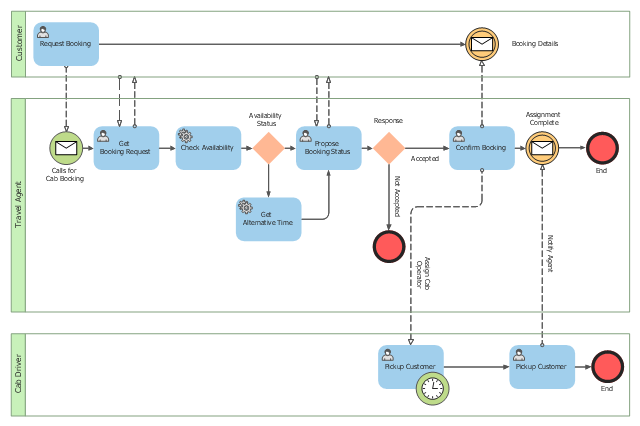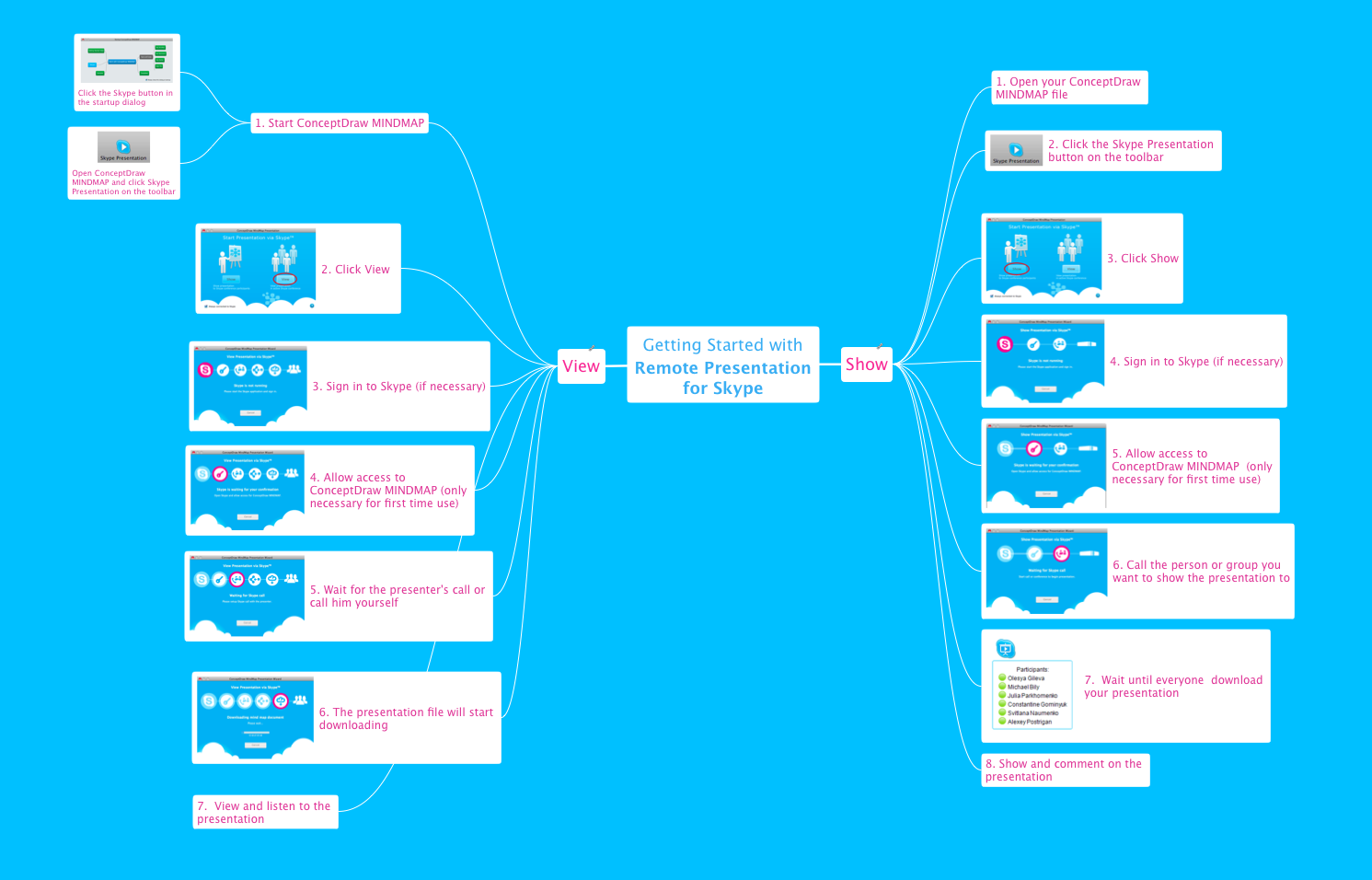How To Implement Collaborative Project Management
Collaborative Project Management via Skype is an ideal tool for project teams who need to master a growing project complexity.
All My Tasks
The communication's improvement fosters a positive team spirit and effective project realization. ConceptDraw MINDMAP software and ConceptDraw Solution Park supply the project participants and organizations with better tools, which assist in team's communication, in understanding tasks and time frames, project events in the entire organization. The powerful tools of ConceptDraw MINDMAP software and extensive set of solutions offered by ConceptDraw Solution Park create a single information space for messaging to teams. But for successful project's realization in addition to communication is needed to consider the list of tasks for execution. ConceptDraw MINDMAP offers all needed tools to create the list of tasks for any period of time - day, week, month, quarter, year, etc. This Mind Map designed with ConceptDraw MINDMAP software represents the list of tasks on the defined date. ConceptDraw MINDMAP offers wide visual capabilities for the maps, you can highlight the most important tasks with bright colors, add special symbols and text notes to your tasks, beautify the map with nice and colorful clipart.How To Use Collaboration Tool in Project Management
Collaboration tool for project management enables you to give a new role to knowledge management and document sharing within your team.
How To Hold Project Collaboration via Skype
Project Management Trends. Status report presentation tool for remote teams, using Skype to collaborate on project objectives.
 PM Agile
PM Agile
This solution extends ConceptDraw PRO software. All Agile meetings and documents are powered by mission adapted mind map templates, specially tuned for collaborative work.
Task Board
Scrum is a widely used Agile framework for completing the complex projects. Originally invented for software development teams, it is now successfully applied for any innovative scope of work and any business industry. The Task board is an integral part and the most popular tool of the Scrum method. It is a simple, but powerful tool that is usually represented as a table consisting of rows and columns. The Task board contains the columns To Do, Work In Process, To Verify, Done and the set of tasks, each task starts at the To Do column. So, each team participant can see at a glance on a Task board which tasks are currently in work and which are already completed. The Task board reflects the current status of the project and moreover lets detect the problem situations, and then take promptly the needed measures. ConceptDraw MINDMAP software offers the powerful tools to depict the Task board in a form of Mind Map, to visualize Agile management methodologies Scrum and Kanban, and their hybrid Scrum-ban.
 PM Meetings
PM Meetings
This solution extends ConceptDraw MINDMAP software, by making meeting preparation a quick and simple task.
Project — Assigning Resources
Users new to ConceptDraw PROJECT will find the Basic lessons an essential platform for familiarizing themselves with the program′s functions. Learn how to assign resources to tasks in ConceptDraw PROJECT with this comprehensive video lesson.
Sprint Planning Meeting Agenda
Scrum is a framework that allows to solve the radically different tasks, from the development of complex IT products to the creation a reasonable to-do list. The sprint is a basic concept in Scrum, it is an iteration during which is created the functional growth of software. The duration of each sprint is defined by the scrum team individually, based on the tasks, objectives, requirements and composition, which gives to the development process the predictability and flexibility, usually it takes from one to six weeks. The Sprint planning meeting occurs at the beginning of each new sprint, with the participation of the product owners, the scrum master and the entire scrum team. During the Sprint planning meeting is determined the amount of work, the list of tasks, the tasks are broken into the subtasks and their implementation is discussed, at this the tasks are estimated in man-hours. The Mind Map visualizing the Sprint planning meeting agenda was created in ConceptDraw MINDMAP software with help of PM solutions included to ConceptDraw Solution Park.The Collaborative business process diagram depicts interactions between customer, travel agent and cab driver, which are defined as a sequence of activities, and represent the message exchange during a cab booking process.
"Business process modeling is used to communicate a wide variety of information to a wide variety of audiences. BPMN is designed to cover this wide range of usage and allows modeling of end-to-end business processes to allow the viewer of the Diagram to be able to easily differentiate between sections of a BPMN Diagram. There are three basic types of sub-models within an end-to-end BPMN model: Private (internal) business processes, Abstract (public) processes, and Collaboration (global) processes...
Collaboration (global) processes.
A collaboration process depicts the interactions between two or more business entities. These interactions are defined as a sequence of activities that represent the message exchange patterns between the entities involved. Collaboration processes may be contained within a Pool and the different participant business interactions are shown as Lanes within the Pool. In this situation, each Lane would represent two participants and a direction of travel between them. They may also be shown as two or more Abstract Processes interacting through Message Flow. These processes can be modeled separately or within a larger BPMN Diagram to show the Associations between the collaboration process activities and other entities. If the collaboration process is in the same Diagram as one of its corresponding private business process, then the activities that are common to both processes can be associated." [Business Process Model and Notation. Wikipedia]
The BPMN 2.0 (Business Process Model and Notation) collaboration diagram example "Cab booking public process" was created using the ConceptDraw PRO diagramming and vector drawing software extended with the Business Process Diagram solution from the Business Processes area of ConceptDraw Solution Park.
"Business process modeling is used to communicate a wide variety of information to a wide variety of audiences. BPMN is designed to cover this wide range of usage and allows modeling of end-to-end business processes to allow the viewer of the Diagram to be able to easily differentiate between sections of a BPMN Diagram. There are three basic types of sub-models within an end-to-end BPMN model: Private (internal) business processes, Abstract (public) processes, and Collaboration (global) processes...
Collaboration (global) processes.
A collaboration process depicts the interactions between two or more business entities. These interactions are defined as a sequence of activities that represent the message exchange patterns between the entities involved. Collaboration processes may be contained within a Pool and the different participant business interactions are shown as Lanes within the Pool. In this situation, each Lane would represent two participants and a direction of travel between them. They may also be shown as two or more Abstract Processes interacting through Message Flow. These processes can be modeled separately or within a larger BPMN Diagram to show the Associations between the collaboration process activities and other entities. If the collaboration process is in the same Diagram as one of its corresponding private business process, then the activities that are common to both processes can be associated." [Business Process Model and Notation. Wikipedia]
The BPMN 2.0 (Business Process Model and Notation) collaboration diagram example "Cab booking public process" was created using the ConceptDraw PRO diagramming and vector drawing software extended with the Business Process Diagram solution from the Business Processes area of ConceptDraw Solution Park.
How To Collaborate via Skype
Online collaboration tool for workgroups that extends Skype conference call possibilities. This professional solution makes meetings more powerful and discussions more lively. Great way to engage your audience.
UML Collaboration Diagram Example Illustration
UML Collaboration Diagram Example Illustration. This sample was created in ConceptDraw PRO diagramming and vector drawing software using the UML Collaboration Diagram library of the Rapid UML Solution from the Software Development area of ConceptDraw Solution Park. This sample shows the creation process of the contact list and can be used at the staff training and staff working, at the attraction process the new clients.How To Use Enterprise Collaboration Software
Enterprise collaboration software helps to facilitate action-oriented teams working together over geographic distances by providing tools that aids on communication, collaboration process and problem solving.
 PM Personal Time Management
PM Personal Time Management
This solution extends all ConceptDraw Office 2.0 products providing every project participant with a track timeframe, workspace and role in a project with the help of Microreports, calendars, and to-do lists.
Diagramming Software for Design UML Collaboration Diagrams
ConceptDraw helps you to start designing your own UML Collaboration Diagrams with examples and templates.
- Project — Task Trees and Dependencies | How To Implement ...
- How To Implement Collaborative Project Management | Software ...
- ConceptDraw PROJECT Project Management Tool | Project — Task
- How To Implement Collaborative Project Management | How To ...
- Project — Assigning Resources | How To Implement Collaborative ...
- ConceptDraw PROJECT Project Management Software Tool | How ...
- Diagramming Software for Design UML Collaboration Diagrams ...
- Project — Assigning Resources | Project — Task Trees and ...
- How To Implement Collaborative Project Management | Quality ...
- Quality Project Management with Mind Maps | How To Implement ...
- How To Implement Collaborative Project Management ...
- BPMN 2.0 | Cab booking public process - Collaboration BPMN 2.0 ...
- Mind Mapping in the Quality Management | How To Implement ...
- How To Implement Collaborative Project Management | How To ...
- ConceptDraw PROJECT Project Management Software Tool | How ...
- PM Presentations | How To Implement Collaborative Project ...
- Quality Project Management with Mind Maps | How To Implement ...
- Whats For Team Collaboration
- How To Implement Collaborative Project Management | How To ...