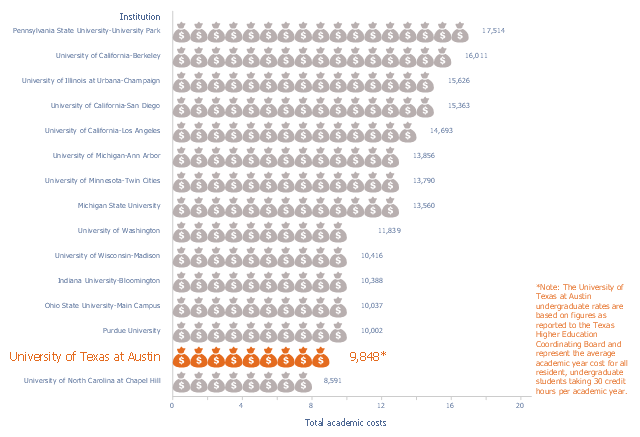HelpDesk
How to Draw a Pictorial Chart in ConceptDraw PRO
Pictorial Infographics is used to visually present data comparison. Pictorial charts use relative sizes or repetitions of the same icon, picture, or symbol to show data relation. Using a Pictorial chart to show business data patterns and trends will add much more efficiency to your business communications. Finding the right tool for the job can sometimes be tricky. Developing sophisticated and effective infographics can require toolsthat may span many different products. Fortunately, ConceptDraw PRO has everything you need to create polished Pictorial Infographics that beautifully and accurately represent your story, no matter how complex it may be.
 ConceptDraw Solution Park
ConceptDraw Solution Park
ConceptDraw Solution Park collects graphic extensions, examples and learning materials
Network Diagramming Software for Design Computer and Network Diagrams
ConceptDraw PRO is perfect for software designers and software developers who need to draw Computer and Network Diagrams.
This picture bar graph sample shows the UT Austin Tuition Ranks 6th Compared to Other Texas Public Universities (Tuition and fees per semester, fall 2015). It was designed using data of the diagram "Compare UT Tuition" from the website of the University of Texas at Austin.
[tuition.utexas.edu/ compare]
The pictorial chart "Academic costs for residents, 2015-16" was created using the ConceptDraw PRO diagramming and vector drawing software extended with the Picture Graphs solution from the Graphs and Charts area of ConceptDraw Solution Park.
[tuition.utexas.edu/ compare]
The pictorial chart "Academic costs for residents, 2015-16" was created using the ConceptDraw PRO diagramming and vector drawing software extended with the Picture Graphs solution from the Graphs and Charts area of ConceptDraw Solution Park.
 Organizational Charts
Organizational Charts
Organizational Charts solution extends ConceptDraw PRO software with samples, templates and library of vector stencils for drawing the org charts.
- Computer Pictorial Chart
- Process Flowchart | How to Draw Pictorial Chart . How to Use ...
- How Draw Computer In Chart With Picture
- How to Draw Pictorial Chart . How to Use Infograms | Basic Flowchart ...
- Process Flowchart | How to Draw Pictorial Chart . How to Use ...
- Restaurant Floor Plans Samples | SWOT Sample in Computers ...
- Sport pictograms. Olympic Games | Design Pictorial Infographics ...
- Make A Detailed Pictorial Chart On Computer Networking
- Telecommunication Network Diagrams | How to Draw a Pictorial ...
- Detail Pictorial Chart On Computer Networking
- How to Draw Pictorial Chart . How to Use Infograms | Network ...
- Process Flowchart | How to Draw Pictorial Chart . How to Use ...
- Pictorial Input Chart
- Software To Make Computer Graph
- Computer pictograms - Vector stencils library | Design elements ...
- Pictorial Chart Sketch
- How to Draw a Pictorial Chart in ConceptDraw PRO | Home area ...
- Pictorial Chart | How to Draw Pictorial Chart . How to Use Infograms ...
- Computer and Internet Use in the United States | How to Draw a ...
- A Beautiful Chart Of Computer

_Win_Mac.png)