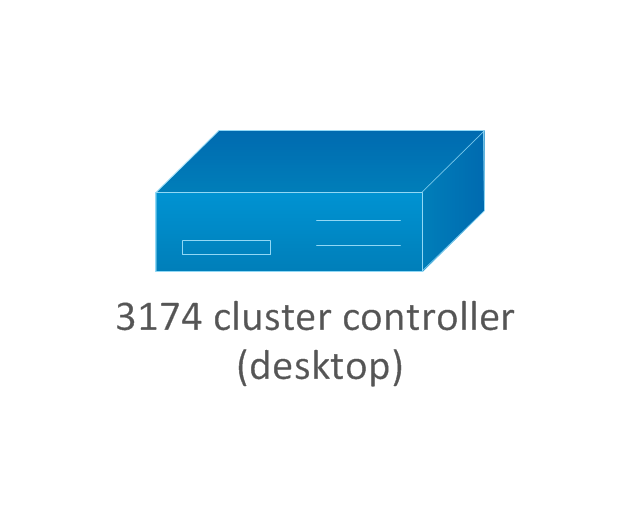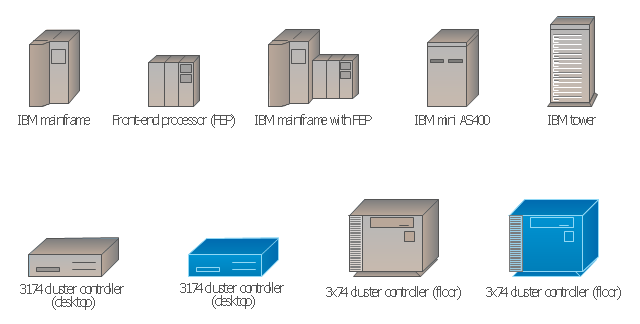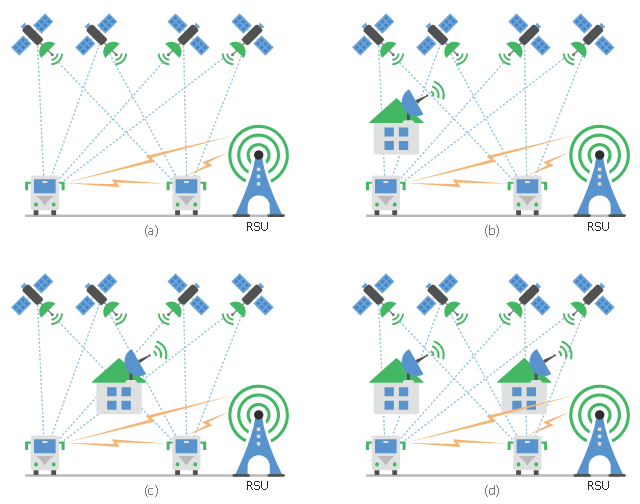The vector stencils library "IVR computer" contains 27 interactive voice response (IVR) computer icons.
Use it to design your IVR diagrams with ConceptDraw PRO diagramming and vector drawing software.
The vector stencils library "IVR computer" is included in the Interactive Voice Response Diagrams solution from the Computer and Networks area of ConceptDraw Solution Park.
Use it to design your IVR diagrams with ConceptDraw PRO diagramming and vector drawing software.
The vector stencils library "IVR computer" is included in the Interactive Voice Response Diagrams solution from the Computer and Networks area of ConceptDraw Solution Park.
The vector stencils library "IVR computer" contains 27 interactive voice response (IVR) computer icons.
Use it to design your IVR diagrams with ConceptDraw PRO diagramming and vector drawing software.
The vector stencils library "IVR computer" is included in the Interactive Voice Response Diagrams solution from the Computer and Networks area of ConceptDraw Solution Park.
Use it to design your IVR diagrams with ConceptDraw PRO diagramming and vector drawing software.
The vector stencils library "IVR computer" is included in the Interactive Voice Response Diagrams solution from the Computer and Networks area of ConceptDraw Solution Park.
The vector stencils library "IVR computer" contains 27 interactive voice response (IVR) computer icons.
Use it to design your IVR diagrams with ConceptDraw PRO diagramming and vector drawing software.
The vector stencils library "IVR computer" is included in the Interactive Voice Response Diagrams solution from the Computer and Networks area of ConceptDraw Solution Park.
Use it to design your IVR diagrams with ConceptDraw PRO diagramming and vector drawing software.
The vector stencils library "IVR computer" is included in the Interactive Voice Response Diagrams solution from the Computer and Networks area of ConceptDraw Solution Park.
The vector stencils library "IVR computer" contains 27 interactive voice response (IVR) computer icons.
Use it to design your IVR diagrams with ConceptDraw PRO diagramming and vector drawing software.
The vector stencils library "IVR computer" is included in the Interactive Voice Response Diagrams solution from the Computer and Networks area of ConceptDraw Solution Park.
Use it to design your IVR diagrams with ConceptDraw PRO diagramming and vector drawing software.
The vector stencils library "IVR computer" is included in the Interactive Voice Response Diagrams solution from the Computer and Networks area of ConceptDraw Solution Park.
The vector stencils library "Cisco IBM" contains 9 equipment symbols of IBM network devices for drawing Cisco computer network diagrams.
The symbols example "Cisco IBM - Vector stencils library" was created using the ConceptDraw PRO diagramming and vector drawing software extended with the Cisco Network Diagrams solution from the Computer and Networks area of ConceptDraw Solution Park.
www.conceptdraw.com/ solution-park/ computer-networks-cisco
The symbols example "Cisco IBM - Vector stencils library" was created using the ConceptDraw PRO diagramming and vector drawing software extended with the Cisco Network Diagrams solution from the Computer and Networks area of ConceptDraw Solution Park.
www.conceptdraw.com/ solution-park/ computer-networks-cisco
Cisco IBM. Cisco icons, shapes, stencils and symbols
The ConceptDraw vector stencils library Cisco IBM contains equipment symbols for drawing the computer network diagrams.The vector stencils library "Cisco IBM" contains 9 equipment symbols of IBM network devices: IBM mainframe, Front-end processor (FEP), IBM mainframe with FEP, IBM mini AS400, IBM tower, 3174 cluster controller, desktop and floor models.
Use it to create the Cisco computer network diagrams using the ConceptDraw PRO diagramming and vector drawing software.
The example "Design elements - Cisco IBM" is included in the Cisco Network Diagrams solution from the Computer and Networks area of ConceptDraw Solution Park.
Use it to create the Cisco computer network diagrams using the ConceptDraw PRO diagramming and vector drawing software.
The example "Design elements - Cisco IBM" is included in the Cisco Network Diagrams solution from the Computer and Networks area of ConceptDraw Solution Park.
The vector stencils library "IVR computer" contains 27 interactive voice response (IVR) computer icons. Use it to design your IVR diagrams with ConceptDraw PRO diagramming and vector drawing software.
"In computing, an icon is a pictogram displayed on a computer screen in order to help the user navigate a computer system or mobile device. ...
Some common computer icons are taken from the broader field of standardized icons used across a wide range of electrical equipment. Examples of these are the power symbol and the USB icon, which are found on a wide variety of electronic devices. ...
A second type of hyperlink icon represents objects common in a physical office space and desktop environment. It includes the basic icons used for a file, file folder, trashcan, inbox, together with the spatial real estate of the screen, i.e. the electronic desktop." [Icon (computing). Wikipedia]
The IVR diagram symbols example "Design elements - IVR computer" is included in the Interactive Voice Response Diagrams solution from the Computer and Networks area of ConceptDraw Solution Park.
"In computing, an icon is a pictogram displayed on a computer screen in order to help the user navigate a computer system or mobile device. ...
Some common computer icons are taken from the broader field of standardized icons used across a wide range of electrical equipment. Examples of these are the power symbol and the USB icon, which are found on a wide variety of electronic devices. ...
A second type of hyperlink icon represents objects common in a physical office space and desktop environment. It includes the basic icons used for a file, file folder, trashcan, inbox, together with the spatial real estate of the screen, i.e. the electronic desktop." [Icon (computing). Wikipedia]
The IVR diagram symbols example "Design elements - IVR computer" is included in the Interactive Voice Response Diagrams solution from the Computer and Networks area of ConceptDraw Solution Park.
How To Draw Building Plans
Building Plan is the basis for implementation construction and repair works. Creation of Building Plans is the main purpose of architects and designers. They are required and even obligatory for builders to accurately implement your wishes and ideas during the building, designing or redesigning your home, flat, office, or any other premise. ConceptDraw PRO is a powerful quick building plan software for creating great-looking Office layouts, Home floor plans, Commercial floor plans, Storage building plans, Expo and Shopping mall building plans, School and Training building plans, Cafe or Restaurant plans, Gym and Spa area plans, Sport field plans, House interior designs, Electric and Telecom building plans, Fire and Emergency plans, HVAC plans, Security and Access plans, Plumbing and Piping plans, Plant layouts, etc. Use helpful samples, templates and variety of libraries with numerous building design elements from Floor Plans solution for ConceptDraw PRO software to facilitate design drawing process.
This diagram sample shows the different situations that cooperative positioning may be helpful for vehicular networks. It was designed on the base of Wikimedia Commons file: CPsituations.jpg.
[commons.wikimedia.org/ wiki/ File:CPsituations.jpg]
"Vehicular Ad Hoc Networks (VANETs) are created by applying the principles of mobile ad hoc networks (MANETs) - the spontaneous creation of a wireless network for data exchange - to the domain of vehicles. They are a key component of intelligent transportation systems (ITS).
While, in the early 2000s, VANETs were seen as a mere one-to-one application of MANET principles, they have since then developed into a field of research in their own right. By 2015, the term VANET became mostly synonymous with the more generic term inter-vehicle communication (IVC), although the focus remains on the aspect of spontaneous networking, much less on the use of infrastructure like Road Side Units (RSUs) or cellular networks." [Vehicular ad hoc network. Wikipedia]
The vehicular network diagram example "CP situations" was created using the ConceptDraw PRO diagramming and vector drawing software extended with the Computers and Communications solution from the Illustration area of ConceptDraw Solution Park.
[commons.wikimedia.org/ wiki/ File:CPsituations.jpg]
"Vehicular Ad Hoc Networks (VANETs) are created by applying the principles of mobile ad hoc networks (MANETs) - the spontaneous creation of a wireless network for data exchange - to the domain of vehicles. They are a key component of intelligent transportation systems (ITS).
While, in the early 2000s, VANETs were seen as a mere one-to-one application of MANET principles, they have since then developed into a field of research in their own right. By 2015, the term VANET became mostly synonymous with the more generic term inter-vehicle communication (IVC), although the focus remains on the aspect of spontaneous networking, much less on the use of infrastructure like Road Side Units (RSUs) or cellular networks." [Vehicular ad hoc network. Wikipedia]
The vehicular network diagram example "CP situations" was created using the ConceptDraw PRO diagramming and vector drawing software extended with the Computers and Communications solution from the Illustration area of ConceptDraw Solution Park.
- IVR computer - Vector stencils library
- Computer Lock Vector Png
- Computers - Vector stencils library | Telecommunication networks ...
- Audio - Vector stencils library | IVR computer - Vector stencils library ...
- IVR computer - Vector stencils library
- IVR computer - Vector stencils library
- Computer network - Vector stencils library | Computer network ...
- Cisco IBM - Vector stencils library | Design elements - Cisco IBM ...
- Computer network - Vector stencils library | Cisco IBM - Vector ...
- Audio - Vector stencils library | Music - Vector illustration | IVR ...
- Cisco IBM. Cisco icons, shapes, stencils and symbols | Design ...
- Hardware - Vector stencils library | Initiation and annunciation ...
- Hardware - Vector stencils library | Computers - Vector stencils ...
- Vector stencils library
- Computers and network isometric - Vector stencils library
- Hardware - Vector stencils library | IVR computer - Vector stencils ...
- Computer network - Vector stencils library | Rack diagrams - Vector ...
- Vector stencils library
- Network Printer | Office pictograms - Vector stencils library ...
- Rack diagrams - Vector stencils library | TV, Photo and Video ...




























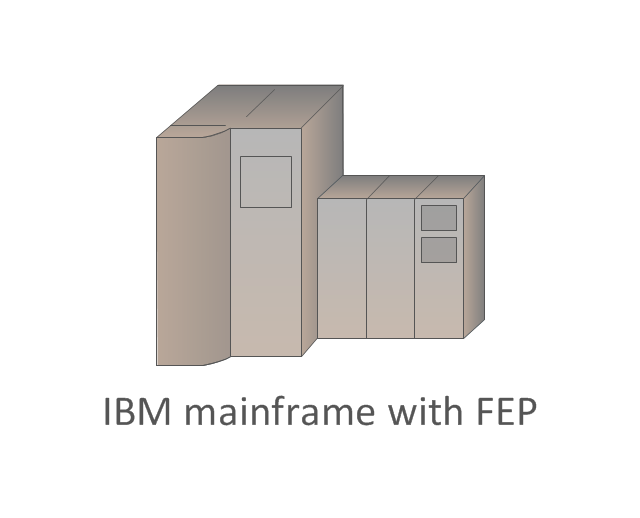
-cisco-ibm---vector-stencils-library.png--diagram-flowchart-example.png)
-cisco-ibm---vector-stencils-library.png--diagram-flowchart-example.png)

-cluster-controller-cisco-ibm---vector-stencils-library.png--diagram-flowchart-example.png)
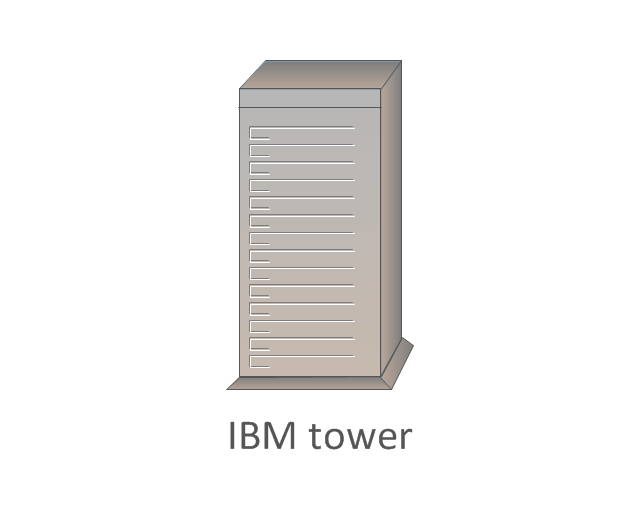
-cluster-controller,-blue-cisco-ibm---vector-stencils-library.png--diagram-flowchart-example.png)