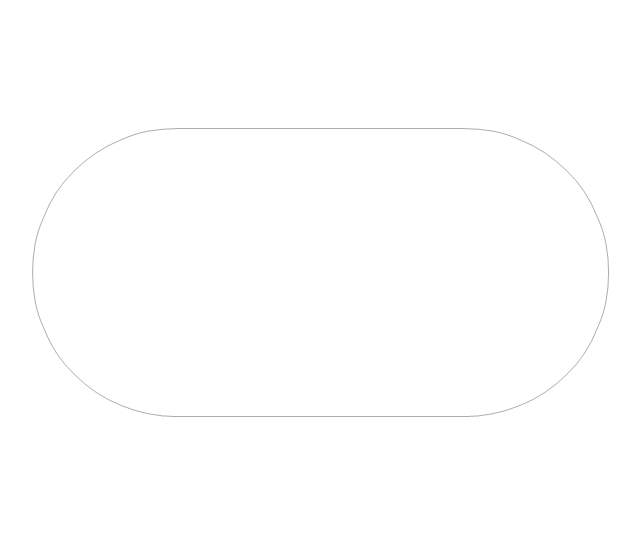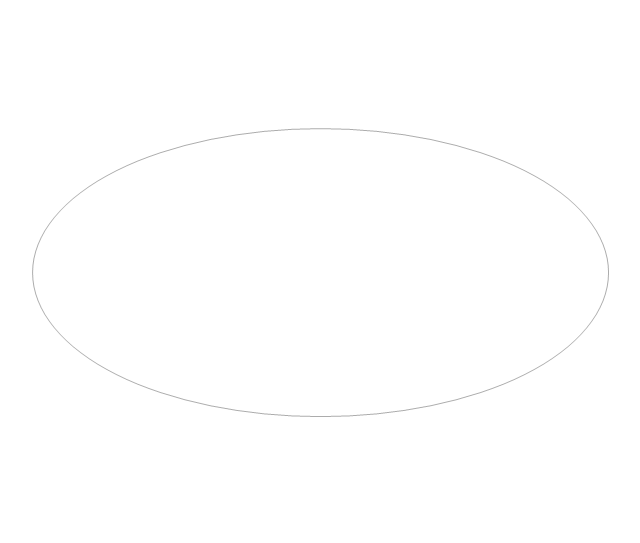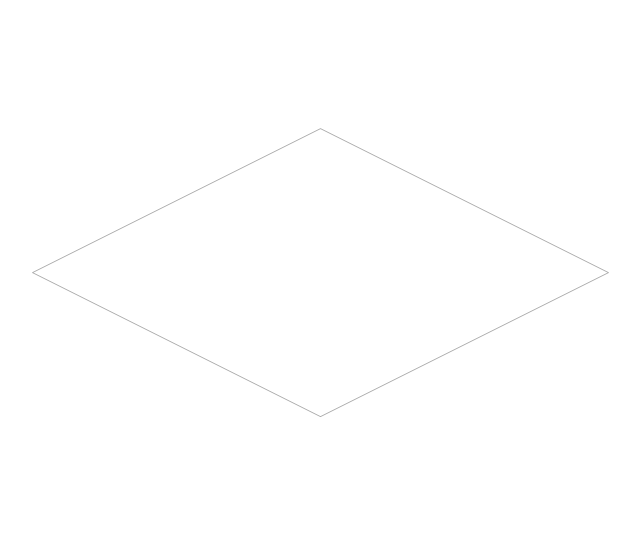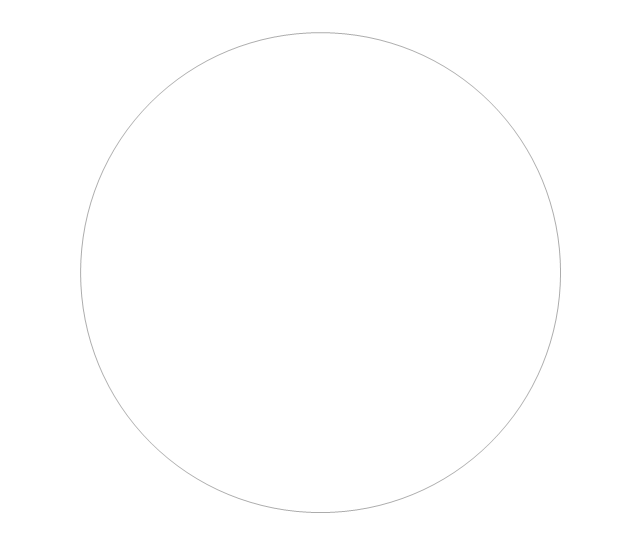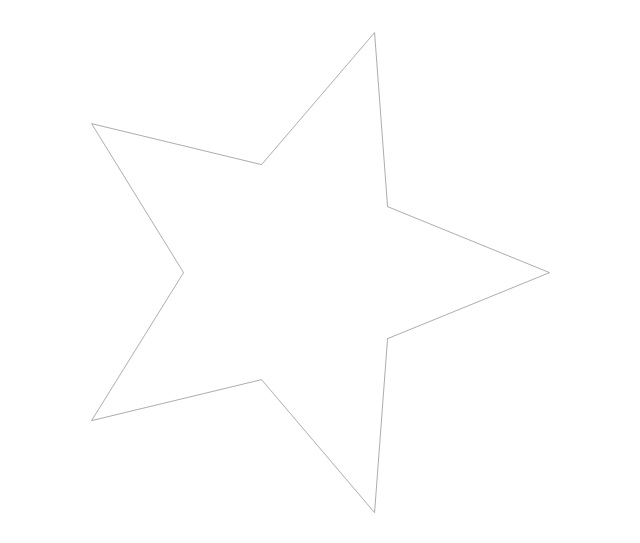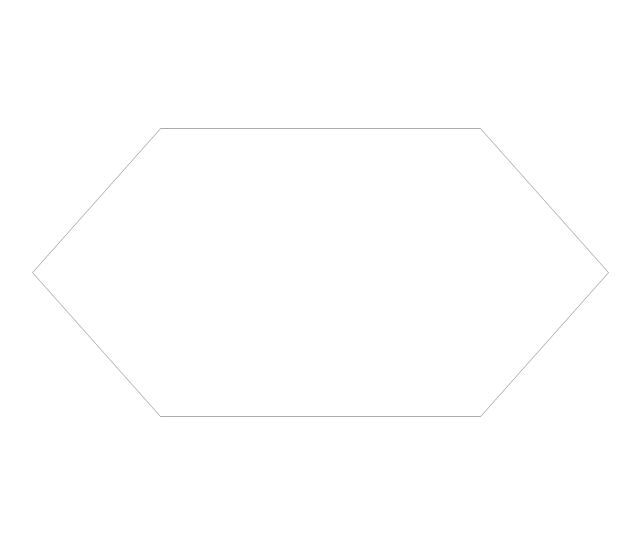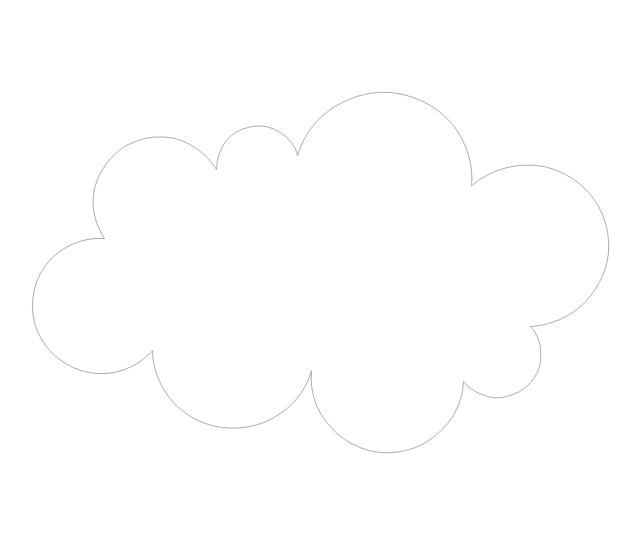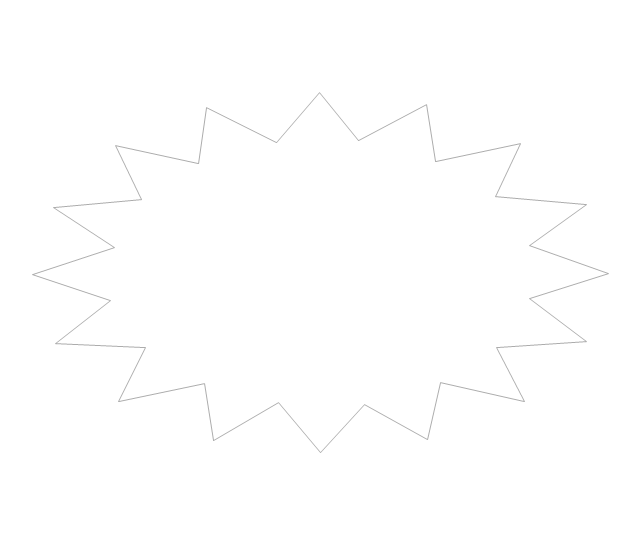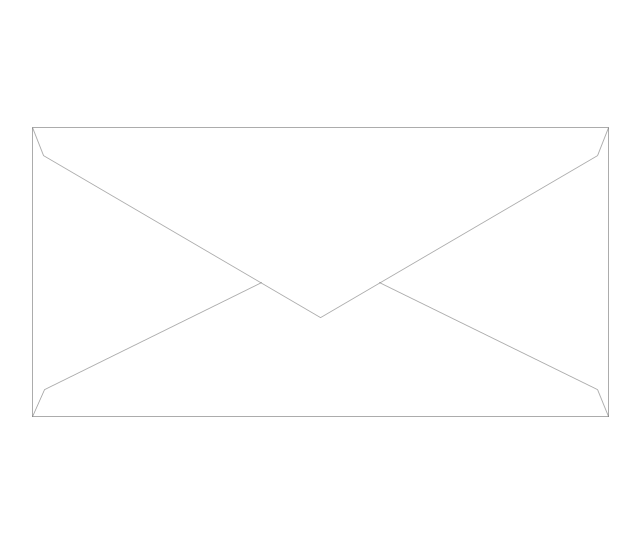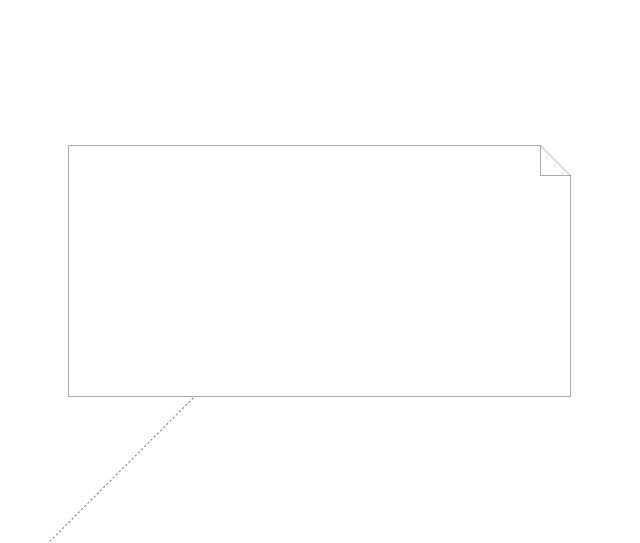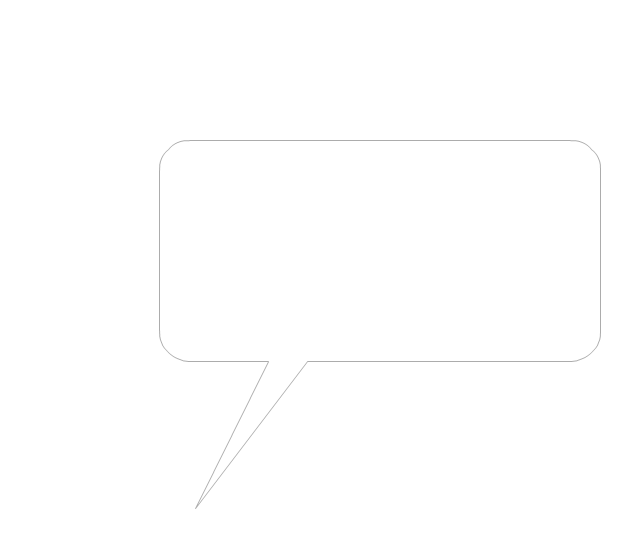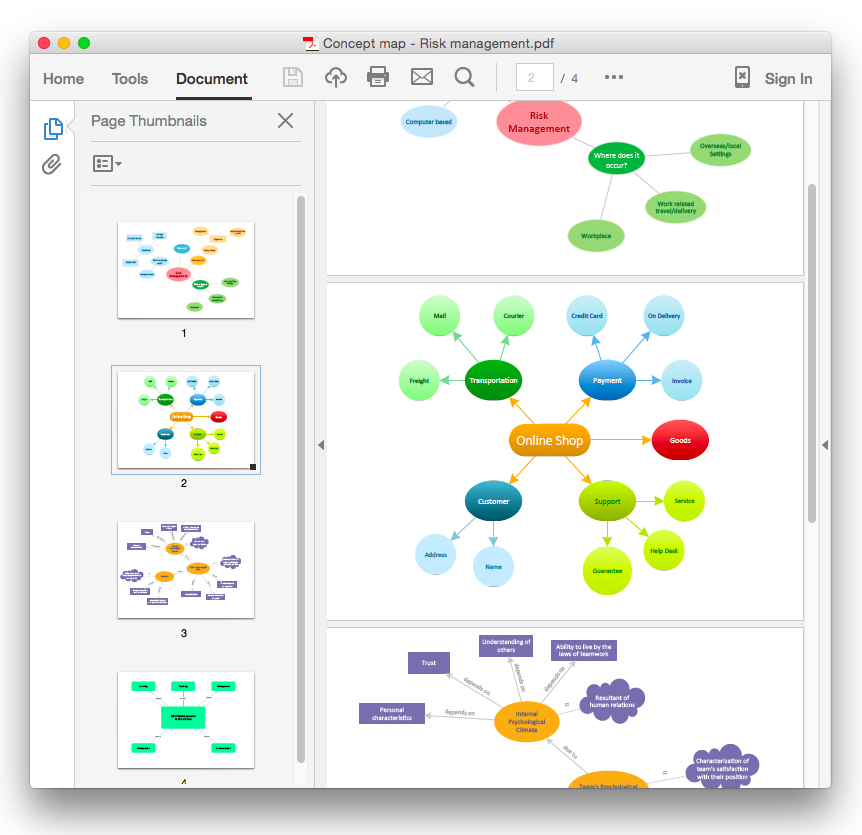The vector stencils library "Concept maps" contains 16 geometrical shapes.
Use it to create your concept maps, mindmaps, idea maps, tree diagrams, omega maps, cluster diagrams and spider diagrams.
The symbols example "Concept maps - Vector stencils library" was created using the ConceptDraw PRO diagramming and vector drawing software extended with the Concept Maps solution from the area "What is a Diagram" of ConceptDraw Solution Park.
Use it to create your concept maps, mindmaps, idea maps, tree diagrams, omega maps, cluster diagrams and spider diagrams.
The symbols example "Concept maps - Vector stencils library" was created using the ConceptDraw PRO diagramming and vector drawing software extended with the Concept Maps solution from the area "What is a Diagram" of ConceptDraw Solution Park.
HelpDesk
How to Add a Concept Map to a MS Word Document Using ConceptDraw PRO
ConceptDraw PRO allows you to easily create concept maps and then insert them into a MS Word document.HelpDesk
How To Convert a Concept Map to Adobe PDF Using ConceptDraw PRO
ConceptDraw PRO allows you to easy share your concept maps between different computers with different operating systems and applications using it's export capabilities.You can get clear business graphic pack in pdf format and easily communicate it with stakeholders.- Concept maps - Vector stencils library | Concept Map | What Is a ...
- Concept maps - Vector stencils library | Concept Maps | Concept ...
- Concept maps - Vector stencils library | How to Draw Geometric ...
- The Best Choice for Creating Diagram | Concept Maps | How to ...
- Concept Map Generator
- Concept maps - Vector stencils library
- Concept Maps | Heating equipment - Vector stencils library | Bubble ...
- Concept Maps | How To Create a Concept Map in Visio Using ...
- Concept maps - Vector stencils library | Baseball | Seating Plans ...