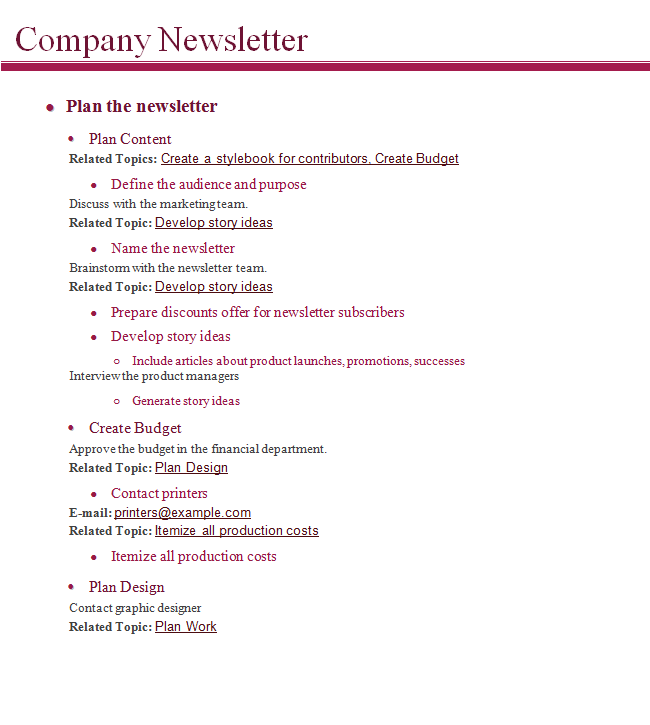HelpDesk
How to Add a Concept Map to MS Word Document
ConceptDraw DIAGRAM allows you to easily create concept maps and then insert them into an MS Word document.HelpDesk
How to Insert a Mind Map into Microsoft Word Document
ConceptDraw MINDMAP offers several options of converting your mind map to MS Word document. You can choose the proper format that meets your needs to communicate the content of your mind maps. Generate text, presentations, images or web pages that are pertinent to your work. Primary, you can export a mind map to MS Word. This method allows stylizing the document by using a custom MS Word templates. If you need to combine text and hierarchically structured information in a single document, the best solution is to incorporate a mind map into the MS Word document using the copy-paste capabilities of ConceptDraw MINDMAP.HelpDesk
How to Convert a Mind Map into MS Word Document
Mind maps are often used for structuring ideas, planning, and organizing of various documents. ConceptDraw MINDMAP allows you to transfer a mind map to MS Word format using its export facilities. You can convert a mind map to an MS Word outline using the set of standard templates, or even your custom template. Thus, your mind map will be transformed into the proper document format. Using a custom MS Word template allows you to apply your individual style to each document, being exported from ConceptDraw MINDMAP. You can use a mind mapping to capture ideas and structure information. Then make a quick conversion to MS Word and you finally obtain a clean and stylish document.HelpDesk
How to Use the MS Word Exchange Solution
ConceptDrwa MINDMAP gives you the ability to export your mind map into a ready-to-use Microsoft Word document.How to Make SWOT Analysis in a Word Document
A SWOT Analysis is a popular tool of the strategic planning which is used to evaluate the Strengths, Weaknesses, Opportunities, and Threats that are involved in any businesses. Use of mind maps allows you to collect a lot of information used for SWOT Analysis, visually structure it and also identify the relationships between different parts of this information. SWOT and TOWS Matrix Diagrams solution for ConceptDraw Solution Park combines professional visual advantages of ConceptDraw MINDMAP software and presentation capabilities of ConceptDraw DIAGRAM , which together provide a complete work solution. The SWOT and TOWS diagrams, matrices or mind maps produced in ConceptDraw DIAGRAM using the predesigned vector objects or filling the ready templates, can be then easily exported to Microsoft Word, Microsoft Visio, Microsoft PowerPoint, Adobe PDF, and many other electronic file formats. The possibility of export makes easy the use of SWOT diagrams designed in ConceptDraw DIAGRAM and lets you efficiently collaborate even with people who maybe don't have this software.Concept Map
A concept map is a way of representing relationships between ideas, images, or words. How to draw a Concept Map quick, easy and effective? ConceptDraw DIAGRAM offers the unique Concept Maps Solution from the "Diagrams" Area that will help you!Export from ConceptDraw MINDMAP into MS Word Document
ConceptDraw Word Exchange solution gives you the ability to export mind maps to MS Word. It also allows stylizing the resulting document by using a custom MS Word template.
Word Exchange. Garnet
The possibility of exporting and collaboration with colleagues who work with another software applications, makes the ConceptDraw MINDMAP application powerful in resolution many kinds of tasks. The Business Productivity Solutions offered by ConceptDraw Solution Park, such as Presentation Exchange and Word Exchange enhance the scope of capabilities and increase the valuation of ConceptDraw MINDMAP software. They support managers, knowledge workers, businessmen, and many other people in making their jobs easier, they help to save them time and achieve the better results in shortest terms. ConceptDraw MINDMAP lets you design in minutes the framework for your future article or book, to fill the obtained structure with ideas, and then produce the MS Word document in one click of the mouse. And vice versa, you can upload your MS Word document into a Mind Map to present the structure and story, to review, refine and discuss with colleagues. The offered example visually illustrates the simple capability of word exchange in ConceptDraw MINDMAP.Pie Chart Word Template. Pie Chart Examples
The Pie Chart visualizes the data as the proportional parts of a whole and looks like a disk divided into sectors. The pie chart is type of graph, pie chart looks as circle devided into sectors. Pie Charts are widely used in the business, statistics, analytics, mass media. It’s very effective way of displaying relative sizes of parts, the proportion of the whole thing.- Concept Map Generator Word Template
- Mind Map Template Microsoft Word Download
- Free Concept Map Template
- Mind Map Template Word
- Concept Map Template Microsoft Word
- Editable Mind Map Template Word Doc
- Template Mind Map Microsoft Word
- Sample Mind Map Template For Word
- Mind Map Template Word Document Download
- How to Convert a Mind Map into MS Word Document | How to Start ...