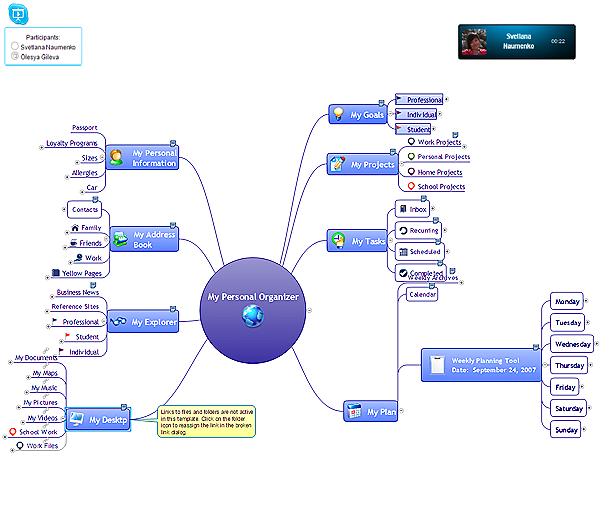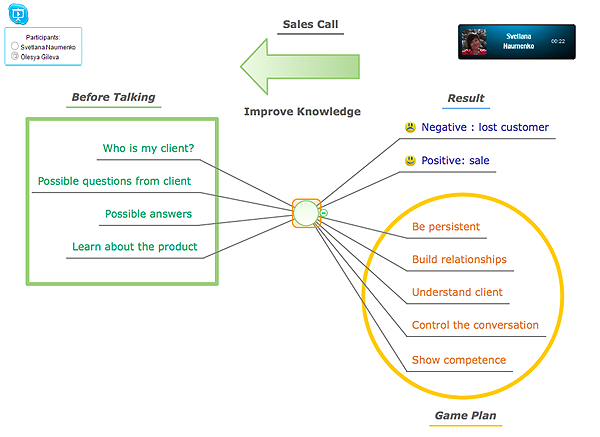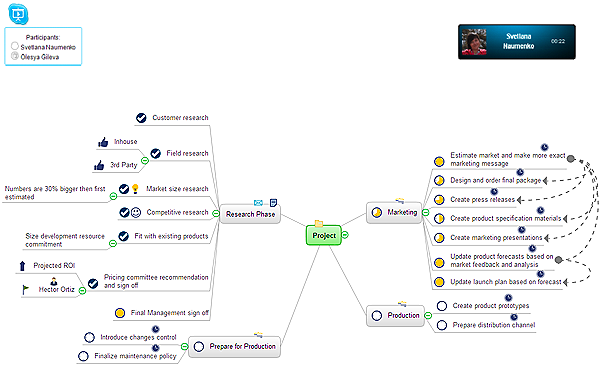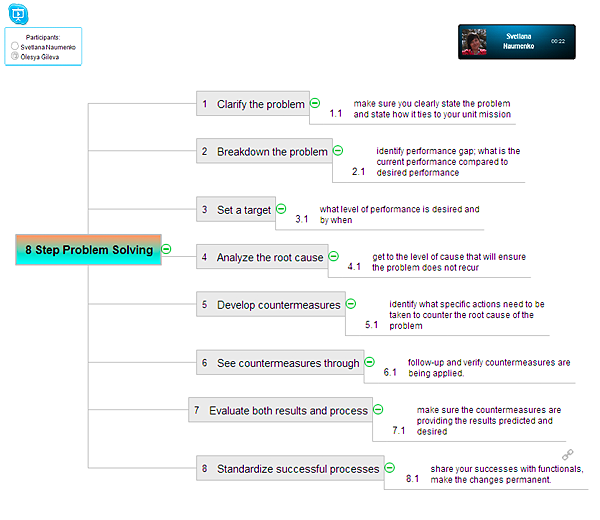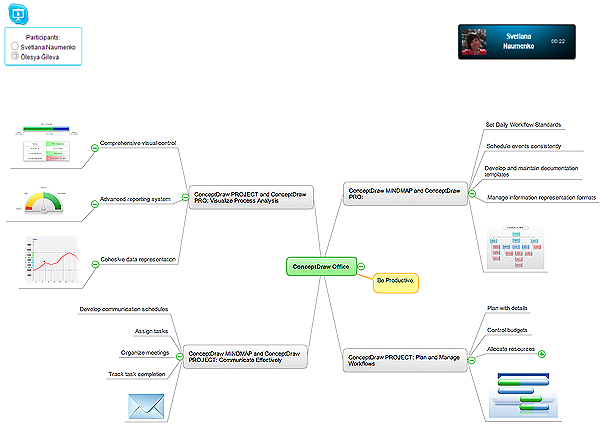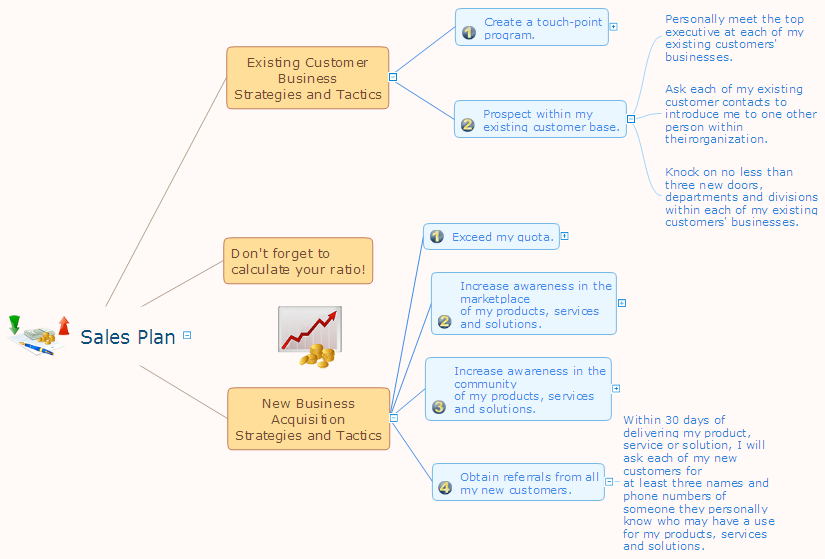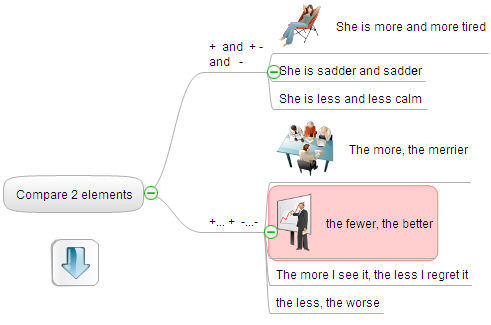Think. Act. Accomplish.
ConceptDraw MINDMAP is ready to provide you with mind mapping tool which can serve as comprehensive productivity tool for your business.HelpDesk
Downloading the Old Versions of ConceptDraw Products
These are the last updates that were released for the previous versions of ConceptDraw products.HelpDesk
ConceptDraw Office for Windows Installation Definition
With the introduction of version 3, ConceptDraw Office has been redesigned to better accommodate future developments and solution plugins. ConceptDraw Office 3 includes ConceptDraw PRO 10, ConceptDraw MINDMAP 8, and ConceptDraw PROJECT 7. Owners of ConceptDraw Office v1 and ConceptDraw Office v2, please read this description of the specific features of the ConceptDraw Office 3 installation for Windows before updating.HelpDesk
How to Present Mind Maps Created in Different Software
Present mind maps, generated in different mindmapping software using ConceptDraw MINDMAP and a Skype connection.What is MindMap presentation via Skype?
MindMap presentation via Skype - Control over the slide-show process which plays on each computer of Skype conference call participants synchronously.HelpDesk
How to Show a Presentation via Skype
Present and view content from ConceptDraw MINDMAP using a Skype connection.HelpDesk
How to Present a Project via Skype
The Remote Presentation for Skype solution allows you to show and view a project mind map from ConceptDraw MINDMAP using a Skype connection.HelpDesk
ConceptDraw Office for Apple macOS Installation Definition
With the introduction of version 3, ConceptDraw Office has been redesigned to better accommodate future developments and solution plugins. ConceptDraw Office 3 includes ConceptDraw PRO 10, ConceptDraw MINDMAP 8, and ConceptDraw PROJECT 7. The renewed ConceptDraw Solution Browser helps user manage downloads of ConceptDraw products and solutions. The following article provides owners of the previous versions of ConceptDraw products with important information on updating on ConceptDraw Office v3.HelpDesk
How to Store a Presentation, Watched over Skype
Present,view and store content from ConceptDraw MINDMAP using a Skype connection.The mind map presented to you through Skype is available for viewing, editing, and sharing with others.
 Remote Presentation for Skype
Remote Presentation for Skype
This solution extends ConceptDraw MINDMAP software with the ability to collaborate via Skype.
HelpDesk
How to Present a Slide-Show via Skype Using Remote Presentation for Skype Solution
Present a MS PowerPoint Slide-Show via Skype using ConceptDraw MINDMAP. The Remote Presentation for Skype solution allows you to show and view content from ConceptDraw MINDMAP using a Skype connection.
 Marketing
Marketing
This solution extends ConceptDraw PRO v9 and ConceptDraw MINDMAP v7 with Marketing Diagrams and Mind Maps (brainstorming, preparing and holding meetings and presentations, sales calls).
HelpDesk
How to Present an MS Word Document via Skype
Present a document, created in MS Word from ConceptDraw MINDMAP using a Skype connection.HelpDesk
How to Use Mind Maps During a Lecture
How To Use Mind Map During the Lecture. For students, parents, or academic institutions who are looking for ways to make studying more fun and interesting.Remote Learning Sessions - Webinars
A perfect visual tool for presenting to a remote group via Skype. Participants receives document automatically. Participants are able to edit presentation after session. Helpful for webinars, online meetings, remote learning.
- Conceptdraw .com: Mind Map Software, Drawing Tools | Project ...
- Marketing | Management | ConceptDraw Solution Park | Mind Map 5 ...
- SWOT Analysis | Quality | Marketing | Conceptdraw Mindmap Pro 5 ...
- Downloading the Old Versions of ConceptDraw Products | How to ...
- What Makes ConceptDraw PRO the Best Alternative to MS Visio ...
- How to Export Project Data to MS Excel Worksheet | How to Input ...
- Downloading the Old Versions of ConceptDraw Products | How to ...
- How to Use ConceptDraw Single User License | Downloading the ...
- Conceptdraw Mindmap For Mac Download
- Process Flowchart | How to Export a Mind Map into MS Word ...
- Basic Flowchart Symbols and Meaning | How to Purchase ...
- Downloading the Old Versions of ConceptDraw Products | How to ...
- Downloading the Old Versions of ConceptDraw Products | How to ...
- How to Export a Mind Map into MS Word Document | How to Send ...
- How to Export a Mind Map into MS Word Document | Circle-Spoke ...
- How to Uninstall ConceptDraw Products | ConceptDraw Office for ...
- ConceptDraw PRO Compatibility with MS Visio | Business ...
- How to Uninstall ConceptDraw Products | How to Purchase ...
- How to Exchange ConceptDraw MINDMAP Files with Mindjet