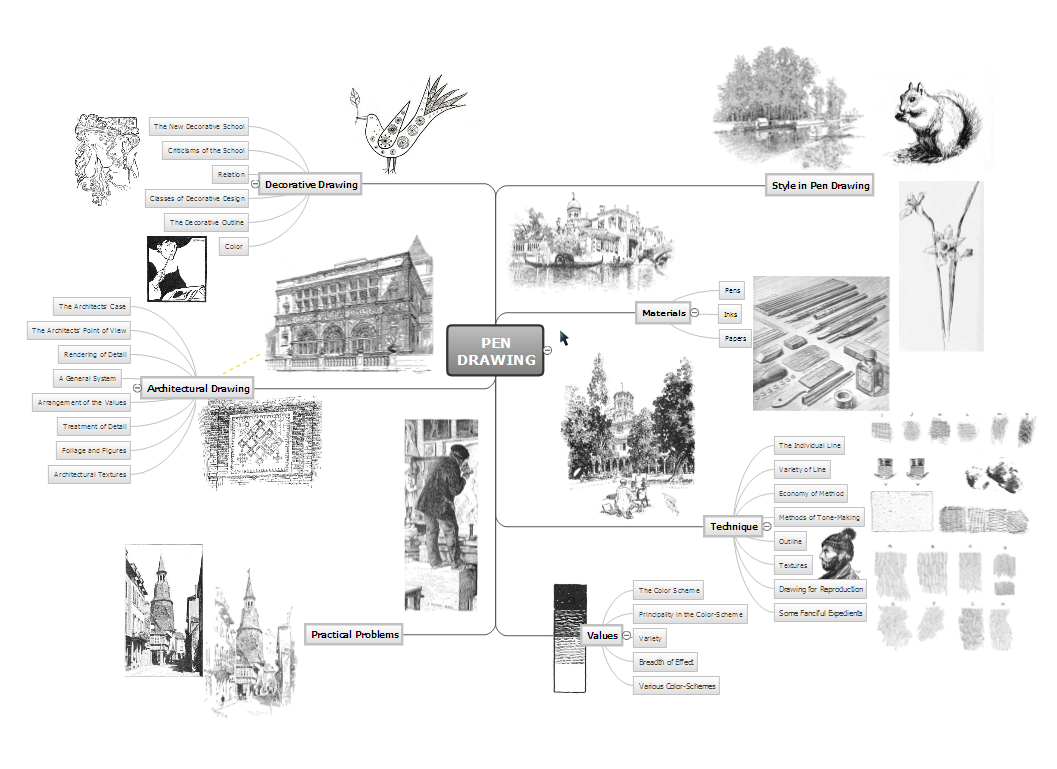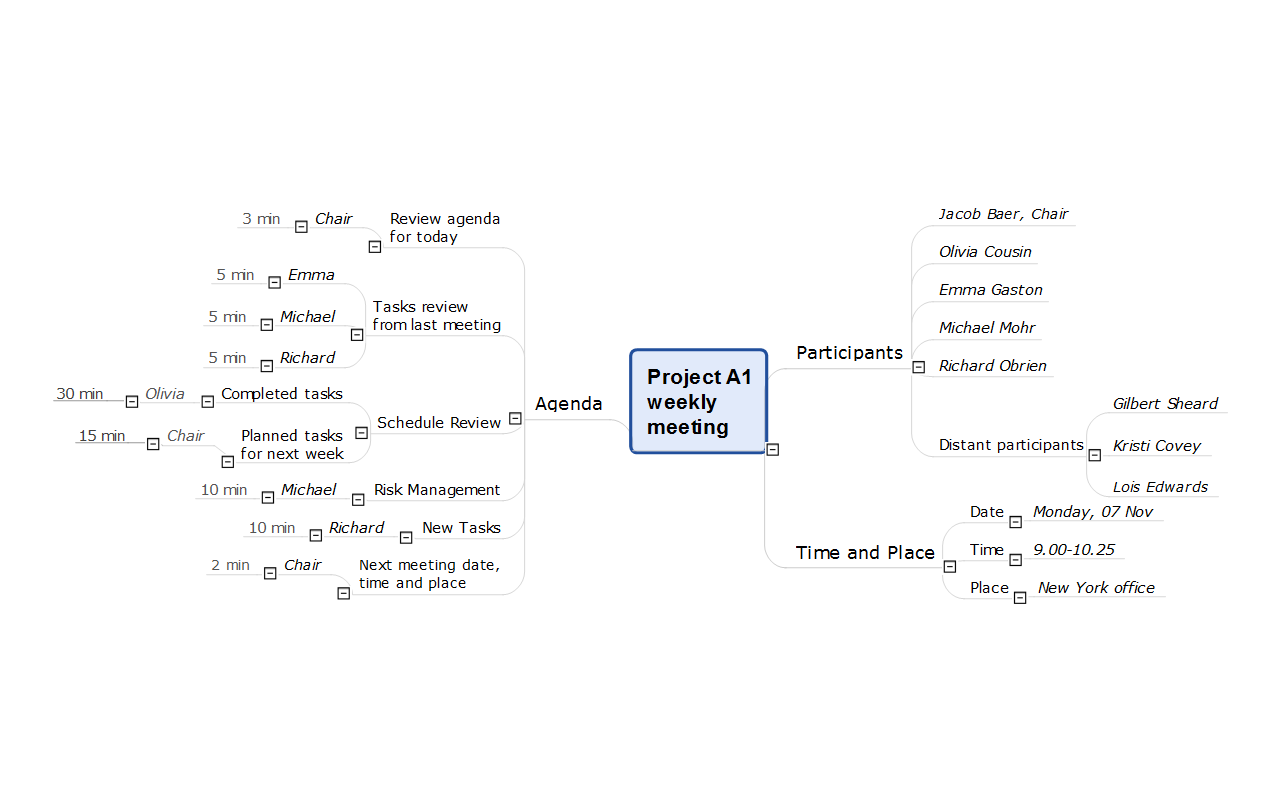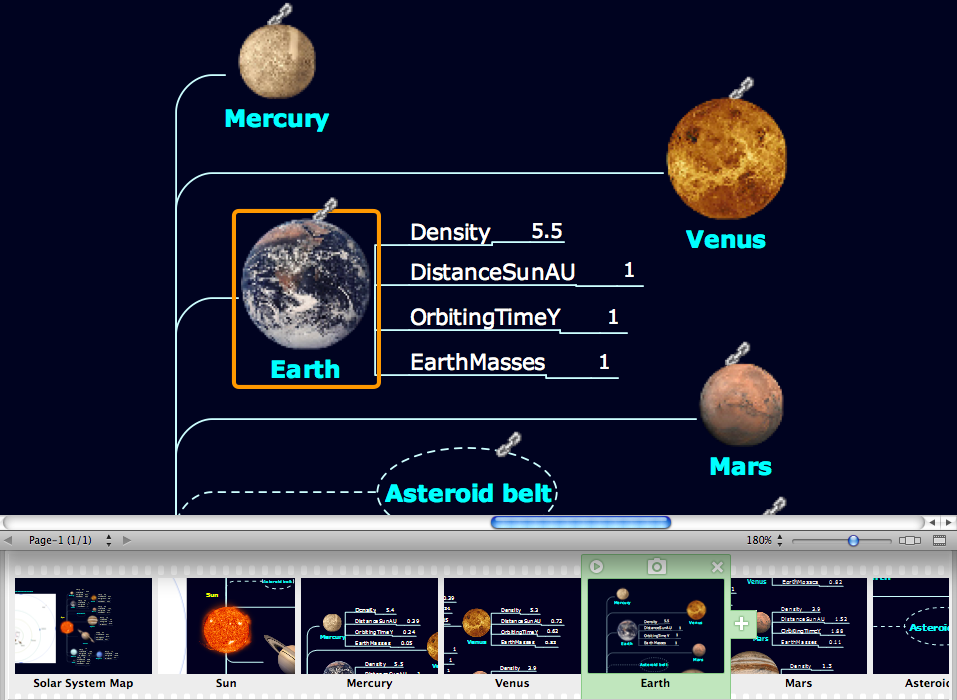Applications
Use ConceptDraw MINDMAP for creative thinking, planning, organization, problem solving, presentations, decision making, note taking, team brainstorming and other tasks.Product Overview
The role of ConceptDraw MINDMAP is to organize and plan idea development and communicate between process participants. Mind maps are convenient to prepare presentations for team and management and send task lists and related information.Exporting maps as graphics or to other applications from ConceptDraw MINDMAP (for Macintosh)
Video tutorials on ConceptDraw products. Try it today!HelpDesk
How to Share Your Mind Maps With Others
Shaing ConceptDraw mind maps among users of various mind mapping applications
How to exchange data files of major mind mapping software?
Data Exchange - Tools to exchnage data files of major mindmapping software for team collaboration. The Mind Map Exchange solution allows you to share mind maps with others who have 3rd party mind map applications.ConceptDraw MINDMAP: Brainstorming, Mind Mapping for macOS and Windows
ConceptDraw MINDMAP is a powerful business and personal productivity software application that provides visual organization and access to information for individuals and organizations.HelpDesk
How to Perform Presentations in ConceptDraw MINDMAP without Exporting to Other Applications
Tips on how to perform a mind map presentation directly from the mindmapping software.
Think. Act. Accomplish.
ConceptDraw MINDMAP is ready to provide you with mind mapping tool which can serve as comprehensive productivity tool for your business.Why People Select ConceptDraw MINDMAP
Why people select ConceptDraw MINDMAP? Undoubtedly it is the best alternative to MindJet MindManager. Among the advantages of ConceptDraw MINDMAP are: powerful and unique tools for brainstorming, outlining, taking notes, making detailed Mind Maps and relationship maps; the personal license that gives the ownership on the product for the product's life and allows a concurrent Mac and Windows installation; the absence of obligatory subscription on renewal; regularly updates with new features, templates and low upgrade costs; free technical support and better service for a lower cost. Besides, ConceptDraw MINDMAP provides the operating system migration and compatibility with other ConceptDraw products. It is a cross-platform software for the use on Mac and Windows machines simultaneously according to your preferences. The opening of ConceptDraw MINDMAP document in ConceptDraw PROJECT application turns the outline into a project, now you can add resources and due dates, edit the tasks to make a robust and easily-deciphered project. Discover today what these benefits mean to you.How to Exchange ConceptDraw MINDMAP Files with Mindjet MindManager
ConceptDraw MINDMAP has impressive import and export capabilities includes following formats: OPML Mindjet™ MindManager™ Microsoft™ Office products: PowerPoint™ Project™ Word™ FreeMind (import only) XMind (import only)
HelpDesk
How to Create a Custom Library
Why do people use custom clipart to create their mind maps? First, this allows you to create your author's style. Making a mind map is a creative work, and each mind map depicts the personality of its author. More, the custom clipart is needed if your mind map often contains the same set of custom images that are not supplied with standard software package. ConceptDraw MINDMAP allows you to create a custom clip art library to increase the visual capacity of your mind maps. You can even deploy them inside ConceptDraw MINDMAP so that you can use them through standard interface tools.
- Conceptdraw .com: Mind Map Software , Drawing Tools | Project ...
- Mindmapping Graphic Software Programs
- Exporting maps as graphics or to other applications from ...
- Think and act effectively | Personal Memory Assistant | Applications ...
- How to Uninstall ConceptDraw Products | How to Draw a Mind Map ...
- Export from ConceptDraw MINDMAP to HTML
- Education Mind Maps | Applications | Quality Mind Map | Mind ...
- Comparing ConceptDraw PRO to Omnigraffle | Applications ...
- Mindmap Software Conceptdraw
- Best Mind Mapping Program for Making Presentations | Program for ...
- How to exchange data files of major mind mapping software ? | Mind ...
- Export from ConceptDraw PRO Document to a Graphic File | Export ...
- The Mind Map Evernote Possibilities | Best Mind Mapping Program ...
- How to Exchange ConceptDraw MINDMAP Files with Mindjet ...
- Export from ConceptDraw MINDMAP to PDF (Adobe Acrobat®) File ...
- How to Exchange ConceptDraw MINDMAP Files with Mindjet ...
- Exercise your brain | MindTweet | Applications | Mind Mapping For ...
- Word Exchange | Enhancing maps using ConceptDraw MINDMAP ...
- Simple Drawing Applications for Mac | Concept Maps ...
- Conceptdraw Mindmap For Mac Download