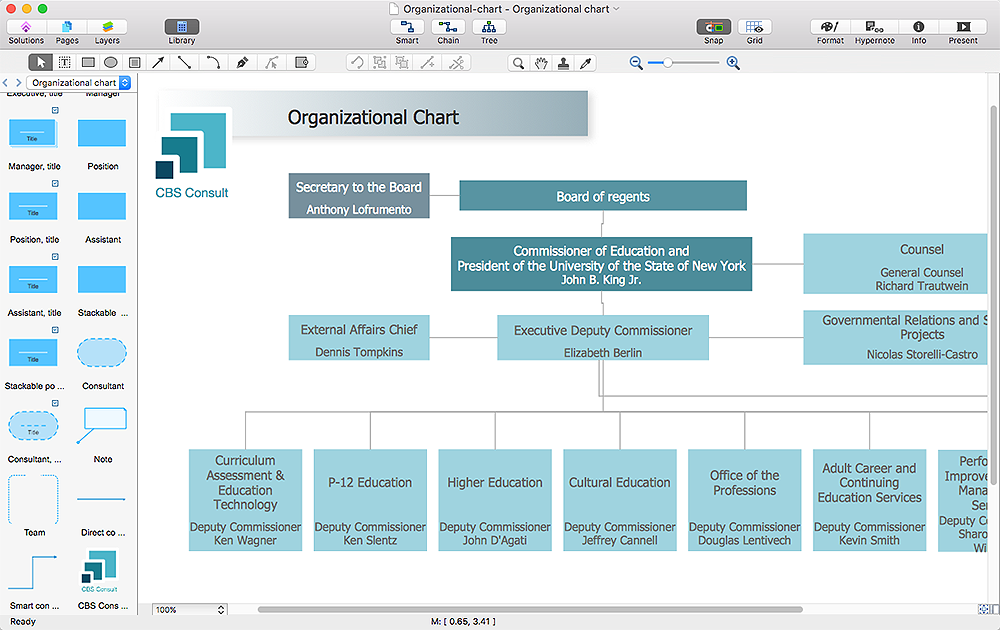Copying Service Process Flowchart. Flowchart Examples
This sample was created in ConceptDraw PRO diagramming and vector drawing software using the Flowcharts solution from the Diagrams area of ConceptDraw Solution Park. This sample shows the Flowchart on that it is displayed the process of the determination the permissibility according the Access Copyright license. The diamonds represent the decision points. Inside the diamonds are the questions that need the answer yes/no. It is necessary to answer on the question, make the decision that will determine the next step.HelpDesk
How to Add a Self-Drawn Object to a Library
One of the key elements of ConceptDraw PRO solutions are the libraries, containing a set of associated objects. Using these collections of business oriented vector objects, you can quickly get started making the diagram in the theme you need. The library collection can be supplemented by creating new or editing existing objects. You can create your own unique library just by dragging objects with the mouse. Library objects can be customized and saved for later use. You can change the scaling, color, line weight, label, and even the fill pattern of an object to use in custom drawings and diagrams. Your custom objects even can be searched for the next time you need to use them.Stakeholder Management System
Stakeholder management is a critical component to the successful delivery of any project, programme or activity. ConceptDraw PRO is a powerful diagramming and vector drawing software. Now, thanks to the Stakeholder Onion Diagrams Solution included to the Management Area of ConceptDraw Solution Park, ConceptDraw PRO became also unique stakeholder management system design software.- Strategic Png
- Cycle Png
- Website launch - Flowchart | Website Process Flow Chart
- Boston growth-share (BCG) matrix diagram | Boston Consulting ...
- Flowchart Components | Copying Service Process Flowchart ...
- Basic Diagramming | How to Add a Self-Drawn Object to any Library ...
- Circle Diagrams | Research cycle - Circle diagram | How to Draw a ...
- Water cycle diagram | Strategic planning - Cycle diagram | Research ...
- How to Add a Self-Drawn Object to any Library | How to Contribute ...
- Strategic planning - Cycle diagram | 3 Circle Venn. Venn Diagram ...