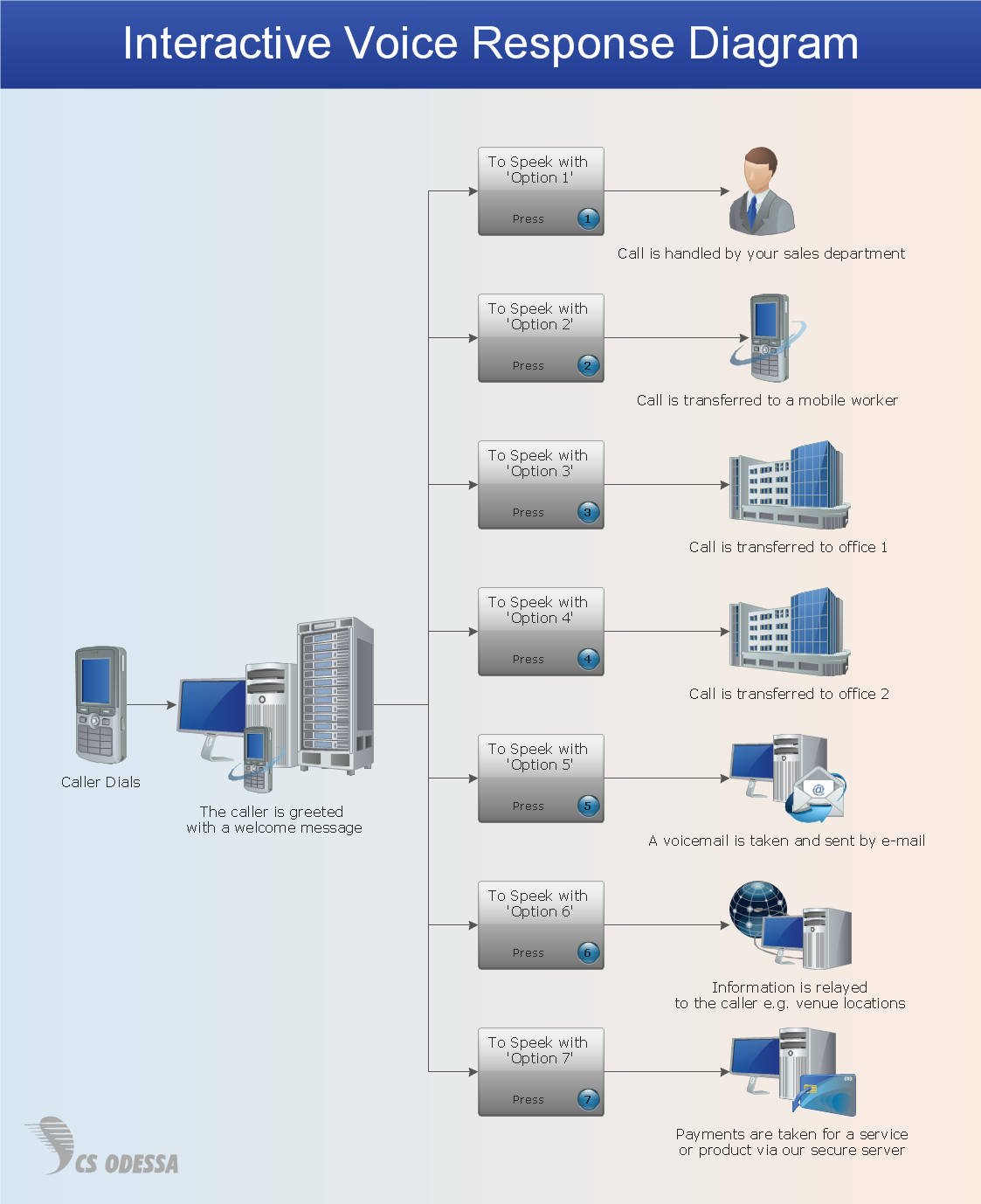This interactive voice response (IVR) flowchart sample shows the store reporting process flow.
"Call centers use IVR systems to identify and segment callers. The ability to identify customers allows services to be tailored according to the customer profile. The caller can be given the option to wait in the queue, choose an automated service, or request a callback. The system may obtain caller line identification (CLI) data from the network to help identify or authenticate the caller. Additional caller authentication data could include account number, personal information, password and biometrics (such as voice print).
When an IVR system answers multiple phone numbers the use of DNIS ensures that the correct application and language is executed. A single large IVR system can handle calls for thousands of applications, each with its own phone numbers and script.
IVR also enables customer prioritization. In a system wherein individual customers may have a different status the service will automatically prioritize the individual's call and move customers to the front of a specific queue. Prioritization could also be based on the DNIS and call reason." [Interactive voice response. Wikipedia]
The IVR diagram example "Store reporting flowchart" was created using the ConceptDraw PRO diagramming and vector drawing software extended with the Interactive Voice Response Diagrams solution from the Computer and Networks area of ConceptDraw Solution Park.
"Call centers use IVR systems to identify and segment callers. The ability to identify customers allows services to be tailored according to the customer profile. The caller can be given the option to wait in the queue, choose an automated service, or request a callback. The system may obtain caller line identification (CLI) data from the network to help identify or authenticate the caller. Additional caller authentication data could include account number, personal information, password and biometrics (such as voice print).
When an IVR system answers multiple phone numbers the use of DNIS ensures that the correct application and language is executed. A single large IVR system can handle calls for thousands of applications, each with its own phone numbers and script.
IVR also enables customer prioritization. In a system wherein individual customers may have a different status the service will automatically prioritize the individual's call and move customers to the front of a specific queue. Prioritization could also be based on the DNIS and call reason." [Interactive voice response. Wikipedia]
The IVR diagram example "Store reporting flowchart" was created using the ConceptDraw PRO diagramming and vector drawing software extended with the Interactive Voice Response Diagrams solution from the Computer and Networks area of ConceptDraw Solution Park.
 Interactive Voice Response Diagrams
Interactive Voice Response Diagrams
Interactive Voice Response Diagrams solution extends ConceptDraw PRO v10 software with samples, templates and libraries of ready-to-use vector stencils that help create Interactive Voice Response (IVR) diagrams illustrating in details a work of interactive voice response system, the IVR system’s logical and physical structure, Voice-over-Internet Protocol (VoIP) diagrams, and Action VoIP diagrams with representing voice actions on them, to visualize how the computers interact with callers through voice recognition and dual-tone multi-frequency signaling (DTMF) keypad inputs.
HelpDesk
How to Create an Interactive Voice Response (IVR) Diagram in ConceptDraw PRO
Interactive Voice Response (IVR) Diagram is used to create and conduct the Interactive Voice Response systems for call-centers and voice mail services. IVR diagrams intended to visualize the logical and physical structure of Interactive voice response systems. ConceptDraw solution for Interactive Voice Response (IVR) Diagram allows you to create and communicate the Interactive Voice Response diagram of any complexity. Interactive Voice Response (IVR) System is a telecommunication technology that enables a computer to automatically process voice and touch phone signals. IVR systems allows users to interact through a computer with various service systems, available by telephone. The objective of IVR system is to reduce customer service costs by delivering self service to customers and guiding them to the information that they look for.This interactive voice response (IVR) diagram sample shows how does the hosted PBX work. It was designed on the base of the Wikimedia Commons file: Hosted pbx.jpg. [commons.wikimedia.org/ wiki/ File:Hosted_ pbx.jpg]
This file is licensed under the Creative Commons Attribution-Share Alike 3.0 Unported license. [creativecommons.org/ licenses/ by-sa/ 3.0/ deed.en]
"A private branch exchange (PBX) is a telephone exchange or switching system that serves a private organization and performs concentration of central office lines or trunks and provides intercommunication between a large number of telephone stations in the organization. ...
Virtual PBX systems or hosted PBX systems deliver PBX functionality as a service, available over the public switched telephone network (PSTN) or the Internet. Hosted PBXs are typically provided by a telephone company or service provider, using equipment located in the premises of a telephone exchange or the provider's data center. This means the customer does not need to buy or install PBX equipment. Generally the service is provided by a lease agreement and the provider can, in some configurations, use the same switching equipment to service multiple hosted PBX customers." [Business telephone system. Wikipedia]
The IVR diagram example "Hosted PBX" was designed using ConceptDraw PRO diagramming and vector drawing software extended with the Interactive Voice Response Diagrams solution from the Computer and Networks area of ConceptDraw Solution Park.
This file is licensed under the Creative Commons Attribution-Share Alike 3.0 Unported license. [creativecommons.org/ licenses/ by-sa/ 3.0/ deed.en]
"A private branch exchange (PBX) is a telephone exchange or switching system that serves a private organization and performs concentration of central office lines or trunks and provides intercommunication between a large number of telephone stations in the organization. ...
Virtual PBX systems or hosted PBX systems deliver PBX functionality as a service, available over the public switched telephone network (PSTN) or the Internet. Hosted PBXs are typically provided by a telephone company or service provider, using equipment located in the premises of a telephone exchange or the provider's data center. This means the customer does not need to buy or install PBX equipment. Generally the service is provided by a lease agreement and the provider can, in some configurations, use the same switching equipment to service multiple hosted PBX customers." [Business telephone system. Wikipedia]
The IVR diagram example "Hosted PBX" was designed using ConceptDraw PRO diagramming and vector drawing software extended with the Interactive Voice Response Diagrams solution from the Computer and Networks area of ConceptDraw Solution Park.
Design Element: IVR for Network Diagrams
ConceptDraw PRO is perfect for software designers and software developers who need to draw IVR Network Diagrams.
Network Diagramming Software for Design IVR Network Diagrams
ConceptDraw PRO is perfect for software designers and software developers who need to draw IVR Network Diagrams.
Interactive Voice Response Network Diagram
ConceptDraw solution Computer and Networks provides Interactive Voice Response samples, templates and library of 35 vector stencils for drawing the IVR network diagrams. Use ConceptDraw PRO diagramming and vector drawing software enhanced with solution Computer and Networks to visualize the logical and physical structure of IVR systems for inbound and outbound call centers and voice mail systems.
Network Diagram Software Logical Network
ConceptDraw Network Diagram is ideal for network engineers and network designers who need to draw Logical Network diagrams.
Network Gateway Router
Special libraries of highly detailed, accurate shapes and computer graphics, servers, hubs, switches, printers, mainframes, face plates, routers etc.
Network Diagrams for Bandwidth Management
A perfect tool to draw network diagram for bandwidth management. Computer & Networks solution provides the symbol libraries with pre-designed network graphic elements. Use Computer & Networks solution to draw the network diagrams for bandwidth management for Cisco networks, Apple networks, IVR networks, GPRS networks, wi-fi networks, LAN and WAN.
- Call center network diagram | Trouble ticket system - BPMN 2.0 ...
- Call center network diagram | Interactive Voice Response Diagrams ...
- Call center network diagram | Computers and network isometric ...
- Call Center Phone Systems Diagram
- Call center network diagram | Telecommunication Network ...
- How to Draw a Computer Network Diagrams | Call Center ...
- Interactive Voice Response Diagrams
- What is IVR ? | Interactive Voice Response System | IVR Systems | Ivr ...
- How Use Topology Which In Call Center
- Telecommunication Network Diagrams | Call center network ...
- How to Create an Interactive Voice Response ( IVR ) Diagram in ...
- Schematic Diagram Of A Call Centre
- Interactive Voice Response Diagrams | How to Create an Interactive ...
- How To Design A Call Center Network
- Networking Topology Of A Call Center
- IVR customer service hotline diagram | Trouble ticket system - BPMN ...
- How Do Telephone Companies Use Networks
- Interactive Voice Response System | Cisco Multimedia, Voice ...
- Network Diagram Software IVR Services | Interactive voice response ...
- Call center network diagram | Basic Flowchart Symbols and ...