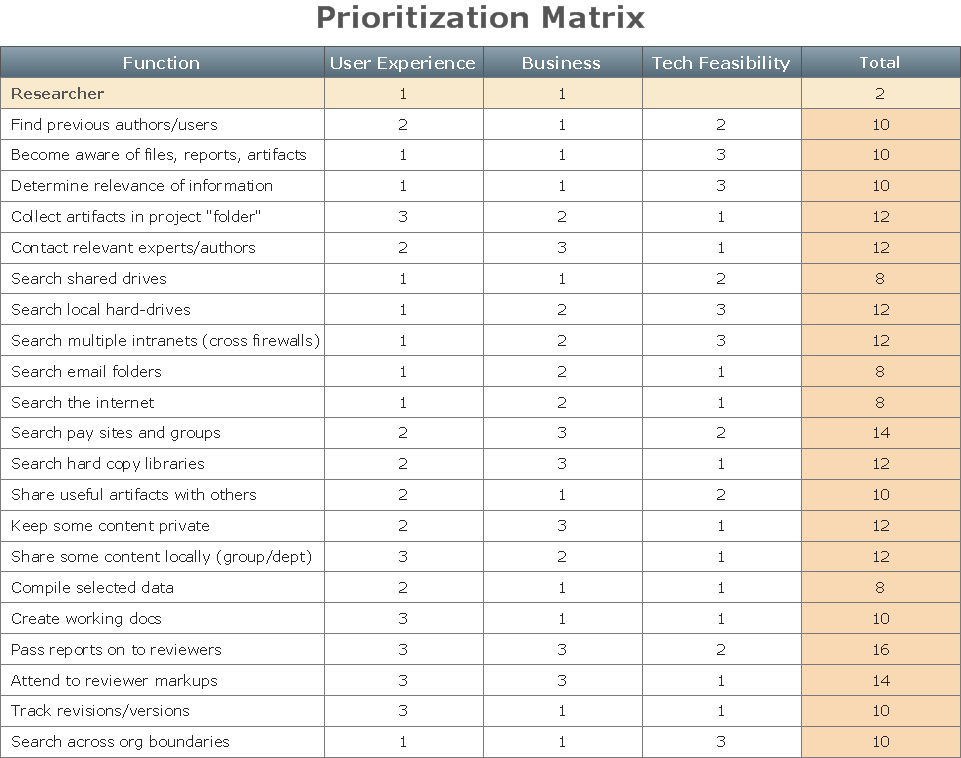The Action Plan
Action Plan - For the action planning define people and groups involvement in corrective actions by roles, identify logical sequences of scheduled actions and critical path of problem solving, identify possible risks of action plan and propose preventive actions. ConceptDraw Office suite is a software for decision making and action plan.
Corrective Action Planning
One of the stages of the problem's solving process scenario is Corrective Action Planning. Corrective action planning define people and groups involvement in corrective actions by roles, identify logical sequences of scheduled actions and critical path of problem solving, identify possible risks of action plan and propose preventive actions.
Cross-Functional Flowchart
Use of Cross-Functional Flowchart is a clear way of showing each team member’s responsibilities and how processes get shared or transferred between different responsible people, teams and departments. Use the best flowchart maker ConceptDraw PRO with a range of standardized cross-functional flowchart symbols to create the Cross-Functional Flowcharts simply and to visualize the relationship between a business process and the functional units responsible for that process. To draw the most quickly Cross-Functional Flowcharts, Cross Functional Process Maps, or Cross Functional Process Flow Diagrams, start with a Cross-functional flowchart samples and templates from ConceptDraw Solution Park. The ConceptDraw Arrows10 and RapidDraw technologies will be also useful for you in drawing. ConceptDraw PRO supports designing both types - horizontal and vertical Cross-functional flowcharts. A vertical layout makes the accents mainly on the functional units while a horizontal layout - on the process. If you need a Visio alternative in Mac OS X, try ConceptDraw PRO. Its interface is very intuitive and it’s actually much easier to use than Visio, yet somehow it’s just as powerful if not more so. ConceptDraw PRO performs professional quality work and seamless Visio interaction.
CORRECTIVE ACTIONS PLANNING. Involvement Matrix
The Involvement Matrix can identify the distribution of responsibilities and identify roles in a group or team. Use the Involvement Matrix to specify roles and responsibilities of actions in problem solving. ConceptDraw Office suite is a software for corrective actions planning.
Cause and Effect Analysis
Cause and Effect Analysis - The Seven Management and Planning Tools is a tool for Cause and Effect Analysis that allows users to analyze the root causes for factors that influenced the problem. This diagram is constructed separately for each highly prioritized factor. The Diagram is then used for further formulation of potential actions.
PROBLEM ANALYSIS. Prioritization Matrix
ConceptDraw Office suite is a software for Prioritization Matrix diagram making. This diagram ranks the drivers’ factors to determine priority. It identifies the factors of the first priority for analysis of possible corrective actions. It assesses the weight of each factor for each criterion and specifies it in the Prioritization Matrix. The total sum of weights for a factor’s criteria indicates its priority.
How to Use the ″Online Store PR Campaign″ Sample
Interactive tool helps you find the appropriate response to social media mentions quickly.- The Action Plan | Responsibility assignment matrix - Central ...
- Involvement matrix - Distribution of responsibilities | CORRECTIVE ...
- How To Create an Involvement Matrix | CORRECTIVE ACTIONS ...
- The Action Plan | Corrective Action Planning | CORRECTIVE ...
- What Are The Responsibilities Of An Action
- The Action Plan | Corrective Action Planning | PROBLEM ANALYSIS ...
- CORRECTIVE ACTIONS PLANNING. Risk Diagram (PDPC) | Seven ...
- It Roles And Responsibilities Matrix Template
- Person involvement matrix - Template | Responsibility assignment ...
- Authority Matrix Diagram Software | CORRECTIVE ACTIONS ...
- Matrix Organization Structure | CORRECTIVE ACTIONS PLANNING ...
- How To Create an Involvement Matrix | Involvement matrix - Project ...
- PROBLEM ANALYSIS. Prioritization Matrix | The Action Plan ...
- Activity Network Diagram Method | CORRECTIVE ACTIONS ...
- Responsibility assignment matrix - Central statistical office ...
- Management Responsibility Template
- Decision Making | Problem solving | Preventive Action | Decision ...
- The Action Plan | CORRECTIVE ACTIONS PLANNING. PERT Chart ...
- Responsibility assignment matrix - Central statistical office ...
- Involvement matrix - SEPP program roles and responsibilities ...