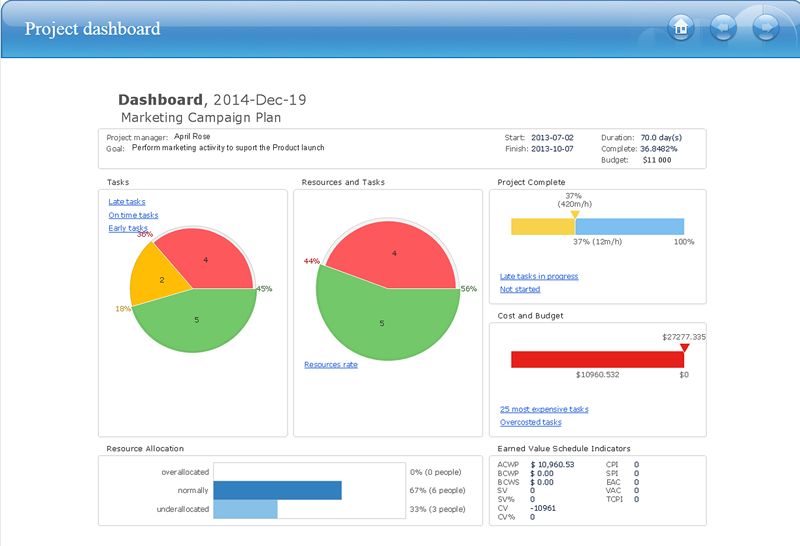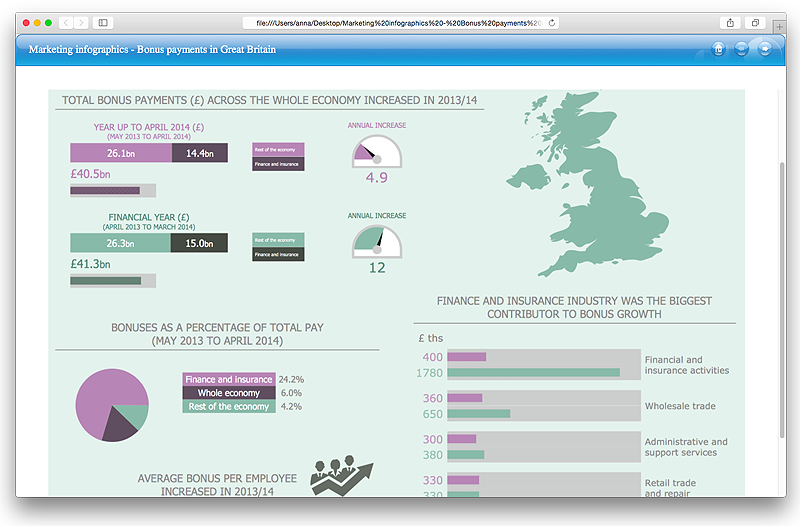HelpDesk
How to Publish Project Reports on the Web Using ConceptDraw PRO
Reporting is an important part of project management. Every project manager is regularly asked how the project is progressing. ConceptDraw Office offers different ways in which to provide a project status.HelpDesk
How to Make a Web Page from Infographics
Create your own original marketing illustrations and infographics, presentation slides, website, and blog pages using ConceptDraw PRO.
 What are Infographics Area
What are Infographics Area
Solutions of the area What is Infographics from ConceptDraw Solution Park collect templates, samples and vector stencils libraries with design elements for the drawing information graphics.
HelpDesk
ConceptDraw Software Full Versions Free Download
ConceptDraw software provides registered users a 21 day trial period at no charge. It functions exactly as a fully licensed copy of the product does. Once you have activated your account you are then able to download and install ConceptDraw software as well, as solutions from Solution Park. Here is an instructions on how to download and try ConceptDraw products for free. For 21 days the trial functions exactly like the purchased product. There are no limitations to file size, how many times you can print, or any of the products functionality. After the trial period expires, you will be able to open ConceptDraw documents to view.
 MindTweet
MindTweet
This solution extends ConceptDraw MINDMAP software with the ability to brainstorm, review and organize the sending of Tweets.
- Website Publishing Process With The Help Of Flow Diagram
- ConceptDraw PRO ER Diagram Tool | Bio Flowchart Lite | Free ...
- Basic Flowchart Symbols and Meaning | How to Make a Web Page ...
- How to Publish Project Reports on the Web Using ConceptDraw ...
- How to Publish Project Reports on the Web Using ConceptDraw PRO
- How to Publish Project Reports on the Web Using ConceptDraw ...
- How To Make A Web Chart
- Flowchart For Creating Websites
- How to Publish Project Reports on the Web Using ConceptDraw PRO
- Flow Chart In Creating A Website
- How to Publish Project Reports on the Web Using ConceptDraw PRO
- Process Flowchart | Basic Flowchart Symbols and Meaning | How To ...
- Website Design Flowchart
- Publishing House Designing A Flowchart Diagram
- How To Create Flowchart Web Design
- Flowchart For Social Networking Website Project
- Web Design Flowchart
- Basic Flowchart Symbols and Meaning | Website launch - Flowchart ...
- Mind Map Making Software | Create Flow Chart on Mac | How to ...