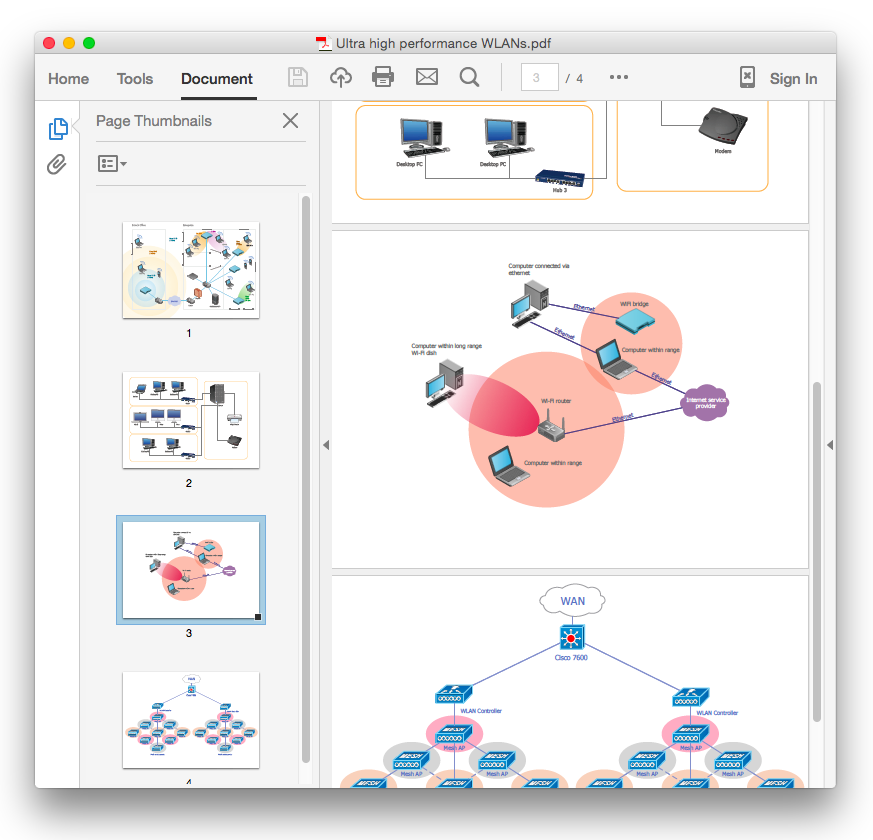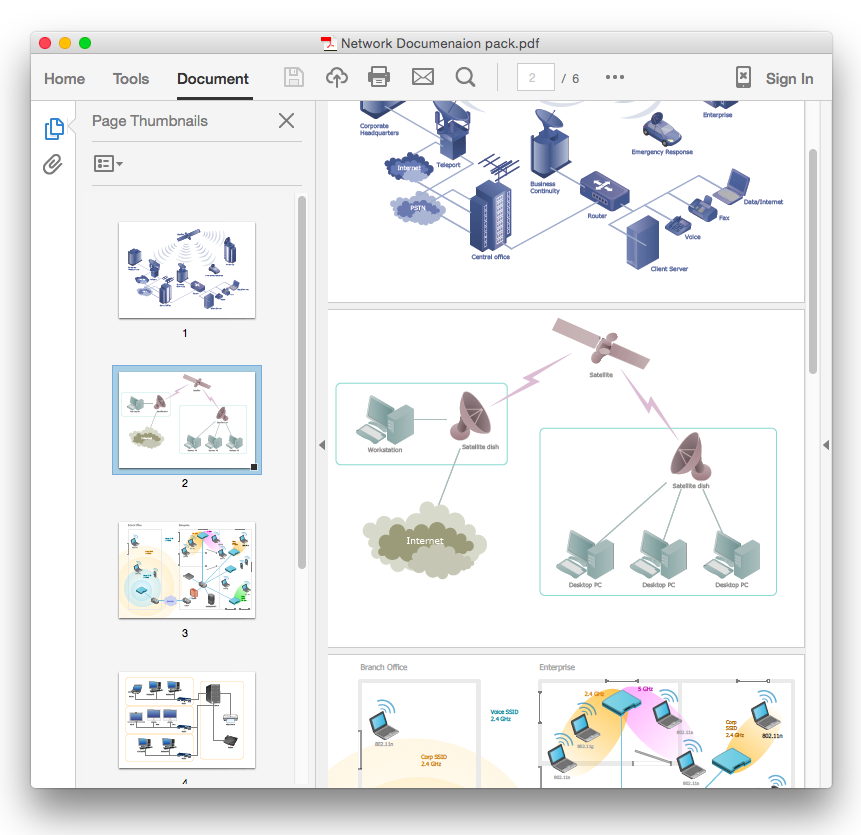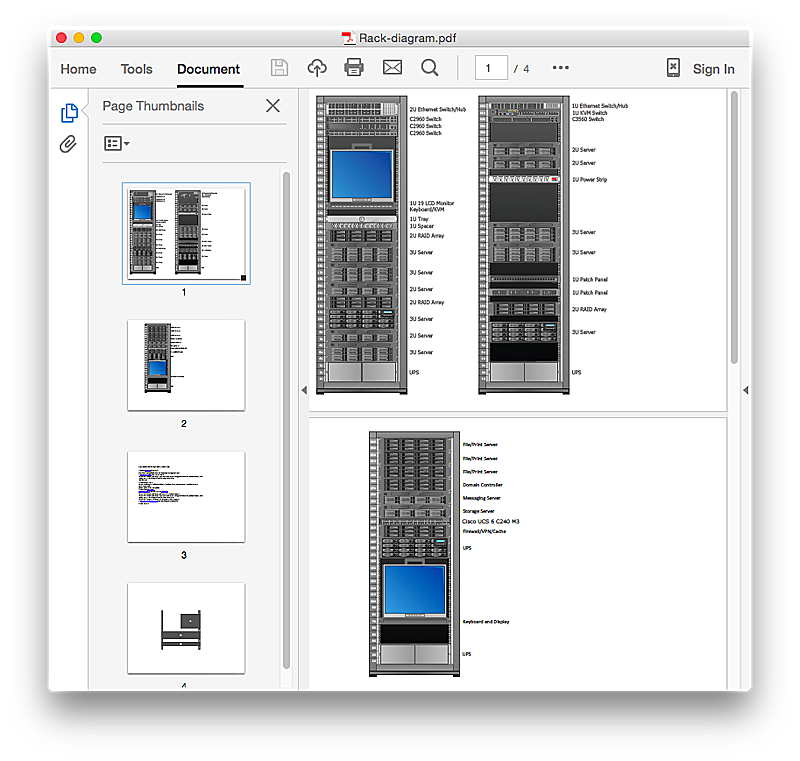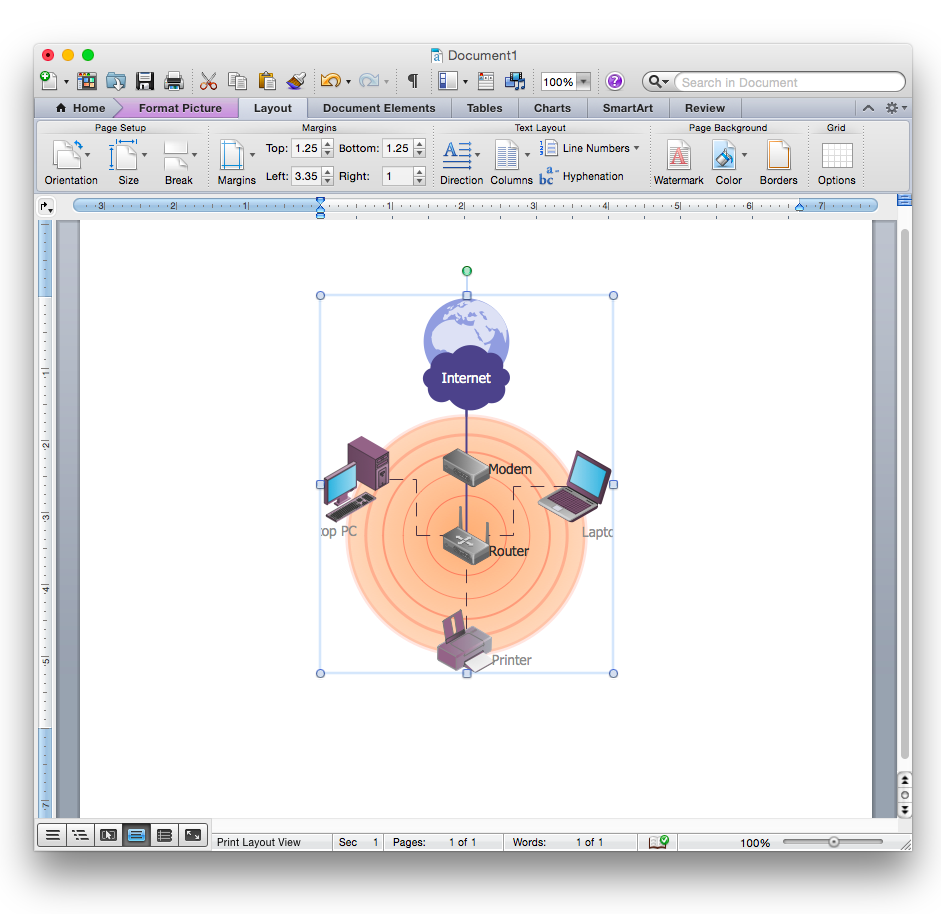HelpDesk
How To Convert a Computer Network Diagram to Adobe PDF Using ConceptDraw PRO
ConceptDraw PRO allows you to easy transmit your network documentation between different computers with different operating systems and applications using it's export capabilities.You can get clear network documentation pack in pdf format and avoid any problems while communicating it with stakeholders.HelpDesk
How To Convert a Wireless Network Diagram to Adobe PDF Using ConceptDraw PRO
ConceptDraw PRO allows you to easy transmit your wireless network documentation between different computers with different operating systems and applications using it's export capabilities.You can get clear network documentation pack in pdf format and avoid any problems while communicating it with stakeholders.HelpDesk
How To Convert a Telecommunication Network Diagram to Adobe PDF Using ConceptDraw PRO
ConceptDraw PRO allows you to easy transmit your telecom network documentation between different computers with different operating systems and applications using it's export capabilities.You can get clear network documentation pack in pdf format and avoid any problems while communicating it with stakeholders.HelpDesk
How To Convert a Rack Diagram to Adobe PDF Using ConceptDraw PRO
ConceptDraw PRO allows you to easy transmit your network documentation between different computers with different operating systems and applications using it's export capabilities.You can get clear network documentation pack in pdf format and avoid any problems while communicating it with stakeholders.How To use Switches in Network Diagram
Special libraries of highly detailed, accurate shapes and computer graphics, servers, hubs, switches, printers, mainframes, face plates, routers etc.
HelpDesk
How to Add a Wireless Network Diagram to a MS Word Document Using ConceptDraw PRO
ConceptDraw PRO allows you to easily create wireless computer network diagrams and then insert them into a MS Word document.- Network Diagram Of A Company In Pdf
- Activity Network Diagram Examples Pdf
- Small Office Network Design Diagram Pdf
- ConceptDraw PRO Network Diagram Tool | Server Rack Parts Pdf
- Office Building Networks Design Diagrams Pdf
- How To Convert a Computer Network Diagram to Adobe PDF Using ...
- How To Convert a Computer Network Diagram to Adobe PDF Using ...
- Physical Security Plan | CCTV Network Diagram Software | How to ...
- Construct Network Diagram Example Pdf
- Network Diagram Software LAN Network Diagrams & Diagrams for ...
- Basic CCTV System Diagram. CCTV Network Diagram Example ...
- Local Area Network Diagram
- CCTV Network Diagram Software | Daisy Chain Network Topology ...
- CCTV Network Example | Daisy Chain Network Topology | CCTV ...
- Personal area (PAN) networks. Computer and Network Examples ...
- How To Create Lan Network In Hindi Pdf
- CCTV Network Diagram Software | CCTV Network Example | Daisy ...
- How To Convert a Telecommunication Network Diagram to Adobe ...
- CCTV Network Diagram Software | How to Create a CCTV Diagram ...