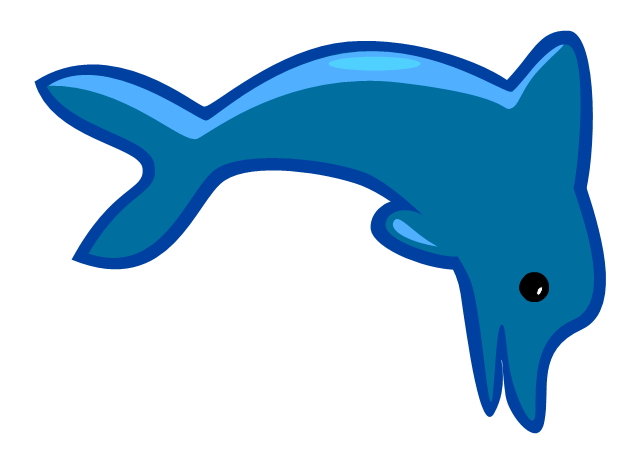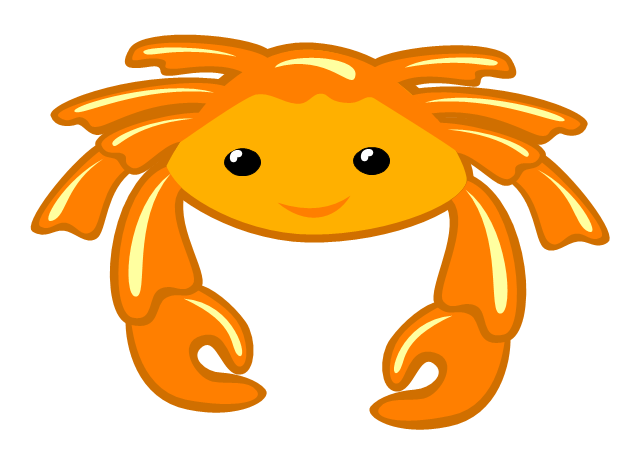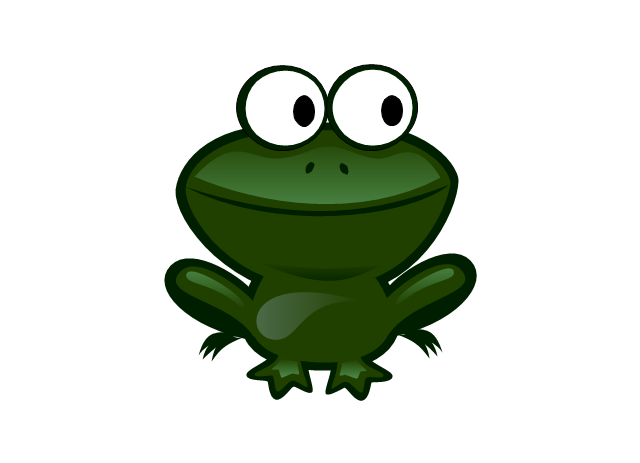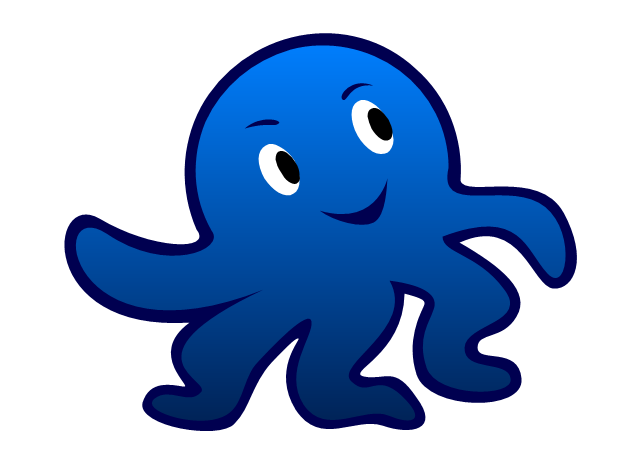The vector stencils library "Funny aquatic fauna" contains 8 cartoon clipart images of underwater animals: whale, dolphin, crab, fish, crocodile, frog, octopus, medusa.
Use it for drawing toys for children.
"A cartoon is a form of two-dimensional illustrated visual art. While the specific definition has changed over time, modern usage refers to a typically non-realistic or semi-realistic drawing or painting intended for satire, caricature, or humor, or to the artistic style of such works. An artist who creates cartoons is called a cartoonist." [Cartoon. Wikipedia]
The example of cartoon clip art for kids "Funny aquatic fauna - Vector stencils library" was created using the ConceptDraw PRO diagramming and vector drawing software extended with the Artwork solution from the Illustration area of ConceptDraw Solution Park.
Use it for drawing toys for children.
"A cartoon is a form of two-dimensional illustrated visual art. While the specific definition has changed over time, modern usage refers to a typically non-realistic or semi-realistic drawing or painting intended for satire, caricature, or humor, or to the artistic style of such works. An artist who creates cartoons is called a cartoonist." [Cartoon. Wikipedia]
The example of cartoon clip art for kids "Funny aquatic fauna - Vector stencils library" was created using the ConceptDraw PRO diagramming and vector drawing software extended with the Artwork solution from the Illustration area of ConceptDraw Solution Park.
Electrical Symbols, Electrical Diagram Symbols
When drawing Electrical Schematics, Electrical Circuit Diagrams, Power Systems Diagrams, Circuit and Wiring Diagrams, Digital and Analog Logic Schemes, you will obligatory need the electrical symbols and pictograms to represent various electrical and electronic devices, such as resistors, wires, transistors, inductors, batteries, switches, lamps, readouts, amplifiers, repeaters, relays, transmission paths, semiconductors, generators, and many more. Today these symbols are internationally standardized, so the diagrams designed using them are recognizable and comprehensible by specialists from different countries. Electrical Engineering Solution included to ConceptDraw Solution Park provides 26 libraries with 926 commonly used electrical schematic and electrical engineering symbols making the reality the easy drawing of Electrical diagrams, schematics and blueprints. Now you need only a few minutes to create great-looking Electrical diagram, simply choose required electrical design elements from the libraries, drag them on the needed places at the document and connect in a suitable way.- Electrical Symbols, Electrical Diagram Symbols | Water Crocodile ...
- Clipart Lion Dolphin Frog Crocodile
- Funny animals - Vector stencils library | Clipart School | Artwork ...
- Artwork | Clipart School | Funny aquatic fauna - Vector stencils ...
- Crocodile Png
- Design elements - Funny animals and aquatic fauna | Artwork ...
- Funny aquatic fauna - Vector stencils library | Geo Map - USA ...
- Fauna Clipart Png
- Funny aquatic fauna - Vector stencils library | Funny aquatic fauna ...
- Funny Cartoon Clipart
- Funny aquatic fauna - Vector stencils library | DroidDia prime | Sales ...
- Funny animals - Vector stencils library | Funny aquatic fauna - Vector ...
- Funny animals - Vector stencils library | Artwork | Clipart School ...
- Funny transport - Vector stencils library | Funny aquatic fauna ...
- Funny transport - Vector illustration | Funny aquatic fauna - Vector ...
- Funny aquatic fauna - Vector stencils library | Design elements ...
- Design elements - Funny animals and aquatic fauna | Funny aquatic ...
- Funny aquatic fauna - Vector stencils library | Animals - Vector ...
- Underwater adventures - Vector illustration | Funny aquatic fauna ...
- Funny aquatic fauna - Vector stencils library | Example Of Animals In ...