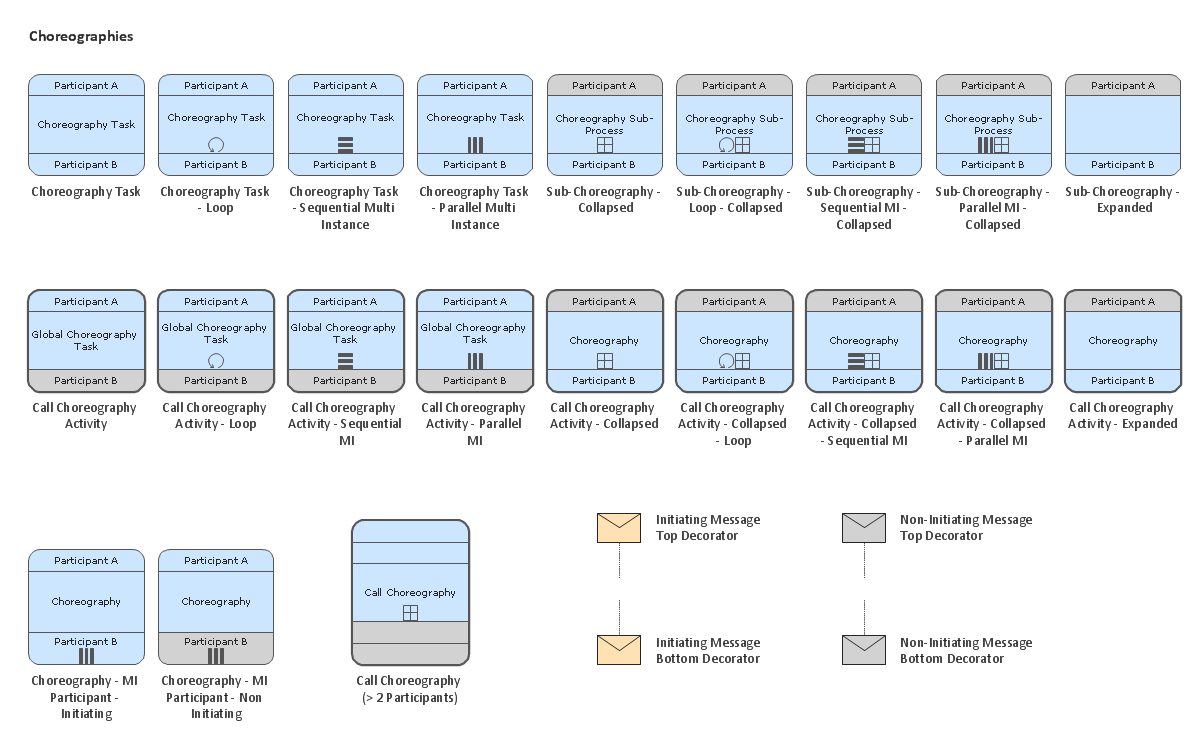Cubetto Flowchart
Create flowcharts in a breath with Cubetto Flow on your iPad and iPhone wherever you are.Flowchart Examples
It’s very simple, convenient and quick to design professional looking Flowcharts of any complexity using the ConceptDraw PRO diagramming and vector drawing software extended with Flowcharts Solution from the "What is a Diagram" Area of ConceptDraw Solution Park which provides a wide set of predesigned objects, templates, samples and Flowchart examples.Flowchart Programming Project. Flowchart Examples
Create you own flow charts of process-driven software applications using the ConceptDraw PRO diagramming and vector drawing software extended with the Cross-Functional Flowcharts solution from the Business Processes area of ConceptDraw Solution Park. The programming project flow chart example shows the logical process of execution.Purchasing Flowchart - Purchase Order. Flowchart Examples
Create your own flow charts of purchasing business processes using the ConceptDraw PRO diagramming and vector drawing software extended with the Accounting Flowcharts solution from the Finance and Accounting area of ConceptDraw Solution Park. The flow chart example shows the steps of purchasing business process.DroidDia prime
Droiddia allows you to make flow charts org charts venn diagrams mindmaps and do other diagrams with no constrains and as little effort as possible.Visio Files and ConceptDraw
Visio Files and ConceptDraw. ConceptDraw PRO is compatible with MS Visio .VDX formatted files.VDX is Visio’s open XML file format, and it can be easily imported and exported by ConceptDraw PRO.The Best Business Process Modeling Software
ConceptDraw PRO is a best business processes modeling software for graphical documenting processes of the company. ConceptDraw has 142 vector stencils in the 8 libraries that helps you to start using Diagramming Software for designing own Business Process Diagrams.
Business Process Elements: Choreographies
Create professional business process diagrams using ConceptDraw Choreographies library with 28 objects from BPMN
Cloud Computing Architecture Diagrams
For documenting the Cloud Computing Architecture with a goal to facilitate the communication between stakeholders are successfully used the Cloud Computing Architecture diagrams. It is convenient and easy to draw various Cloud Computing Architecture diagrams in ConceptDraw PRO software with help of tools of the Cloud Computing Diagrams Solution from the Computer and Networks Area of ConceptDraw Solution Park.Organizational Structure Types
There are three main types of organizational structures which can be adopted by organizations depending on their objectives: functional structure, divisional structure, matrix structure. ConceptDraw PRO diagramming and vector drawing software enhanced with 25 Typical Orgcharts solution from the Management area of ConceptDraw Solution Park is ideal for designing diagrams and charts of any organizational structure types.Data modeling with ConceptDraw PRO
Data modelling will help you to study and analyze business processes in your organization for optimization and increase of effectiveness and production.- Top 5 Android Flow Chart Apps | Cubetto Flowchart | Bio Flowchart ...
- Bio Flowchart Lite | Cubetto Flowchart | Diagram Creator | Ipad App ...
- Diagram Creator | Cubetto Flowchart | Bio Flowchart Lite | Diagram ...
- How to Draw an Organization Chart | Cubetto Flowchart | How to ...
- Top 5 Android Flow Chart Apps | Flowchart by Hapman | Cubetto ...
- Flowchart by Hapman | Bio Flowchart Lite | Cubetto Flowchart | Ipad ...
- Flowchart by Hapman | Cubetto Flowchart | Work Flow Process ...
- Cubetto Flowchart | Bio Flowchart Lite | Flowchart by Hapman | Flow ...
- Top 5 Android Flow Chart Apps | Cubetto Flowchart | LLNL Flow ...
- How to Draw an Organization Chart | Cubetto Flowchart | Top 5 ...
- Cubetto Flowchart | Event-driven Process Chain Diagrams ...
- Top iPad Business Process Diagrams Apps | Cubetto Flowchart ...
- Cubetto Flowchart | How To Draw an iPhone? | UI Patterns | Iphone ...
- Cubetto Flowchart | Purchasing Flowchart - Purchase Order ...
- DroidDia prime | Cubetto Flowchart | Droiddia Image Custom
- Cubetto Flowchart | Cross-Functional Flowchart | Chemical ...
- Top iPad Business Process Diagrams Apps | Cubetto Flowchart | Bio ...
- How to Draw an Organization Chart | Cubetto Flowchart | Example of ...
- Cubetto Flowchart | Glyph icons - Vector stencils library | App icons ...




.jpg)