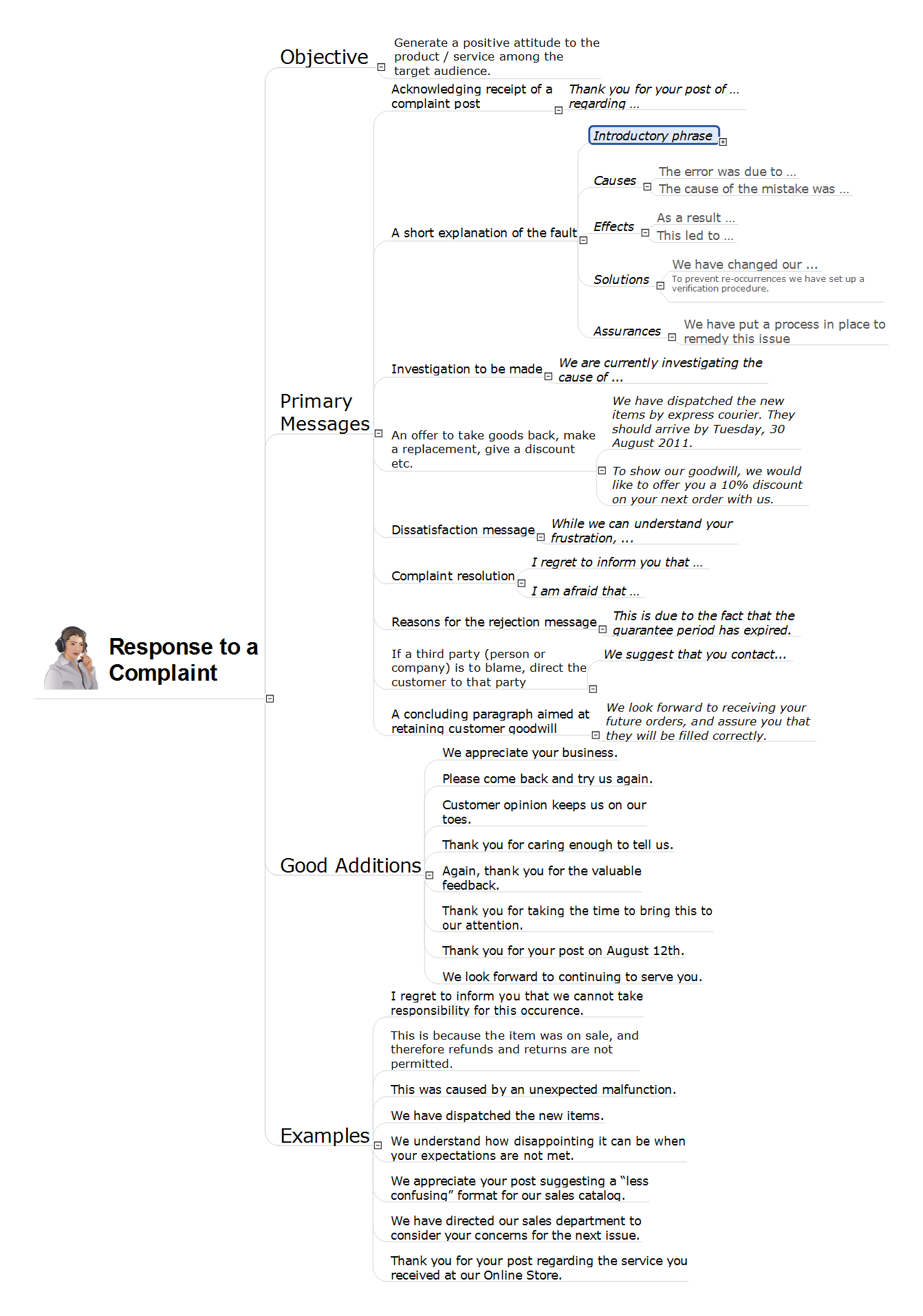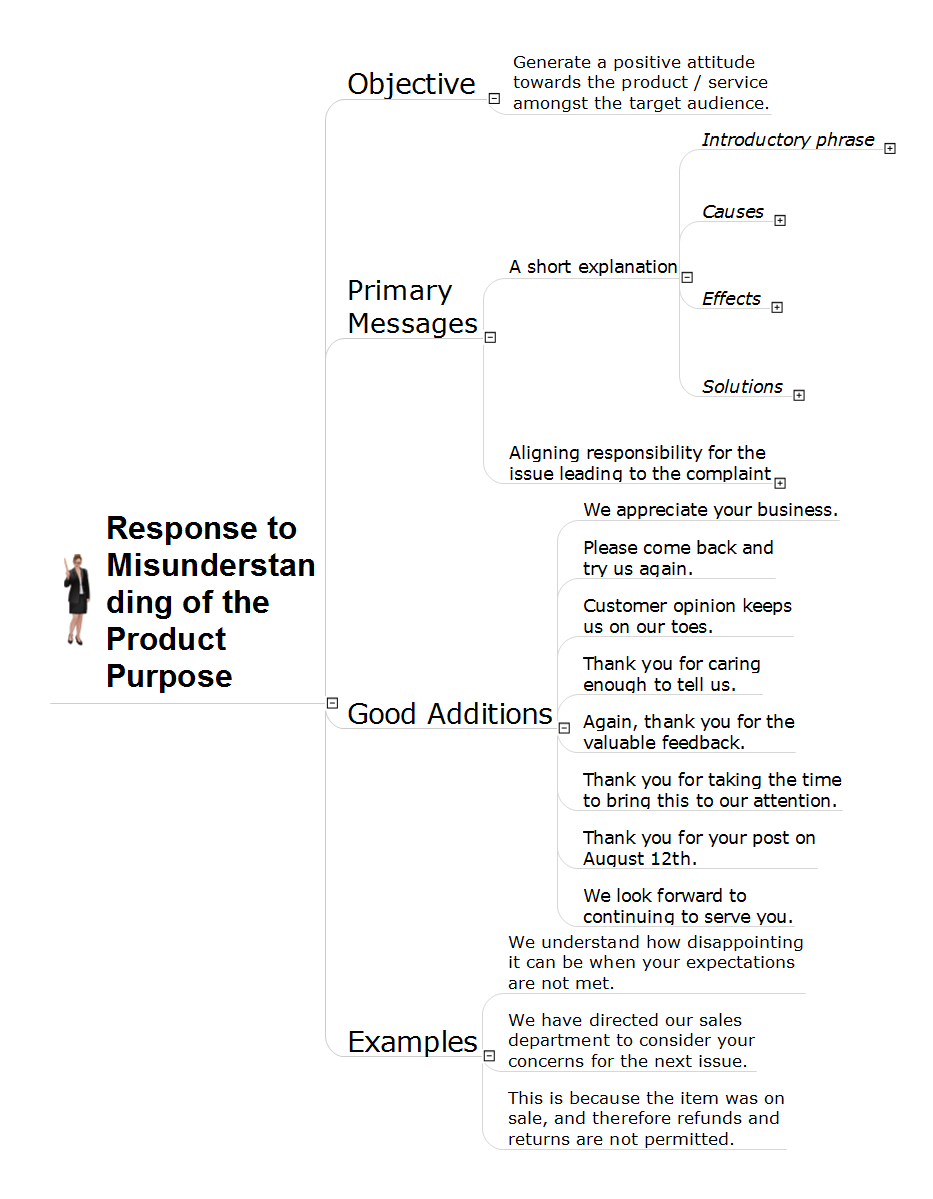Basic Flowchart Symbols and Meaning
Flowcharts are the best for visually representation the business processes and the flow of a custom-order process through various departments within an organization. ConceptDraw DIAGRAM diagramming and vector drawing software extended with Flowcharts solution offers the full set of predesigned basic flowchart symbols which are gathered at two libraries: Flowchart and Flowcharts Rapid Draw. Among them are: process, terminator, decision, data, document, display, manual loop, and many other specific symbols. The meaning for each symbol offered by ConceptDraw gives the presentation about their proposed use in professional Flowcharts for business and technical processes, software algorithms, well-developed structures of web sites, Workflow diagrams, Process flow diagram and correlation in developing on-line instructional projects or business process system. Use of ready flow chart symbols in diagrams is incredibly useful - you need simply drag desired from the libraries to your document and arrange them in required order. There are a few serious alternatives to Visio for Mac, one of them is ConceptDraw DIAGRAM. It is one of the main contender with the most similar features and capabilities.
How to Prepare Learning Presentations for Training
Interactive tool helps you find the appropriate response to social media mentions quickly.Value Stream Mapping Symbols
VSM symbols are the best for a production process designing. The entire Value Stream Mapping method uses a graphical representation of the manufacturing process, factors' pros and cons, that all stakeholders can easily understand. Value Stream Mapping is a graphical technique that provides possibilities to improve analysis of a manufacturing process, at the stage of the transferring information or materials that required to deliver a product or service to the customer.Accounting Flowchart Symbols
Accounting is a well known and popular tool used for gaining full quantitative information about the finances. The accounting process includes extensive set of activities that begins with transactions and ends with closing of books. It contains all financial information for a given organization, the data about incomes, expenditures, purchases, sales, return, payroll, and many other numerical information. The excellent possibility to create great-looking Accounting Flowcharts is offered by professional ConceptDraw DIAGRAM diagramming and vector drawing software. It includes the Accounting Flowcharts solution containing wide variety of predesigned accounting flowchart symbols. All symbols are easy recognizable, commonly used, vector and professionally designed, so are capable effectively save your time and efforts when representing all stages of accounting work process, the flow of data in an organization, accounting procedures and processes, documents, tasks, responsible people, users, components and authorizations.The vector stencils library "Sales symbols" contains 55 sales pictograms.
Use these icon set to draw your sales flowcharts, workflow diagrams and process charts with the ConceptDraw PRO diagramming and vector drawing software.
The vector stencils library "Sales symbols" is included in the Sales Flowcharts solution from the Marketing area of ConceptDraw Solution Park.
Use these icon set to draw your sales flowcharts, workflow diagrams and process charts with the ConceptDraw PRO diagramming and vector drawing software.
The vector stencils library "Sales symbols" is included in the Sales Flowcharts solution from the Marketing area of ConceptDraw Solution Park.
 House of Quality
House of Quality
House of Quality solution provides the powerful drawing tools, numerous specific samples and examples, and set of vector design elements of House of Quality shapes and symbols, which will help you in application the Quality function deployment (QFD) methodology and in easy creation the House of Quality Matrices intended for satisfaction the consumers' desires and requirements, for representing them in a visual way and then transformation into the targets and technical requirements to be followed for development the best products.
Response to Complaint
Every company that exists on the market, at least once was faced with a written complaint of its client. Typically, this is unexpectedness, but you need to be well prepared for this, because from what how you will respond to the complaint depends the success of your future cooperation with these clients and many others. Moreover, the dealing with complaints is a clear indication of how you are able to work with clients and how you appreciate them. The negative reviews can easy scare away new customers, so if any person appealed for you with a complaint, your task is as quickly as possible to resolve the situation, to show the client that you listen to his wishes, quickly react to them and correct your mistakes. The disregard of upset people is unacceptable and could lead to the sad consequences. And vice versa, the correct response to the claim helps to settle the dispute, to keep the situation under the control, to save time, to restore the reputation and to keep the client base. This action Mind Map designed in ConceptDraw MINDMAP effectively helps to quickly respond to customer complaints and contains a variety of short or long response messages.Entity Relationship Diagram Symbols
The semantic modeling method nowadays is successfully applied in database structure design. It is effective method of modeling the data structures, which is based on the meaning of these data. As a tool of semantic modeling, there are used different types of Entity-Relationship Diagrams. Entity Relationship Diagram (ERD) is applied to visually and clearly represent a structure of a business database. The main components of ERDs are: entity, relation and attributes. An entity is a class of similar objects in the model, each entity is depicted in the form of rectangle and has the name expressed by a noun. Relation is shown in the form of non-directional line that connects two entities. There are several notation styles used for ERDs: information engineering style, Chen style, Bachman style, Martin Style. The Entity Relationship Diagram symbols used for professional ERD drawing are predesigned by professionals and collected in the libraries of the Entity-Relationship Diagram (ERD) solution for ConceptDraw DIAGRAM software.Misunderstanding Product Purpose
The successful promotion of goods on the market and the high rates of sales are achieved by active advertising actions of the company. The customers don't purchase simply the goods or services, they acquire solutions provided by them. That's why during the advertising a product, it is very important not only describe it in details, but professionally and clearly explain which purposes it will help to reach the customer. In other words, you must provide a ready answer to the question what benefits the client will receive by purchasing the product or service, even before the moment of it appearing in a client's mind. In a competitive environment the importance of clarifying the product's purpose has even more greater value, because the client needs to see instantly all benefits and value of your product, and prefer it to many others. The ways of explaining in cases of misunderstanding of a product purpose can vary. This action Mind Map easy created with powerful tools of ConceptDraw MINDMAP software contains ready to use response phrases and helps correctly and exhaustively respond to the critical messages in cases of customer's misunderstanding of a service or product purpose.Sales Process Flowchart Symbols
The most easier way of creating the visually engaging and informative Sales Process Flowchart is to create the new ConceptDraw document and to use the predesigned vector symbols offered in 6 libraries of the Sales Flowchart Solution. There are more than six types of sales process flow diagrams, ConceptDraw DIAGRAM software is flowchart maker which include six collections of extended flowchart symbols for effective diagramming. There are main collections of color coded flowchart symbols: Sales Department, Sales Steps, Sales Workflow, Sales Symbols and special set of Sales Arrows and Sales Flowchart.- Accounting Flowchart Symbols | Flow Chart Symbols | Invoice ...
- Accounting Flowchart Symbols | Flow Chart Symbols | Invoice ...
- Process Flowchart | Basic Flowchart Symbols and Meaning ...
- Data Flow Diagram Customer Complaint
- Process Flowchart | Basic Flowchart Symbols and Meaning ...
- ConceptDraw PRO DFD Software | Customer Purchase Flow
- Customer Service Flowchart Examples
- Customer Support Process Flow Chart
- Customer Satisfaction Example Drawing
- Basic Flowchart Symbols and Meaning | Interactive Voice Response ...