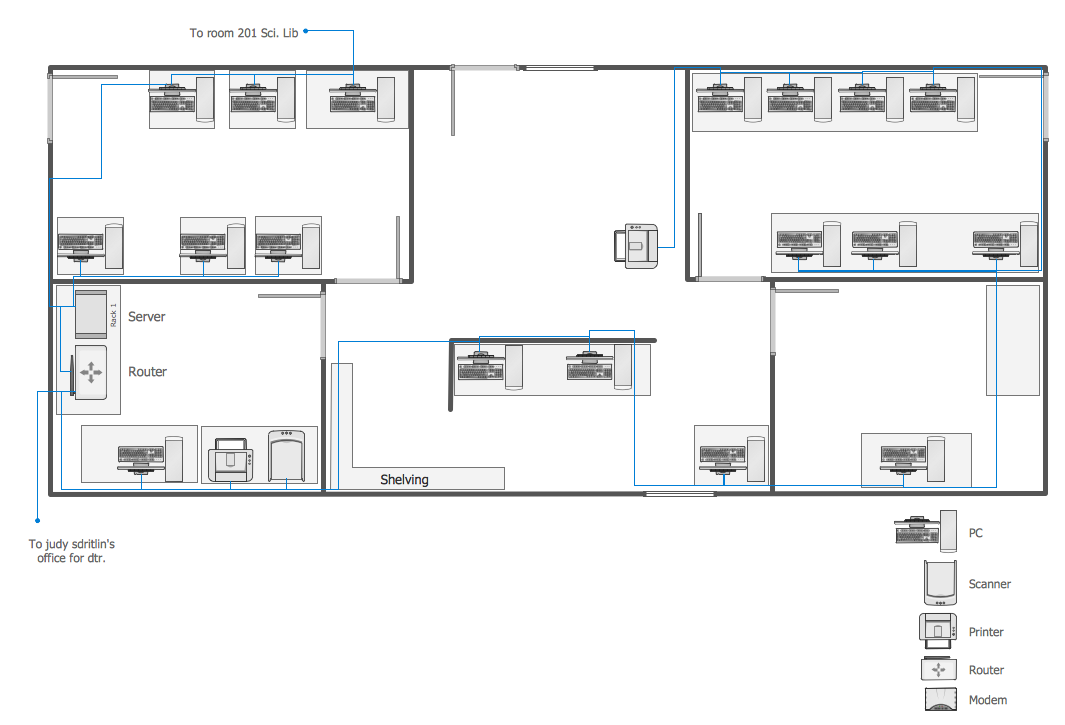The vector stencils library "Cybersecurity round icons" contains 150 network security diagram icons.
Use it to design your computer security diagrams and cybersecurity infographics with ConceptDraw PRO software.
"A computer network diagram is a schematic depicting the nodes and connections amongst nodes in a computer network or, more generally, any telecommunications network. ...
Readily identifiable icons are used to depict common network appliances e.g. Router, and the style of lines between them indicate the type of connection. Clouds are used to represent networks external to the one pictured for the purposes of depicting connections between internal and external devices, without indicating the specifics of the outside network." [Computer network diagram. Wikipedia]
The pictograms example "Design elements - Cybersecurity round icons" is included in the Network Security Diagrams solution from the Computer and Networks area of ConceptDraw Solution Park.
Use it to design your computer security diagrams and cybersecurity infographics with ConceptDraw PRO software.
"A computer network diagram is a schematic depicting the nodes and connections amongst nodes in a computer network or, more generally, any telecommunications network. ...
Readily identifiable icons are used to depict common network appliances e.g. Router, and the style of lines between them indicate the type of connection. Clouds are used to represent networks external to the one pictured for the purposes of depicting connections between internal and external devices, without indicating the specifics of the outside network." [Computer network diagram. Wikipedia]
The pictograms example "Design elements - Cybersecurity round icons" is included in the Network Security Diagrams solution from the Computer and Networks area of ConceptDraw Solution Park.
The vector stencils library "Cybersecurity clipart" contains 197 computer security icons.
Use it to design your computer security diagrams and cybersecurity infographics with ConceptDraw PRO software.
"Computer security, also known as cybersecurity or IT security, is the protection of information systems from theft or damage to the hardware, the software, and to the information on them, as well as from disruption or misdirection of the services they provide. It includes controlling physical access to the hardware, as well as protecting against harm that may come via network access, data and code injection, and due to malpractice by operators, whether intentional, accidental, or due to them being tricked into deviating from secure procedures." [Computer security. Wikipedia]
The icon set example "Design elements - Cybersecurity clipart" is included in the Network Security Diagrams solution from the Computer and Networks area of ConceptDraw Solution Park.
Use it to design your computer security diagrams and cybersecurity infographics with ConceptDraw PRO software.
"Computer security, also known as cybersecurity or IT security, is the protection of information systems from theft or damage to the hardware, the software, and to the information on them, as well as from disruption or misdirection of the services they provide. It includes controlling physical access to the hardware, as well as protecting against harm that may come via network access, data and code injection, and due to malpractice by operators, whether intentional, accidental, or due to them being tricked into deviating from secure procedures." [Computer security. Wikipedia]
The icon set example "Design elements - Cybersecurity clipart" is included in the Network Security Diagrams solution from the Computer and Networks area of ConceptDraw Solution Park.
 Computer and Network Package
Computer and Network Package
Computer and Network Package is a large set of valuable graphical solutions from ConceptDraw Solution Park, developed and specially selected to help computer network specialists and IT professionals to realize their daily work the most efficiently and quickly. This package contains extensive set of graphic design tools, ready-to-use vector elements, built-in templates and samples for designing professional-looking diagrams, charts, schematics and infographics in a field of computer network technologies, cloud computing, vehicular networking, wireless networking, ensuring networks security and networks protection. It is useful for designing different floor plans and layout plans for homes, offices, hotels and instantly construction detailed schemes of computer networks and wireless networks on them, for making professional-looking and colorful Pie Charts, Bar Graphs and Line Charts visualizing the relevant information and data.
Cisco Security. Cisco icons, shapes, stencils and symbols
The ConceptDraw vector stencils library "Cisco Security" contains 16 symbols of security devices and equipment for drawing the computer network diagrams using the ConceptDraw DIAGRAM diagramming and vector drawing software.
 Cafe and Restaurant Floor Plans
Cafe and Restaurant Floor Plans
Restaurants and cafes are popular places for recreation, relaxation, and are the scene for many impressions and memories, so their construction and design requires special attention. Restaurants must to be projected and constructed to be comfortable and e
 Computer Network Diagrams
Computer Network Diagrams
Computer Network Diagrams solution extends ConceptDraw DIAGRAM software with samples, templates and libraries of vector icons and objects of computer network devices and network components to help you create professional-looking Computer Network Diagrams, to plan simple home networks and complex computer network configurations for large buildings, to represent their schemes in a comprehensible graphical view, to document computer networks configurations, to depict the interactions between network's components, the used protocols and topologies, to represent physical and logical network structures, to compare visually different topologies and to depict their combinations, to represent in details the network structure with help of schemes, to study and analyze the network configurations, to communicate effectively to engineers, stakeholders and end-users, to track network working and troubleshoot, if necessary.
Network Components
Drawing the network diagrams is a complex process which requires a lot of efforts, time and artistic abilities. ConceptDraw DIAGRAM offers the Network Layout Floor Plans Solution from the Computer and Networks Area with variety of predesigned network components for drawing network layout floor plans in minutes.UML Flowchart Symbols
The UML diagram is a powerful tool which lets visually represent all system's components, the interactions between them and relationships with external user interface. The Rapid UML solution for ConceptDraw DIAGRAM software offers diversity of UML flowchart symbols for drawing all types of UML diagrams.
 Rapid UML
Rapid UML
Rapid UML solution extends ConceptDraw DIAGRAM software with templates, samples and libraries of vector stencils for quick drawing the UML diagrams using Rapid Draw technology.
Example of DFD for Online Store (Data Flow Diagram)
Data Flow Diagram (DFD) is a methodology of graphical structural analysis and information systems design, which describes the sources external in respect to the system, recipients of data, logical functions, data flows and data stores that are accessed. DFDs allow to identify relationships between various system's components and are effectively used in business analysis and information systems analysis. They are useful for system’s high-level details modeling, to show how the input data are transformed to output results via the sequence of functional transformations. For description of DFD diagrams are uses two notations — Yourdon and Gane-Sarson, which differ in syntax. Online Store DFD example illustrates the Data Flow Diagram for online store, the interactions between Customers, Visitors, Sellers, depicts User databases and the flows of Website Information. ConceptDraw DIAGRAM enhanced with Data Flow Diagrams solution lets you to draw clear and simple example of DFD for Online Store using special libraries of predesigned DFD symbols.
Network Mapper
ConceptDraw DIAGRAM diagramming and vector drawing software is a powerful network mapper thanks to the extensive drawing tools of Network Layout Floor Plans Solution from the Computer and Networks Area.- Design elements - Cybersecurity round icons
- Cisco Security . Cisco icons, shapes, stencils and symbols | Design ...
- Design elements - Cybersecurity round icons | Network Security ...
- Network Security Devices | Cyber Security Degrees | Network ...
- Cybersecurity - Vector stencils library | Cybersecurity - Vector ...
- Diagram Of Worm In Cyber Security
- Security Plans | Flowchart design. Flowchart symbols, shapes ...
- | SmartAmerica Challenge - Timeline | Network Security Diagrams ...
- Network Security Devices | Government Cloud | 10 Steps to Cyber ...
- Network Security Devices Icon Png
- IVR computer - Vector stencils library | Logical symbols - Vector ...
- Network Security Diagrams | Cyber Security Degrees | Network ...
- White Location Icon Png
- Design elements - Cybersecurity clipart | Network Security Devices ...
- Design elements - Cybersecurity clipart | Presentation Clipart ...
- Computer Icon Round Png
- Road Transport - Design Elements | Access and security - Vector ...
- Cybersecurity - Vector stencils library | Computers - Vector stencils ...
- Network Security Devices | Secure Wireless Network | Design ...
- Network Security Devices | Network Security Diagrams | Network ...