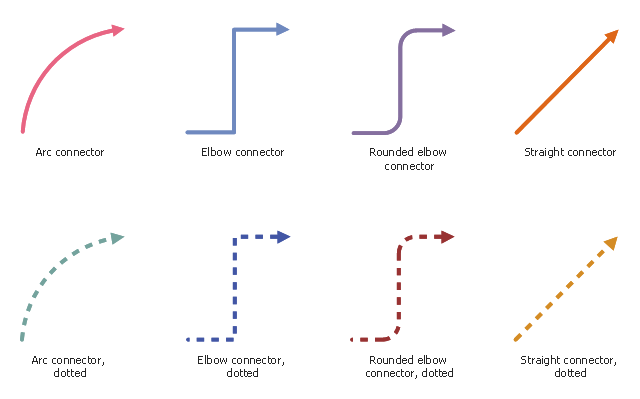The vector stencils library "Workflow connectors" contains 8 flow lines.
Use it to design your business process workflow diagrams with ConceptDraw PRO software.
"A flowchart is a type of diagram that represents an algorithm, workflow or process, showing the steps as boxes of various kinds, and their order by connecting them with arrows. ...
Flow Line ... An arrow coming from one symbol and ending at another symbol represents that control passes to the symbol the arrow points to. The line for the arrow can be solid or dashed. The meaning of the arrow with dashed line may differ from one flowchart to another and can be defined in the legend." [Flowchart. Wikipedia]
The flowchart arrows example "Design elements - Workflow connectors" is included in the Business Process Workflow Diagrams solution from the Business Processes area of ConceptDraw Solution Park.
Use it to design your business process workflow diagrams with ConceptDraw PRO software.
"A flowchart is a type of diagram that represents an algorithm, workflow or process, showing the steps as boxes of various kinds, and their order by connecting them with arrows. ...
Flow Line ... An arrow coming from one symbol and ending at another symbol represents that control passes to the symbol the arrow points to. The line for the arrow can be solid or dashed. The meaning of the arrow with dashed line may differ from one flowchart to another and can be defined in the legend." [Flowchart. Wikipedia]
The flowchart arrows example "Design elements - Workflow connectors" is included in the Business Process Workflow Diagrams solution from the Business Processes area of ConceptDraw Solution Park.
- Flow Chart Broken Line Meaning
- Basic Flowchart Symbols and Meaning | Process Flowchart | Entity ...
- Vector stencils library - Sequence diagram | UML Diagram | Basic ...
- Basic Flowchart Symbols and Meaning | Mathematics Symbols ...
- Basic Flowchart Symbols and Meaning | Data Flow Diagram ...
- Basic Flowchart Symbols and Meaning | Design elements ...
- Basic Flowchart Symbols and Meaning | Flow Chart Symbols ...
- Basic Flowchart Symbols and Meaning | Process Flowchart ...
- UML Flowchart Symbols | Entity Relationship Diagram Symbols ...
- Basic Flowchart Symbols and Meaning | ERD Symbols and ...
- Basic Flowchart Symbols and Meaning | Hotel Network Topology ...
- Basic Flowchart Symbols and Meaning | Business Process Elements ...
- Block Diagram | Basic Flowchart Symbols and Meaning | Electrical ...
- Basic Flowchart Symbols and Meaning | IDEF0 diagram - Inter-box ...
- Basic Flowchart Symbols and Meaning | Process Flowchart | Cisco ...
- Basic Flowchart Symbols and Meaning | Process Flowchart | Audit ...
- Basic Flowchart Symbols and Meaning | How to Create a Timeline ...
- Data Flow Diagram Symbols. DFD Library | Basic Flowchart ...
- Basic Flowchart Symbols and Meaning | Elements location of a ...
- Basic Flowchart Symbols and Meaning | Data Flow Diagram ...