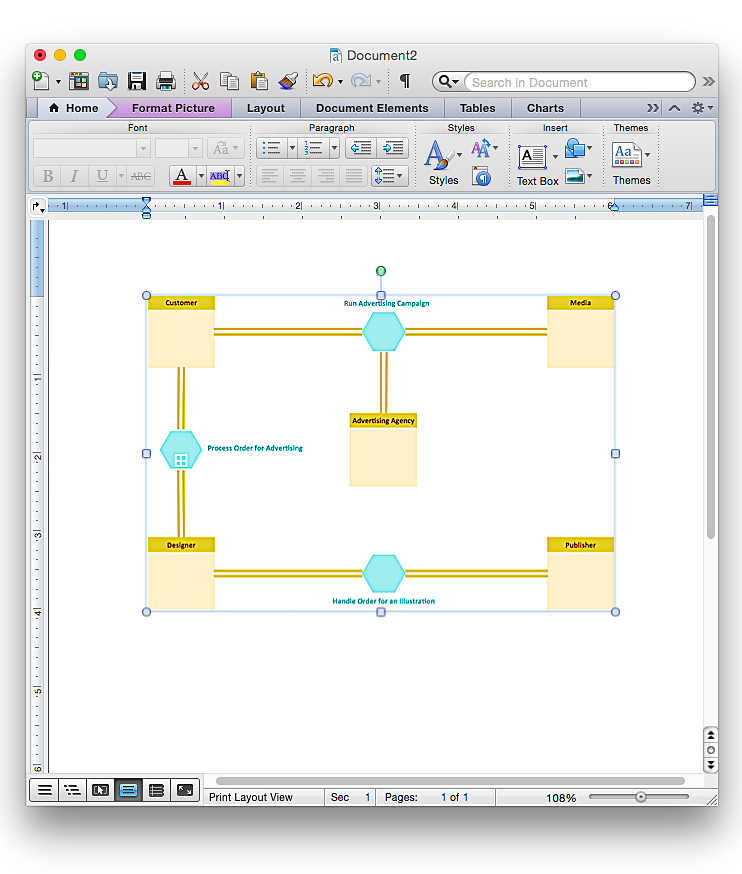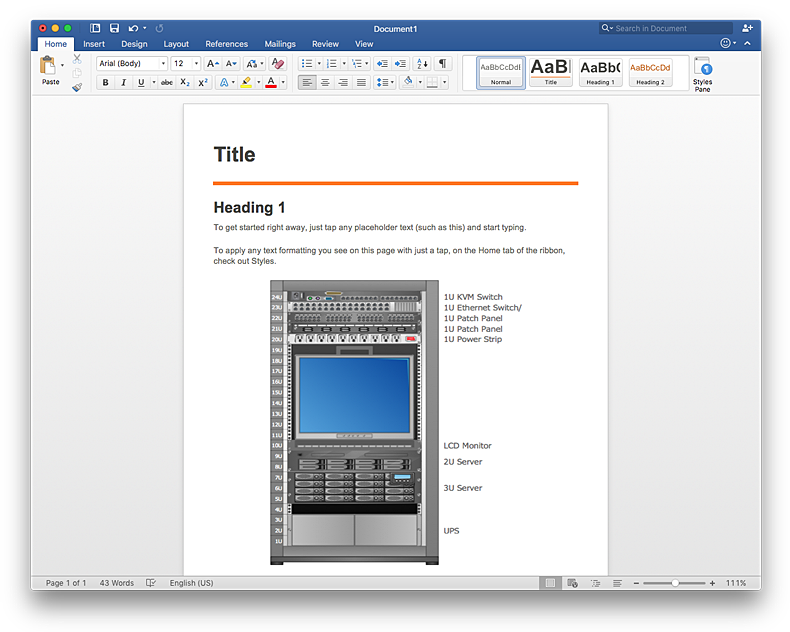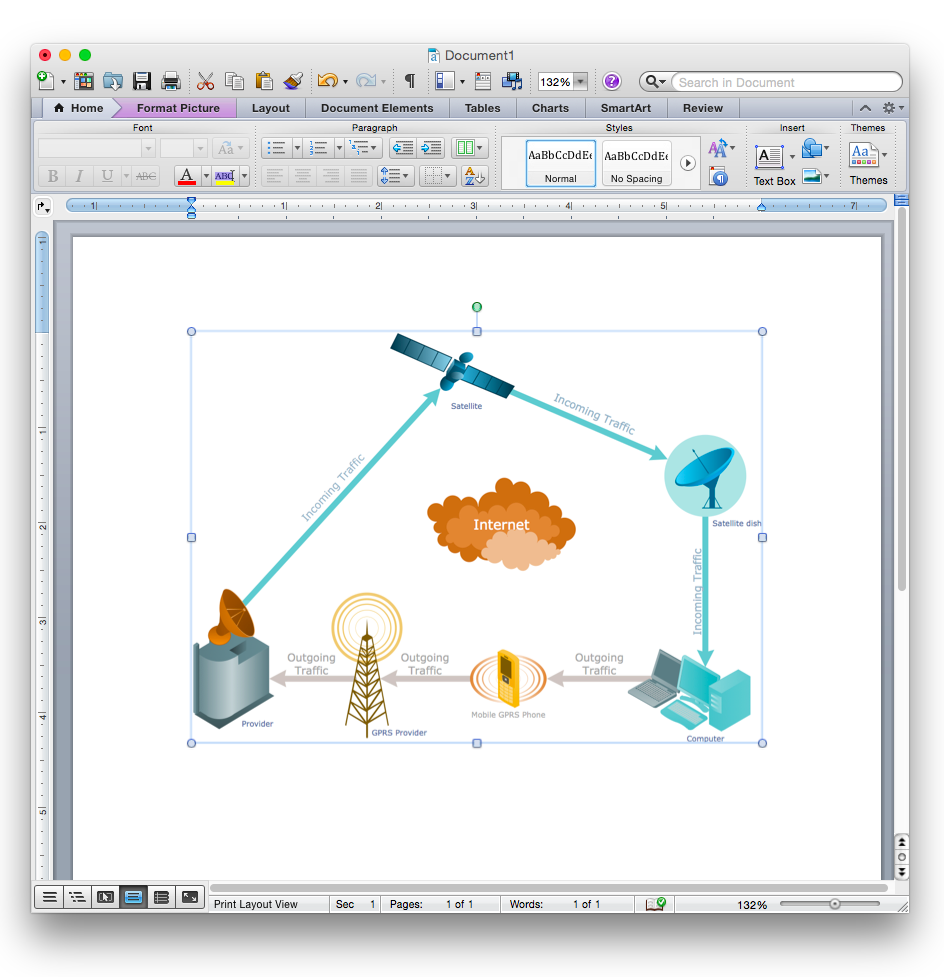HelpDesk
How to Add a Block Diagram to a PowerPoint Presentation Using ConceptDraw PRO
A block diagram is a useful tool both in designing new processes, and in improving existing. A block diagram is a type of chart, which is often used in presentations, because of its universality - the graphic blocks can be applied to many processes.The PowerPoint presentation of major process steps and key process participants can be very informative and helpful. Using ConceptDraw PRO, you can easily convert a block diagram to MS PowerPoint presentation.Control and Information Architecture Diagrams (CIAD) with ConceptDraw PRO
One of the three main constituents of any enterprise is the Control and Information Architecture. The rest two are Production facilities and People and Organization.HelpDesk
How to Add a Business Process Diagram to a MS Word Document Using ConceptDraw PRO
ConceptDraw PRO allows you to easily create business process diagrams and then add them to a MS Word document.HelpDesk
How to Add a Rack Diagram to a MS Word Document Using ConceptDraw PRO
Rack Diagram depicts the structure of network equipment installation, and provides network administrator with the base to support electronic equipment, power, cooling, and cable management. ConceptDraw PRO allows you to easily create diagram that will help to detail the type of rack equipment that best fits your needs and then lets you to insert the scheme of rack configuration into the network documentation pack. ConceptDraw PRO allows you to easily create rack configuration diagrams and then insert them into a MS Word document.HelpDesk
How to Add a Flowchart to a MS Word Document Using ConceptDraw PRO
ConceptDraw PRO allows you to easily create flowcharts and then insert them into a MS Word document.HelpDesk
How to Add a Telecommunication Network Diagram to a MS Word Document Using ConceptDraw PRO
ConceptDraw PRO allows you to easily create telecom network diagrams and then insert them into a MS Word document.HelpDesk
How to Add a Network Diagram to a MS Word Document Using ConceptDraw PRO
Effective management of the computer network of any size includes the creation and maintenance of the network documentation package. Computer network diagrams may be the part of the network documentation that is often presented as MS Word document. Network diagrams describing the topology of the network and equipment installed in the network, are the essential part of this package. ConceptDraw PRO provides network administrators with ability to easily create computer network diagrams and then insert them into a MS Word document.- How to Add a Telecommunication Network Diagram to a PowerPoint ...
- UML communication diagram - Ticket processing system | Structured ...
- Draw Diagram Of Computer Virus With Example
- Computer Security Diagram
- Make A Diagram Of Computer Security
- Fully Connected Network Topology Diagram | How to Add a Network ...
- Cisco Network Diagrams | Network Diagramming Software for ...
- 3 Circle Venn Diagram . Venn Diagram Example | Network Diagram ...
- 4 Level pyramid model diagram - Information systems types ...
- How to Add a Telecommunication Network Diagram to a MS Word ...
- Network Security Diagrams | How to Create a Network Security ...
- Login and registration processing - EPC diagram | Business process ...
- ConceptDraw PRO Network Diagram Tool | Network Security ...
- Basic Network Diagram | ConceptDraw PRO Network Diagram Tool ...
- Fishbone Diagrams | Fishbone Diagram Template | Using Fishbone ...
- Telecommunication Network Diagrams | Network Security Diagrams ...
- Interactive Voice Response Network Diagram | Telecommunication ...
- Network Security | Network Diagram Software ISG Network Diagram ...
- Design elements - ERD (crow's foot notation) | Entity Relationship ...
- Design Element: Computer and Network for Network Diagrams ...