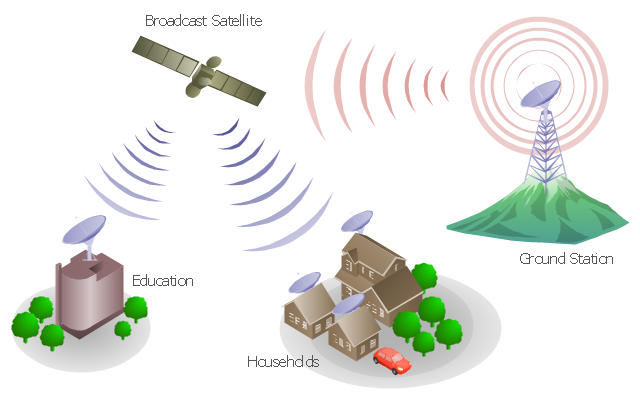"Media (singular medium) are the storage and transmission channels or tools used to store and deliver information or data. It is often referred to as synonymous with mass media or news media, but may refer to any means of information communication. ...
Analog telecommunications include some radio systems, historical telephony systems, and historical TV broadcasts.
Digital telecommunications allow for computer-mediated communication, telegraphy, and computer networks.
Modern communication media now allow for intense long-distance exchanges between larger numbers of people (many-to-many communication via e-mail, Internet forums, and teleportation). On the other hand, many traditional broadcast media and mass media favor one-to-many communication (television, cinema, radio, newspaper, magazines, and also facebook)." [Media (communication). Wikipedia]
This communication medium diagram example was created using the ConceptDraw PRO diagramming and vector drawing software extended with the Telecommunication Network Diagrams solution from the Computer and Networks area of ConceptDraw Solution Park.
Analog telecommunications include some radio systems, historical telephony systems, and historical TV broadcasts.
Digital telecommunications allow for computer-mediated communication, telegraphy, and computer networks.
Modern communication media now allow for intense long-distance exchanges between larger numbers of people (many-to-many communication via e-mail, Internet forums, and teleportation). On the other hand, many traditional broadcast media and mass media favor one-to-many communication (television, cinema, radio, newspaper, magazines, and also facebook)." [Media (communication). Wikipedia]
This communication medium diagram example was created using the ConceptDraw PRO diagramming and vector drawing software extended with the Telecommunication Network Diagrams solution from the Computer and Networks area of ConceptDraw Solution Park.
Create Floor Plans Easily with ConceptDraw DIAGRAM
How to create Floor Plan Design easy and effectively? You can invite an interior designer and trust this work to him, which is usually expensive and result may not always meet your expectations. Another way is to design it yourself, but at this case you need to have special skills, knowledges and abilities, among them basic knowledge of the composition rules, color theory, materials science and software for interior design development. The ability to use specialized software for drawing is especially valuable, useful and saves your time. ConceptDraw DIAGRAM is one of the best among similar software, it offers extensive functionality, powerful tools, a lot of features, and is simple for using, so can be applied by everyone without efforts. Enhanced with Floor Plans and other solutions from the Building Plans area, the ConceptDraw DIAGRAM software helps easily create unique and harmonious interior designs, and draw in desired scale professional-looking Floor Plans and Layouts for homes, apartments, hotels, offices, and other buildings. ConceptDraw DIAGRAM is a full Visio compatibility and better alternative for students, teachers and business professionals to reliably create kinds of flowcharts, organizational charts, network diagrams, floor plans, electrical diagrams, software design diagrams, maps and more.
- Diagram Of A Media House
- Communication medium diagram | Telecommunication Network ...
- Telecommunication Network Diagrams | Network Drawing Software ...
- Mobile satellite TV network diagram | Television networks. Computer ...
- Telecommunication Network Diagrams | Design elements ...
- Plant Layout Plans | Design elements - Stations | Electrical Drawing ...
- Mobile satellite TV network diagram | Mobile TV Web-based network ...
- Mobile satellite communication network diagram ...
- Communication medium diagram | Point-to-multipoint (P2MP ...
- Mobile satellite communication network diagram | Mobile satellite ...
- Mobile satellite communication network diagram | Network Diagram ...
- Communication medium diagram | Pie Chart Word Template. Pie ...
- Communication medium diagram | How to Collaborate in Business ...
- Satellite telecom network diagram | Hybrid satellite and common ...
- Telecommunication Network Diagrams | How to Create a ...
- CCTV Network Diagram Software | CCTV Surveillance System ...
- Diagramming Software for Design UML Communication Diagrams ...
- CCTV Network Example | How To use House Electrical Plan ...
- How To Create CCTV Network Diagram
- Diagram For Mass Communication Tools