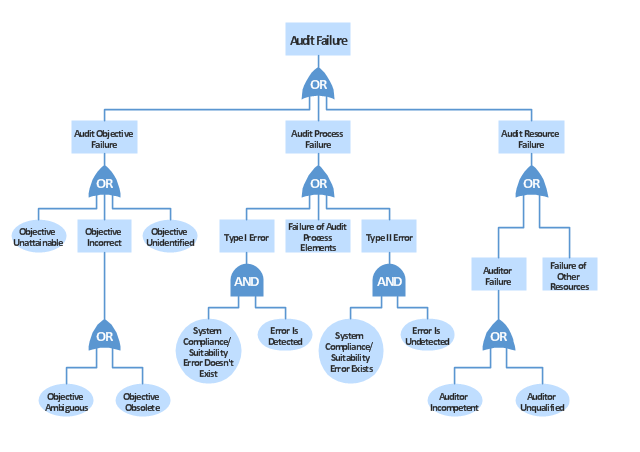"Failure analysis is the process of collecting and analyzing data to determine the cause of a failure. It is an important discipline in many branches of manufacturing industry, such as the electronics industry, where it is a vital tool used in the development of new products and for the improvement of existing products. There are many companies which provide services to find the cause of failure in products, devices and in post disaster situations. The failure analysis process relies on collecting failed components for subsequent examination of the cause or causes of failure using a wide array of methods, especially microscopy and spectroscopy. The NDT or nondestructive testing methods (such as Industrial computed tomography scanning) are valuable because the failed products are unaffected by analysis, so inspection always starts using these methods." [Failure analysis. Wikipedia]
The example "Audit failure - Fault tree analysis diagram" was created using the ConceptDraw PRO diagramming and vector drawing software extended with the Fault Tree Analysis Diagrams solution from the Engineering area of ConceptDraw Solution Park.
The example "Audit failure - Fault tree analysis diagram" was created using the ConceptDraw PRO diagramming and vector drawing software extended with the Fault Tree Analysis Diagrams solution from the Engineering area of ConceptDraw Solution Park.
Comparing ConceptDraw PRO to Omnigraffle
Comparing ConceptDraw PRO to Omnigraffle you can see a lot of benefits of ConceptDraw products. First the main, ConceptDraw applications are cross-platform and available in two independent and concurrent versions for Macintosh (OS X) and PC (Windows). ConceptDraw gives you the per named license, that you can use simultaneously for your both Macintosh and PC, at work and at home. Free access to the ConceptDraw Solution Park offers you great number of solutions with hundreds of templates and samples, and thousands of ready-to-use vector objects for quick and easy creation diagrams, drawings, illustrations and Mind Maps. Besides, thanks to the Ingyre Technology is provided the integration with Microsoft Office applications and capabilities of limitless exchange the information. The ConceptDraw Live Objects technology lets you design the visual dynamically-updated dashboards, the Rapid Draw technology allows create the diagrams in minutes. The extensive presentation capabilities help you create lush and beautiful presentation slideshows from your ConceptDraw documents.Table Seating Chart Template
The arrangement of tables and seating charts near them have great value in many premises and situations. It is often very convenient to draw a plan before the furniture arrangement. ConceptDraw PRO software offers the Seating Plans solution from the Building Plans area for fast and easy drawing the table seating chart template and samples.- Electrical Symbols, Electrical Diagram Symbols | Event -driven ...
- FTA diagram - Hazard analysis | Accident analytic tree - FTA ...
- Audit failure - Fault tree analysis diagram | Design elements - Fault ...
- Employee Benefits Flow Diagram
- Fault Tree Diagram Software
- Fault Tree Analysis Software
- PROBLEM ANALYSIS. Root Cause Analysis Tree Diagram | Root ...
- Fault Tree Analysis Software | Fault Tree Analysis Diagrams | Fault ...
- Earthquake disaster assessment - Workflow diagram | Emergency ...
- Swim Lane Diagrams | MS Visio Look a Like Diagrams | Cross ...
- Marketing | Competitor Analysis | Target Diagram | Product Mix ...
- Relations diagram - Health care | Prioritization matrix - Health care ...
- Computer Diagram Pics On Chart
- Result Analysis Diagram Service Industry
- Schedule pie chart - Daily action plan | Basic Diagramming | Pie ...
- Process Flowchart | How to Draw a Block Diagram in ConceptDraw ...
- Draw Fishbone Diagram on MAC Software | Simple Drawing ...
- Audit Diagram
- Automated payroll management system UML activity diagram ...
- Risk diagram - Chronic Illness Management Program (CIMP ...