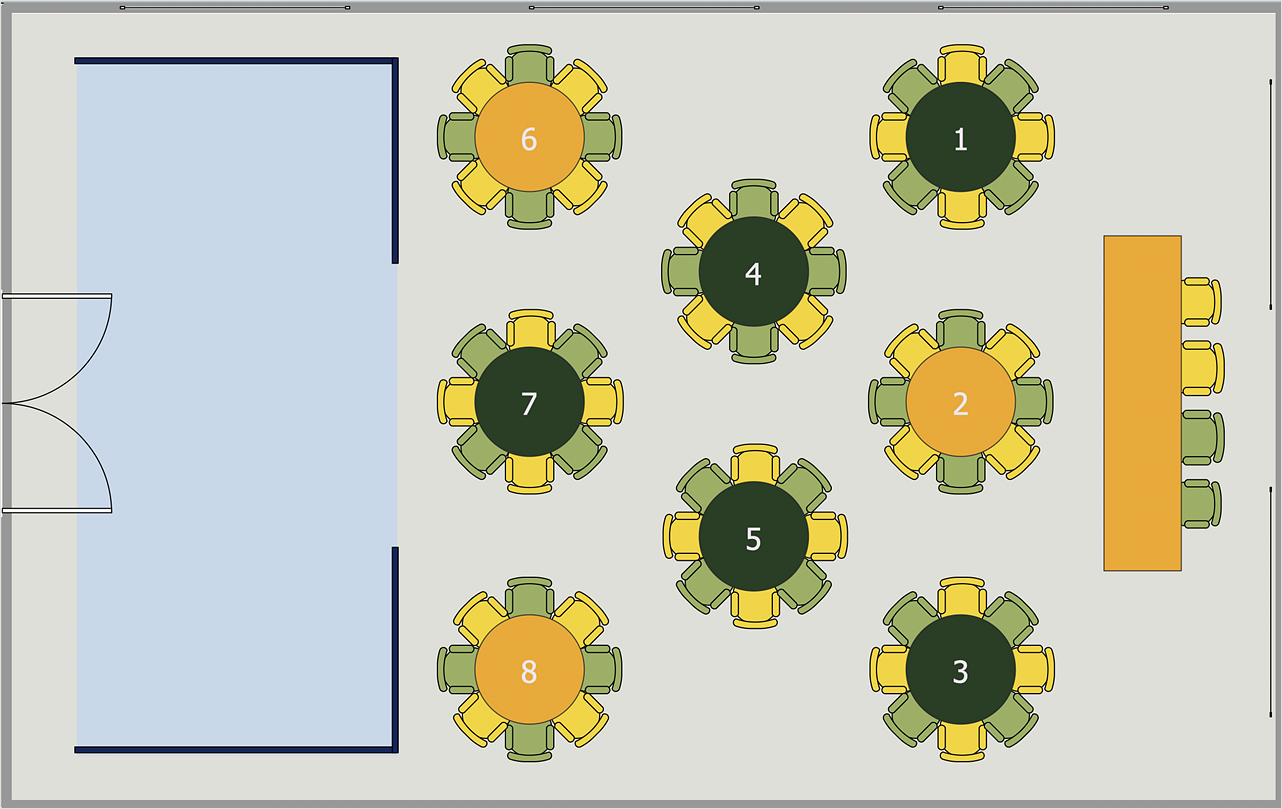HelpDesk
How to Draw an Organizational Chart
Polish your diagram appearance using the tools provided in the Format panel. The organizational chart software is a valuable tool for modern business. It is important for any business to build a clear organizational structure that determines the responsibilities and relationships between different positions in the organization. The clear structured organization - means the clear structured business workflow, which is the core of success in the business. ConceptDraw DIAGRAM is an org chart software that allows you to draw an organizational structure of your company quickly and easily.HelpDesk
How to Create a Seating Chart for Wedding or Event
Making the guests invited to a wedding or any other special event feel as comfortable as possible, you necessary to take care of the preparation of the seating arrangements plan. That is why it is important to make a detailed table seating chart that will carefully be positioning any invitee. Making a Seating Chart template with a help of seating chart software is the best way to represent and prepare a seating plan, for event participants and guests. The ability to design different seating plans is delivered by the ConceptDraw Seating Plans solution. Using ConceptDraw DIAGRAM simplifies the complex and cumbersome process of public events organization.Business diagrams & Org Charts with ConceptDraw DIAGRAM
The business diagrams are in great demand, they describe the business processes, business tasks and activities which are executed to achieve specific organizational and business goals, increase productivity, reduce costs and errors. They let research and better understand the business processes. ConceptDraw DIAGRAM is a powerful professional cross-platform business graphics and business flowcharting tool which contains hundreds of built-in collections of task-specific vector stencils and templates. They will help you to visualize and structure information, create various Business flowcharts, maps and diagrams with minimal efforts, and add them to your documents and presentations to make them successful. Among them are Data flow diagrams, Organization charts, Business process workflow diagrams, Audit flowcharts, Cause and Effect diagrams, IDEF business process diagrams, Cross-functional flowcharts, PERT charts, Timeline diagrams, Calendars, Marketing diagrams, Pyramids, Target diagrams, Venn diagrams, Comparison charts, Analysis charts, Dashboards, and many more. Being a cross-platform application, ConceptDraw DIAGRAM is very secure, handy, free of bloatware and one of the best alternatives to Visio for Mac users.
Business Process Modeling Notation Template
Create business process diagrams (BPMN 2.0.) with ConceptDraw using professional looking templates and business process improvement tools.- How to Draw an Organization Chart | Organizational Structure | How ...
- How to Draw an Organizational Chart Using ConceptDraw PRO ...
- Organizational Charts | Process Flowchart | How to Draw an ...
- Draw Organisation Structure Of Your Business
- Process Flowchart | Seating Plans | How to Draw an Organizational ...
- Organogram . Organogram Software | How to Draw an Organization ...
- How to Draw an Organization Chart | Organizational chart - National ...
- Network Architecture | SharePoint server reference architecture for ...
- Organizational Charts | How to Draw an Organizational Chart Using ...
- How To Draw Bubble Diagram For Public Library Design
- Draw An Organisational Chart For Small Organization
- Organizational Chart | Organizational Structure | How to Draw an ...
- How to Draw an Organization Chart | Organizational Structure ...
- How to Draw an Organization Chart | Organizational Charts with ...
- Process Flowchart | How to Draw an Organizational Chart Using ...
- Example of Organizational Chart | Functional Organizational ...
- How to Draw an Organization Chart | Flow chart Example ...
- Organogram Software | Functional Organizational Structure ...
- Onion Diagram Maker | Stakeholder Management System ...
- Draw Company Structure with Organization Charting Software ...