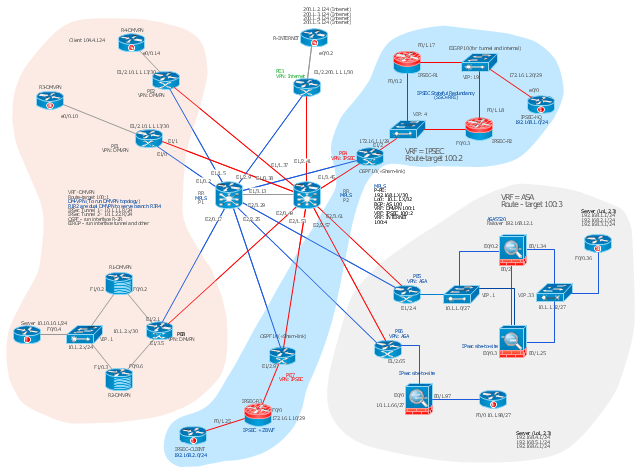How To use Switches in Network Diagram
Special libraries of highly detailed, accurate shapes and computer graphics, servers, hubs, switches, printers, mainframes, face plates, routers etc.
Network Drawing Software
ConceptDraw Network Drawing Software - Network design software for network drawings with abundant examples and templates. Create computer network designs, diagrams and schematics using ConceptDraw.
This Cisco network diagram example was drawn on the base of the figure illustrating the post "Cisco Lab 1 : Network Design from the requirement" from the blog "Thai Cisco Club".
"1. Core service porvider by assign P router as P1 and P2, PE router as PE1 - 8 for support CE router of customers.
2. From 1st customer project, assign R1-DMVPN and R2-DWVPN as DMVPN Hub, and R3-DMVPN and R4-DMVPN as DMVPN-Spoke that on different site.
3. From 2nd customer project, assign IP-SEC R1 and IP-SEC R2 as SSO-IP-SEC Router on HQ site, and IP-SEC R3 as branch site that far away."
[thai-cisco-club.blogspot.com/ 2011/ 10/ cisco-lab-1-network-design-from.html]
The diagram example "Cisco network design from the requirement" was created using the ConceptDraw PRO diagramming and vector drawing software extended with the Cisco Network Diagrams solution from the Computer and Networks area of ConceptDraw Solution Park.
"1. Core service porvider by assign P router as P1 and P2, PE router as PE1 - 8 for support CE router of customers.
2. From 1st customer project, assign R1-DMVPN and R2-DWVPN as DMVPN Hub, and R3-DMVPN and R4-DMVPN as DMVPN-Spoke that on different site.
3. From 2nd customer project, assign IP-SEC R1 and IP-SEC R2 as SSO-IP-SEC Router on HQ site, and IP-SEC R3 as branch site that far away."
[thai-cisco-club.blogspot.com/ 2011/ 10/ cisco-lab-1-network-design-from.html]
The diagram example "Cisco network design from the requirement" was created using the ConceptDraw PRO diagramming and vector drawing software extended with the Cisco Network Diagrams solution from the Computer and Networks area of ConceptDraw Solution Park.
Network Diagram Software Logical Network Diagram
Perfect Network Diagramming Software with examples of LAN Diagrams. ConceptDraw Network Diagram is ideal for network engineers and network designers who need to draw Logical Network diagrams.
- Network Gateway Router | Hotel Network Topology Diagram | Star ...
- Diagram Of Computer Lab Containing Nodes Hub Switch
- Switch Diagram In Computer Communication
- Picture Of Switches And Routers Of Computer
- Computer Lab Lan Diagram
- Sketch The Lan Including Routers Switches And Computers And
- Drawing Of Switches In Computer
- RCP - Computer lab | Local area network (LAN). Computer and ...
- ConceptDraw PRO Network Diagram Tool | Network Layout Floor ...
- Home Network Switch Router
- Physical LAN and WAN diagram - Template | Network Diagram ...
- Ethernet Cable Diagram For Computer
- Network Switch Computer Lab
- Network Gateway Router | Computer Network Diagrams | Diagram ...
- Basic computer network diagram | Star Network Topology | Network ...
- What Is A Hub In Computer Networks
- Design elements - Network layout floorplan | Network Diagram ...
- Lan Network Diagram With Wireless Router
- VMware vNetwork Distributied Switch (vDS). Computer and Network ...
- Diagram Of A Network Computer Lab