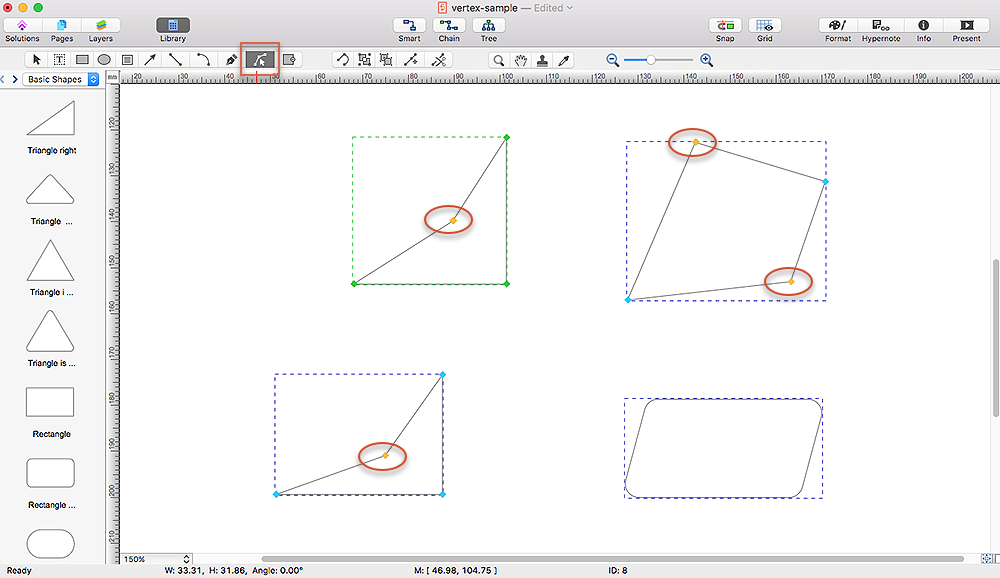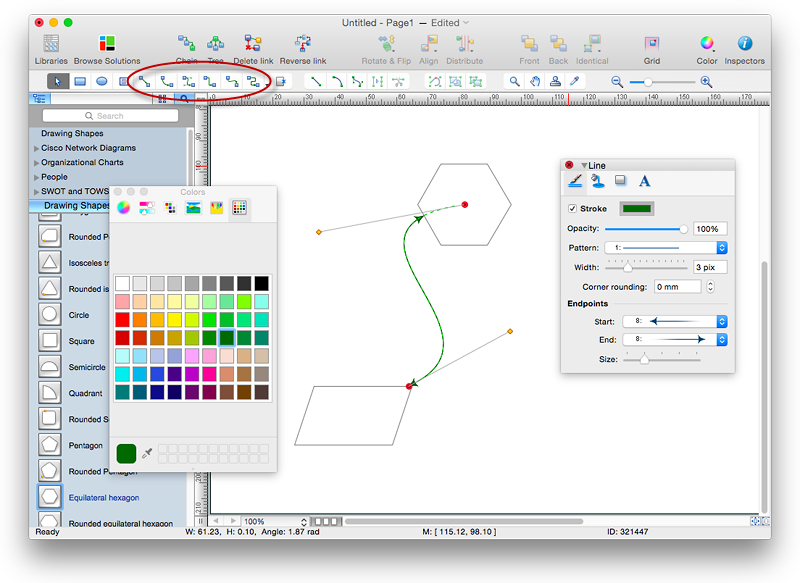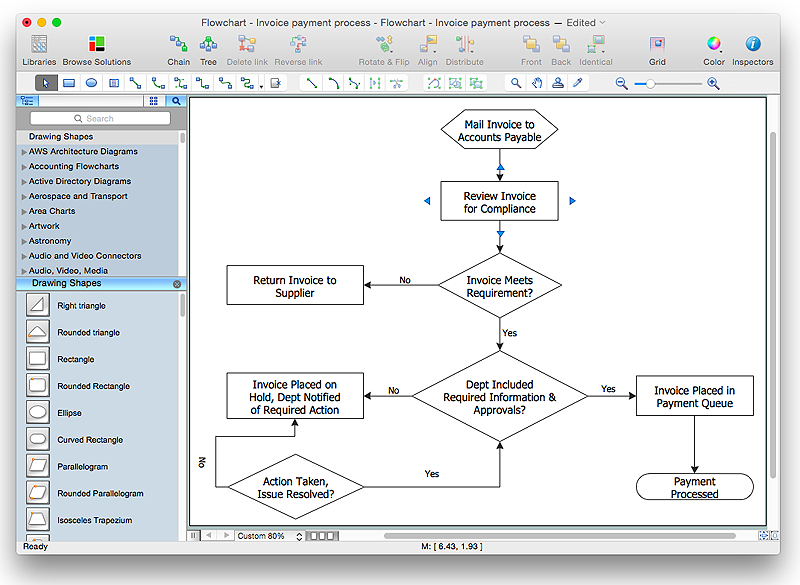HelpDesk
How to Draw a Floor Plan for Your Office
Designing the right office space is is an essential factor of business productivity. An office floor plan should reflect the needs of both employees and customers. ConceptDraw PRO allows you to draw the Floor Plan for your office using a special office equipment library as well as set of special objects that displays the sizes, corners, squares and other floor plan details.
 Plant Layout Plans
Plant Layout Plans
This solution extends ConceptDraw PRO v.9.5 plant layout software (or later) with process plant layout and piping design samples, templates and libraries of vector stencils for drawing Plant Layout plans. Use it to develop plant layouts, power plant desig
HelpDesk
How to Reshape an Object on the Mac Using Vertex Tool
To create complex objecrts or change existing ones in ConceptDraw PRO , you can use the Vertex tool. Using vertexes you can modify the geometry of any object in ConceptDraw PRO.HelpDesk
How to Connect Objects in ConceptDraw PRO on Mac
ConceptDraw PRO provides a few options for drawing connections between. This article describes how you can connect objects with connectors and how you can ascribe different types and behaviors.
HelpDesk
How to Simplify Flow Charting in ConceptDraw PRO on OS X
Flowchart is a great way to present any complex process in a simple to understand manner. Flowchart is perhaps the most common form of diagrams used in both technical and social fields. Since a flow chart is a method that allows to describe visually any consequent process, it can be used to show the flow of logic of any process. In ConceptDraw PRO it really is simple to draw even the most complex flowcharts. Use the RapidDraw technology for the best results.- Create Restaurant Floor Plan Free Mac
- How To Create Restaurant Floor Plan in Minutes | Restaurant Floor ...
- Create Floor Plans Easily With ConceptDraw PRO | How To Create ...
- Landscape Design Drawing Free Download For Mac
- Conceptual Drawing Software Mac
- Landscape Design For Mac Free
- How To Create Restaurant Floor Plan in Minutes | Restaurant Floor ...
- The Best Mac Software for Diagramming or Drawing | Basic ...
- How To Create Restaurant Floor Plan in Minutes | Building Drawing ...
- Network Layout Floor Plans | Network Diagramming Software for ...
- Security system plan | Flat design floor plan | Workflow Diagram ...
- How to Apply Layers For a ConceptDraw Drawing on Macintosh ...
- How To Create Restaurant Floor Plan in Minutes | Restaurant Floor ...
- Landscape architecture with ConceptDraw PRO | How To Create ...
- Process Flow app for Mac
- Drawing App For Mac
- Building Drawing Software for Design Office Layout Plan | Office ...
- Best Vector Drawing Application for Mac OS X | Rack diagrams ...
- Evacuation Floor Plan Software Mac Free
- How To Create Restaurant Floor Plans in Minutes