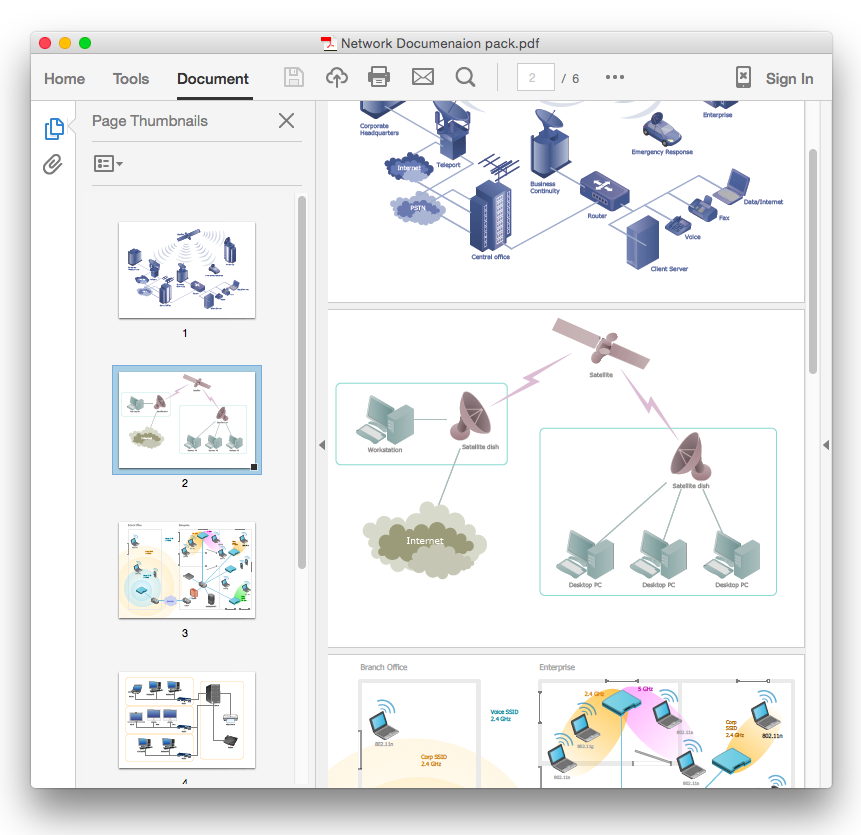Draw Diagram on Mac
Professional diagramming software for mac helps you create Cause and Effect diagram known as Fishbone diagram or Ishikawa diagram from ConceptDraw Business Solution. You will be offered to use templates, samples or draw your diagram using ConceptDraw Arrows10 TechnologyMS Visio Look a Like Diagrams
No need for any special drawing skills to create professional looking diagrams outside of your knowledge base. ConceptDraw PRO takes care of the technical details, allowing you to focus on your job, not the drawing. ConceptDraw PRO delivers full-functioned alternative to MS Visio. ConceptDraw PRO supports import of Visio files. ConceptDraw PRO supports flowcharting, swimlane, orgchart, project chart, mind map, decision tree, cause and effect, charts and graphs, and many other diagram types.ConceptDraw Arrows10 Technology
How should diagramming software work? Is it possible to develop a diagram as quickly as the ideas come to you? The innovative ConceptDraw Smart Connectors Technology - This is more than enough versatility to draw any type of diagram with any degree of complexity. Connection points are necessary for diagramming network, flowchart and organizational charts. In ConceptDraw you connect shapes by attaching, or snapping and gluing, connectors to shape connection points.Business and Software Diagrams
ConceptDraw PRO Software is a cross-platform flowcharting tool with extended HTML capabilities. It contains more than 10 000 pre-created objects and many templates, available for PC and Macintosh. Creating great designs and diagrams involves having the right drawing software. ConceptDraw is the business diagram software of choice for business professionals who need to quickly and easily visualize, explore, and communicate information.ConceptDraw Arrows10 Technology
Connecting objects manually in ConceptDraw PRO is a snap: - points; - Connecting groups of objects; - Auto-routing; - Connectors text; - Snap to Guides ; - Quick.HelpDesk
How To Convert a Telecommunication Network Diagram to Adobe PDF Using ConceptDraw PRO
ConceptDraw PRO allows you to easy transmit your telecom network documentation between different computers with different operating systems and applications using it's export capabilities.You can get clear network documentation pack in pdf format and avoid any problems while communicating it with stakeholders.How To Create Professional Diagrams
No need for any special drawing skills to create professional looking diagrams outside of your knowledge base. ConceptDraw PRO takes care of the technical side. Use templates, samples and special libraries for your needs.How To Draw a Diagram
Is it possible to draw a diagram as quickly as the ideas come to you? The innovative ConceptDraw Arrows10 Technology included in ConceptDraw PRO is a simple and powerful tool to create any type of diagram. You mau choose to start from one of plenty diagram templates or to use your own idea.Graphic Technologies
Graphics Technology looks at how to communicate graphically, develop ability to create graphical presentations for varied needs, understand standards and special conventions, develop specific techniques and build an understanding of the impact of graphical presentation on society. If you want to use effective methods for your work, you may need a tool which may let you represent your ideas and goals in graphic way.- Drawing On Computer In Communication Technology
- How to Draw an Organization Chart | How to Draw a Computer ...
- How to Draw an Organization Chart | ConceptDraw Arrows10 ...
- How to Draw an Organization Chart | How to Draw a Bubble Chart ...
- How to Draw an Organization Chart | Cubetto Flowchart | Basic ...
- How To Draw a Diagram | How to Draw an Organization Chart ...
- How to Draw an Organization Chart | How to Draw an ...
- ConceptDraw Solution Park | ConceptDraw Arrows10 Technology ...
- How to Draw an Organization Chart | Organizational Structure ...
- Smart Drawing Free Download
- Technology In Communication Drawing
- How To Create A Perfect Network Chart
- Telecommunication Network Diagrams | How to Create a ...
- How to Draw an Organization Chart | Management | Identifying ...
- Apple Information Technology
- Wide area network (WAN) topology. Computer and Network Examples
- Business Diagram Software | Use Case Diagrams technology with ...
- Organizational Structure | Active Directory Domain Services diagram ...
- Active Directory Diagram | ConceptDraw Arrows10 Technology ...