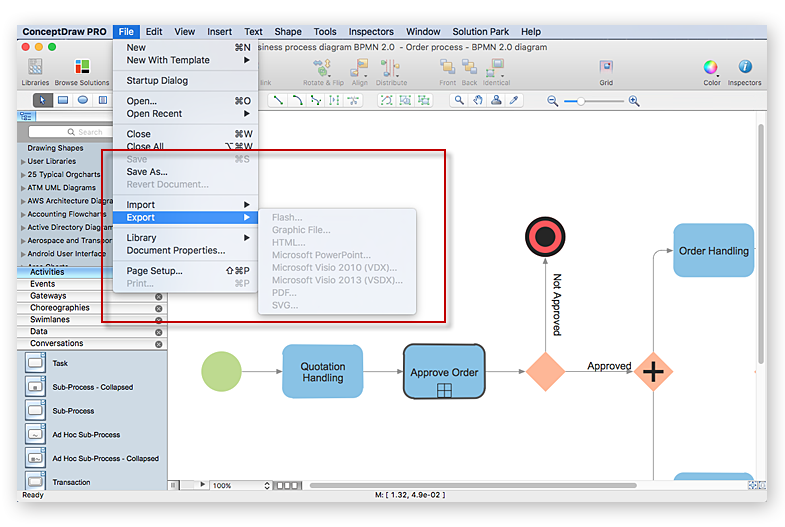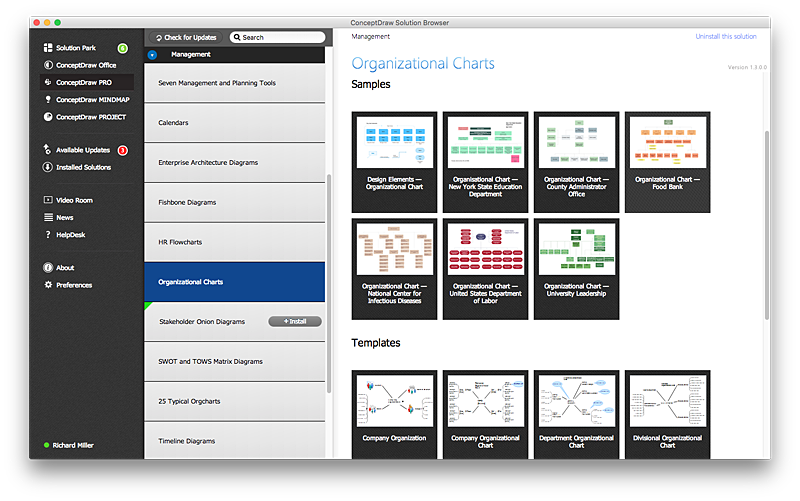Basketball Court Diagram and Basketball Positions
The illustration of possible situations during the basketball matches, presentation of basketball positions and the best tactics, explanation of rules and training to successful game, become much more easier and time saving with visual illustrations and drawings. Creation of several illustrations and comparing them lets effectively show the differences and advantages in positions of players. ConceptDraw PRO software extended with Basketball solution from Sport area of ConceptDraw Solution Park provides the shapes' libraries with different kinds of basketball courts and basketball positions, templates and samples, which will render great help for basketball specialists and fans in drawing professional-looking and illustrative basketball-related diagrams and schematics of any complexity in a few minutes. Extensive export capabilities of ConceptDraw PRO to varied graphical formats open before you wide field for activities and possibility to easy communicate with large quantity of people, which have different software installed on their devices.Soccer (Football) Positions
Explaining soccer positions becomes much more easier and time saving with visual drawings. ConceptDraw PRO software extended with the Soccer solution from the Sport area of ConceptDraw Solution Park is very useful tool that will help you design the soccer-related drawings of any complexity in minutes.
 Computer and Networks Area
Computer and Networks Area
The solutions from Computer and Networks Area of ConceptDraw Solution Park collect samples, templates and vector stencils libraries for drawing computer and network diagrams, schemes and technical drawings.
HelpDesk
ConceptDraw Software Full Versions Free Download
The following article is an instructions on how to download and try ConceptDraw products for free. ConceptDraw software provides registered users a 21 day trial period at no charge. It functions exactly as a fully licensed copy of the product does. Once you have activated your account you are then able to download and install ConceptDraw software as well, as solutions from Solution Park. For 21 days the trial functions exactly like the purchased product. There are no limitations to file size, how many times you can print, or any of the products functionality. After the trial period expires, you will be able to open ConceptDraw documents to view.HelpDesk
ConceptDraw Office for OS X Installation Definition
With the introduction of version 3, ConceptDraw Office has been redesigned to better accommodate future developments and solution plugins. ConceptDraw Office 3 includes ConceptDraw PRO 10, ConceptDraw MINDMAP 8, and ConceptDraw PROJECT 7. The renewed ConceptDraw Solution Browser helps user manage downloads of ConceptDraw products and solutions. The following article provides owners of the previous versions of ConceptDraw products with important information on updating on ConceptDraw Office v3.- A Well Labelled Diagram Of A Hockey Pitch
- Well Labelled Diagram Of Foot Ball Court
- Well Labelled Diagram Of An Hockey Pitch
- A Well Label Diagram Of A Hovkey Pitch
- Diagram Of A Well Labelled Football Field
- Basketball Court Diagram and Basketball Positions | Soccer ...
- Well Labelled Standard Soccer Field With Measurements
- Draw A Well Labelled Football Field
- Basketball Court Diagram and Basketball Positions | Soccer ...
- A Well Labelled Diagram Of A Football Court
- Basketball Court Diagram and Basketball Positions | Soccer ...
- Well Labeled Diagram Of A Hockey Pitch
- Draw And Label Hockey Pitch
- Well Labelled Diqgram Of A Football Pitch
- Soccer (Football) Dimensions | Basketball Court Diagram and ...
- Soccer (Football) Positions | Basketball Court Diagram and ...
- Draw A Well Labelled Diagram Of A Hockey Field In Their Standard ...
- Basketball Court Diagram and Basketball Positions | Soccer ...
- Diagram Of A Well Label Football Field
- Draw A Wide And Well Labelled Diagram Of Hockey Pitch With ...