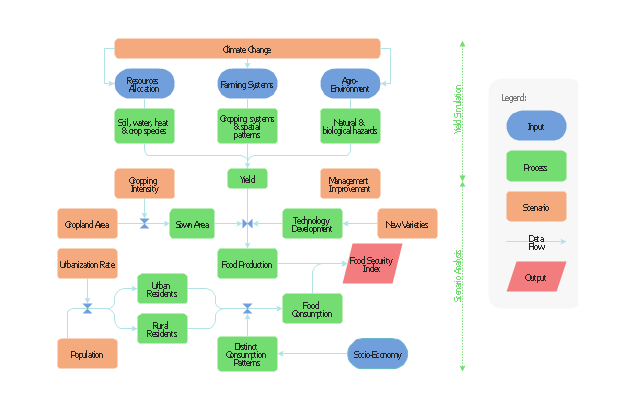This flow chart sample was drawn on the base on the illustration of the article "Climate change impact on China food security in 2050" from the website of Chinese Academy of Agricultural Sciences .
[caas.cn/ en/ newsroom/ research_ update/ 67347.shtml]
"Food security is a condition related to the ongoing availability of food. ...
According to the Food and Agriculture Organization (FAO), food security "exists when all people, at all times, have physical and economic access to sufficient, safe and nutritious food to meet their dietary needs and food preferences for an active and healthy life". ...
Extreme events, such as droughts and floods, are forecast to increase as climate change takes hold. Ranging from overnight floods to gradually worsening droughts, these will have a range of impacts on the agricultural sector. ...
According to the Climate & Development Knowledge Network report Managing Climate Extremes and Disasters in the Agriculture Sectors: Lessons from the IPCC SREX Report, the impacts will include changing productivity and livelihood patterns, economic losses, and impacts on infrastructure, markets and food security. Food security in future will be linked to our ability to adapt agricultural systems to extreme events." [Food security. Wikipedia]
The flowchart example "Food security assessment" was created using the ConceptDraw PRO diagramming and vector drawing software extended with the Flowcharts solution from the area "What is a Diagram" of ConceptDraw Solution Park.
[caas.cn/ en/ newsroom/ research_ update/ 67347.shtml]
"Food security is a condition related to the ongoing availability of food. ...
According to the Food and Agriculture Organization (FAO), food security "exists when all people, at all times, have physical and economic access to sufficient, safe and nutritious food to meet their dietary needs and food preferences for an active and healthy life". ...
Extreme events, such as droughts and floods, are forecast to increase as climate change takes hold. Ranging from overnight floods to gradually worsening droughts, these will have a range of impacts on the agricultural sector. ...
According to the Climate & Development Knowledge Network report Managing Climate Extremes and Disasters in the Agriculture Sectors: Lessons from the IPCC SREX Report, the impacts will include changing productivity and livelihood patterns, economic losses, and impacts on infrastructure, markets and food security. Food security in future will be linked to our ability to adapt agricultural systems to extreme events." [Food security. Wikipedia]
The flowchart example "Food security assessment" was created using the ConceptDraw PRO diagramming and vector drawing software extended with the Flowcharts solution from the area "What is a Diagram" of ConceptDraw Solution Park.
- Euclidean algorithm - Flowchart | Basic Flowchart Symbols and ...
- Euclidean algorithm - Flowchart | Basic Flowchart Symbols and ...
- Invoice payment process - Flowchart | Accounting Flowchart ...
- Swim Lane Diagrams | Cross-Functional Flowchart (Swim Lanes ...
- Euclidean algorithm - Flowchart | Solving quadratic equation ...
- Invoice payment process - Flowchart | Accounting Flowcharts | How ...
- Basic Flowchart Symbols and Meaning | Flowchart design ...
- Invoice payment process - Flowchart | Accounting Flowcharts | How ...
- Cross-Functional Flowchart (Swim Lanes) | Swim Lanes Flowchart ...
- Invoice payment process - Flowchart | Global Payment Solutions ...
- Flowchart design. Flowchart symbols, shapes, stencils and icons ...
- Invoice payment process - Flowchart | Flow Diagram Software ...
- Process Flowchart | Basic Flowchart Symbols and Meaning | How to ...
- Order processing - EPC flow chart | Order processing - Cross ...
- Payroll process - Swim lane process mapping diagram | Cross ...
- HR management process - Flowchart | Types of Flowchart ...
- Selection sorting method - Algorithm flowchart | Algorithm flowchart ...
- Design elements - Cross-functional flowcharts | Basic Flowchart ...
- Flowchart Contains 26 Symbols For Drawing Flowcharts
- Invoice payment process - Flowchart | UML activity diagram ...