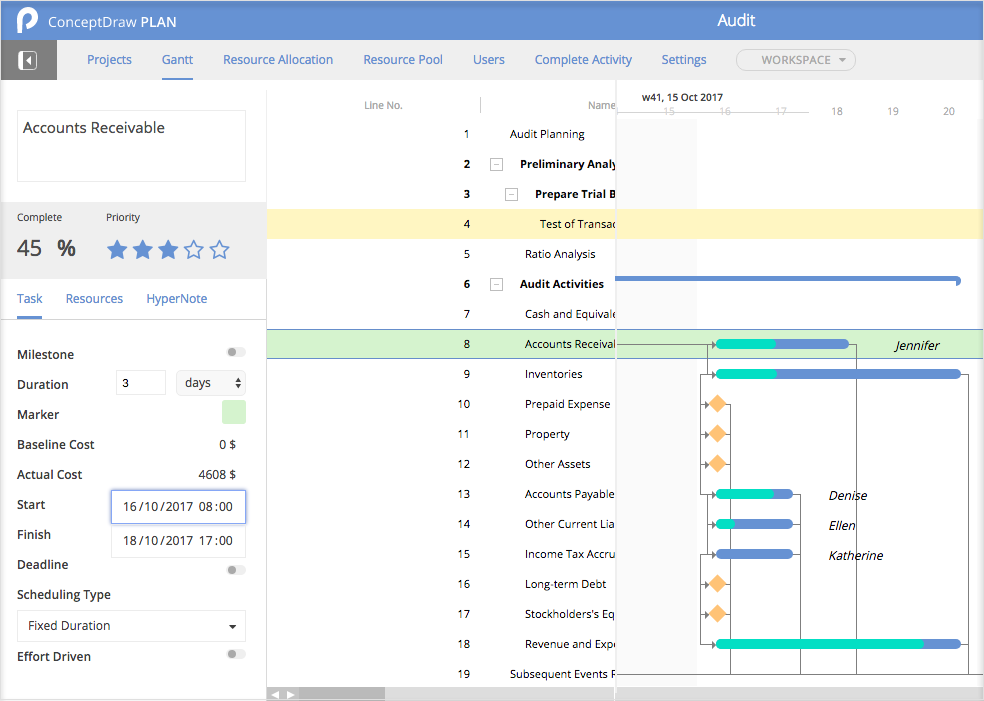HelpDesk
How to Monitor Resource Usage in ConceptDraw PLAN
ConceptDraw PLAN provides a lot of valuable features used to easier your work when managing resources allocation. ConceptDraw PLAN offers easy to-use tools for management and distribution of human resources. You can view the list of all resources assigned to all your projects or just to current project. You can see their workload in the current project or summary load in all projects. Thus, you can effectively and rationally reallocate them if needed.BPMN 2.0
ConceptDraw PRO diagramming and vector drawing software offers the Business Process Diagram Solution from the Business Processes Area of ConceptDraw Solution Park with powerful tools to help you easy represent the business processes and create the business process diagrams based on BPMN 2.0 standard.
 AWS Architecture Diagrams
AWS Architecture Diagrams
AWS Architecture Diagrams with powerful drawing tools and numerous predesigned Amazon icons and AWS simple icons is the best for creation the AWS Architecture Diagrams, describing the use of Amazon Web Services or Amazon Cloud Services, their application for development and implementation the systems running on the AWS infrastructure. The multifarious samples give you the good understanding of AWS platform, its structure, services, resources and features, wide opportunities, advantages and benefits from their use; solution’s templates are essential and helpful when designing, description and implementing the AWS infrastructure based systems. Use them in technical documentation, advertising and marketing materials, in specifications, presentation slides, whitepapers, datasheets, posters, etc.
 Circular Arrows Diagrams
Circular Arrows Diagrams
Circular Arrows Diagrams solution extends ConceptDraw PRO v10 with extensive drawing tools, predesigned samples, Circular flow diagram template for quick start, and a library of ready circular arrow vector stencils for drawing Circular Arrow Diagrams, Segmented Cycle Diagrams, and Circular Flow Diagrams. The elements in this solution help managers, analysts, business advisers, marketing experts, scientists, lecturers, and other knowledge workers in their daily work.
 USA Maps
USA Maps
Use the USA Maps solution to create a map of USA, a US interstate map, printable US maps, US maps with cities and US maps with capitals. Create a complete USA states map.
Infographic Software
ConceptDraw PRO extended with Pictorial Infographics Solution from the “Infographics” Area is a powerful Infographic Software. Make sure in it right now!- CS Odessa Releases Its First iPad App - Diagram Viewer
- ConceptDraw | Press Releases
- Storage area networks (SAN). Computer and Network Examples ...
- Flowchart Software | Diagram Viewer Online Help | Flowchart ...
- Visio Diagram Online
- Diagram Viewer Online Help | Process Flowchart | In searching of ...
- Diagram Viewer Online Help | ConceptDraw Solution Park ...
- How to Convert a Mind Map into MS Word Document | Diagram ...
- Diagram Viewer Online Help | How to Convert ConceptDraw PRO ...
- Cloud Computing Architecture Diagrams | How To Create a MS ...