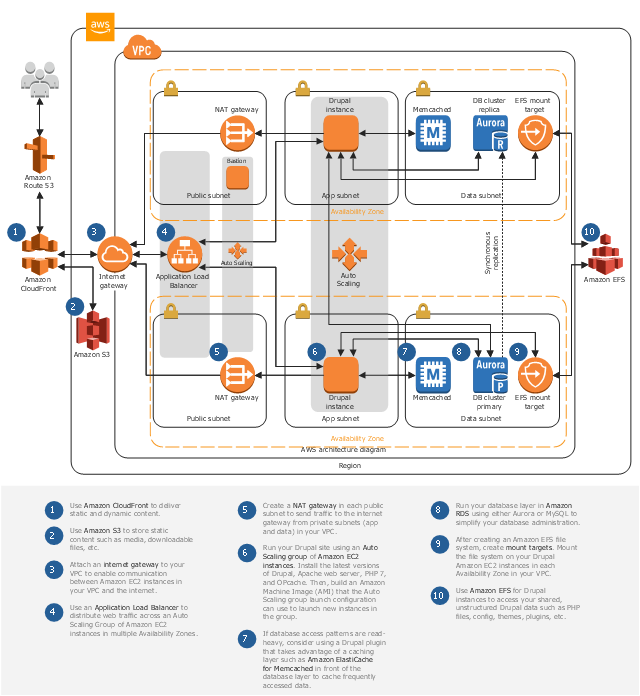The vector stencils library "AWS Compute and Networking" contains 23 Amazon Web Services compute and networking icons: Amazon Elastic Compute Cloud symbols, Amazon Virtual Private Cloud symbols, Amazom Route 53 symbols, Elastic Load Balancing symbol, AWS Direct Connect symbol, Auto Scaling symbol, Elastic Network Instance symbol. Use it to draw AWS architecture diagrams of your cloud service. The symbols example "AWS Compute and Networking - Vector stencils library" was created using the ConceptDraw PRO diagramming and vector drawing software extended with the AWS Architecture Diagrams solution from the Computer and Networks area of ConceptDraw Solution Park.
 AWS Architecture Diagrams
AWS Architecture Diagrams
AWS Architecture Diagrams with powerful drawing tools and numerous predesigned Amazon icons and AWS simple icons is the best for creation the AWS Architecture Diagrams, describing the use of Amazon Web Services or Amazon Cloud Services, their application for development and implementation the systems running on the AWS infrastructure. The multifarious samples give you the good understanding of AWS platform, its structure, services, resources and features, wide opportunities, advantages and benefits from their use; solution’s templates are essential and helpful when designing, description and implementing the AWS infrastructure-based systems. Use them in technical documentation, advertising and marketing materials, in specifications, presentation slides, whitepapers, datasheets, posters, etc.
Amazon Cloud Computing Architecture
The ConceptDraw DIAGRAM diagramming and vector drawing software provides the Cloud Computing Diagrams solution from the Computers and Network area of ConceptDraw Solution Park with powerful drawing tools and libraries containing large amount of predesigned vector objects for easy designing and displaying the structure of Amazon Cloud Computing Architecture.AWS
The AWS diagrams are convenient way for explaining the work of Amazon Web Services. ConceptDraw DIAGRAM diagramming and vector drawing software offers the AWS Architecture Diagrams Solution from the Computer and Networks Area for fast and easy creating the AWS diagrams of any complexity.The vector stencils library "AWS Compute" contains 42 Amazon Web Services compute icons.
Use it to draw AWS architecture diagrams with ConceptDraw PRO software.
Amazon Compute services includes: "Amazon EC2 (Virtual Servers in the Cloud), Amazon EC2 Container Registry (Store and Retrieve Docker Images), Amazon EC2 Container Service (Run and Manage Docker Containers), Amazon Lightsail (Launch and Manage Virtual Private Servers), Amazon VPC (Isolated Cloud Resources), AWS Batch (Run Batch Jobs at Any Scale), AWS Elastic Beanstalk (Run and Manage Web Apps), AWS Lambda (Run Your Code in Response to Events), Auto Scaling (Automatic Elasticity)" [aws.amazon.com]
The AWS icons example "Design elements - AWS Compute" is included in the AWS Architecture Diagrams solution from the Computer and Networks area of ConceptDraw Solution Park.
Use it to draw AWS architecture diagrams with ConceptDraw PRO software.
Amazon Compute services includes: "Amazon EC2 (Virtual Servers in the Cloud), Amazon EC2 Container Registry (Store and Retrieve Docker Images), Amazon EC2 Container Service (Run and Manage Docker Containers), Amazon Lightsail (Launch and Manage Virtual Private Servers), Amazon VPC (Isolated Cloud Resources), AWS Batch (Run Batch Jobs at Any Scale), AWS Elastic Beanstalk (Run and Manage Web Apps), AWS Lambda (Run Your Code in Response to Events), Auto Scaling (Automatic Elasticity)" [aws.amazon.com]
The AWS icons example "Design elements - AWS Compute" is included in the AWS Architecture Diagrams solution from the Computer and Networks area of ConceptDraw Solution Park.
The vector stencils library "AWS Management Tools" contains 37 Amazon Web Services management tools icons.
Use it to draw AWS architecture diagrams with ConceptDraw PRO software.
Amazon Management Tools services includes: "Amazon CloudWatch (Monitor Resources and Applications), Amazon EC2 Systems Manager (Configure and Manage EC2 Instances and On-premises Servers), AWS CloudFormation (Create and Manage Resources with Templates), AWS CloudTrail (Track User Activity and API Usage), AWS Config (Track Resource Inventory and Changes), AWS OpsWorks (Automate Operations with Chef), AWS Service Catalog (Create and Use Standardized Products), AWS Trusted Advisor (Optimize Performance and Security), AWS Personal Health Dashboard (Personalized view of AWS service health)" [aws.amazon.com]
The AWS icons example "Design elements - AWS Management Tools" is included in the AWS Architecture Diagrams solution from the Computer and Networks area of ConceptDraw Solution Park.
Use it to draw AWS architecture diagrams with ConceptDraw PRO software.
Amazon Management Tools services includes: "Amazon CloudWatch (Monitor Resources and Applications), Amazon EC2 Systems Manager (Configure and Manage EC2 Instances and On-premises Servers), AWS CloudFormation (Create and Manage Resources with Templates), AWS CloudTrail (Track User Activity and API Usage), AWS Config (Track Resource Inventory and Changes), AWS OpsWorks (Automate Operations with Chef), AWS Service Catalog (Create and Use Standardized Products), AWS Trusted Advisor (Optimize Performance and Security), AWS Personal Health Dashboard (Personalized view of AWS service health)" [aws.amazon.com]
The AWS icons example "Design elements - AWS Management Tools" is included in the AWS Architecture Diagrams solution from the Computer and Networks area of ConceptDraw Solution Park.
The vector stencils library "AWS Groups" contains 11 frames: auto scaling group, availability group, region, security group, Elastic Beanstalk container, EC2 instance contents, VPC subnet, Server contents, virtual private cloud, AWS cloud, corporate data center.
Use it to draw Amazon Web Services architecture diagrams with ConceptDraw PRO diagramming and vector drawing software.
Frame shapes allow visual grouping the AWS architecture diagram elements into logical, physical or contents units and subsystems.
The AWS shapes example "Design elements - AWS Groups" is included in the AWS Architecture Diagrams solution from the Computer and Networks area of ConceptDraw Solution Park.
Use it to draw Amazon Web Services architecture diagrams with ConceptDraw PRO diagramming and vector drawing software.
Frame shapes allow visual grouping the AWS architecture diagram elements into logical, physical or contents units and subsystems.
The AWS shapes example "Design elements - AWS Groups" is included in the AWS Architecture Diagrams solution from the Computer and Networks area of ConceptDraw Solution Park.
This AWS architecture diagram example shows the deployment of Drupal architecture on the Amazon Web Services Cloud.
This AWS architecture sample was designed on the base of the diagram "Drupal on AWS" from the Amazon Web Services website. [aws.amazon.com/ ru/ quickstart/ architecture/ drupal/ ]
"This reference architecture provides a set of YAML templates for deploying Drupal on AWS using Amazon Virtual Private Cloud (Amazon VPC), Amazon Elastic Compute Cloud (Amazon EC2), Auto Scaling, Elastic Load Balancing (Application Load Balancer), Amazon Relational Database Service (Amazon RDS), Amazon ElastiCache, Amazon Elastic File System (Amazon EFS), Amazon CloudFront, Amazon Route 53, Amazon Certificate Manager (Amazon ACM) with AWS CloudFormation." [github.com/ aws-samples/ aws-refarch-drupal]
The Amazon Web Services diagram example "Drupal Hosting on AWS" was designed using ConceptDraw PRO software extended with AWS Architecture Diagrams solution from Computer and Networks area of ConceptDraw Solution Park.
This AWS architecture sample was designed on the base of the diagram "Drupal on AWS" from the Amazon Web Services website. [aws.amazon.com/ ru/ quickstart/ architecture/ drupal/ ]
"This reference architecture provides a set of YAML templates for deploying Drupal on AWS using Amazon Virtual Private Cloud (Amazon VPC), Amazon Elastic Compute Cloud (Amazon EC2), Auto Scaling, Elastic Load Balancing (Application Load Balancer), Amazon Relational Database Service (Amazon RDS), Amazon ElastiCache, Amazon Elastic File System (Amazon EFS), Amazon CloudFront, Amazon Route 53, Amazon Certificate Manager (Amazon ACM) with AWS CloudFormation." [github.com/ aws-samples/ aws-refarch-drupal]
The Amazon Web Services diagram example "Drupal Hosting on AWS" was designed using ConceptDraw PRO software extended with AWS Architecture Diagrams solution from Computer and Networks area of ConceptDraw Solution Park.
User Interface Design Examples
ConceptDraw DIAGRAM is a powerful diagramming and vector drawing software. Extended with Windows 8 User Interface solution from the Software Development area, ConceptDraw DIAGRAM became the ideal software for prototype and design professional looking user interfaces for Windows 8 and Windows 8.1. Windows 8 User Interface solution offers you wide variety of user interface design examples, templates and samples.The vector stencils library "AWS Compute and Networking" contains 23 Amazon Web Services compute and networking icons: Amazon Elastic Compute Cloud symbols, Amazon Virtual Private Cloud symbols, Amazom Route 53 symbols, Elastic Load Balancing symbol, AWS Direct Connect symbol, Auto Scaling symbol, Elastic Network Instance symbol. Use it to draw AWS architecture diagrams of your cloud service. The symbols example "AWS Compute and Networking - Vector stencils library" was created using the ConceptDraw PRO diagramming and vector drawing software extended with the AWS Architecture Diagrams solution from the Computer and Networks area of ConceptDraw Solution Park.
- Ec2 Icon Aws
- Design elements - AWS Compute | AWS Simple Icons for ...
- Design elements - AWS Compute | AWS Compute and Networking ...
- AWS Compute and Networking - Vector stencils library | Design ...
- Amazon Cloudfront Logo
- Aws Ec2 Icone
- AWS Compute and Networking - Vector stencils library | AWS ...
- Design elements - AWS Compute | AWS Architecture Diagrams ...
- Design elements - AWS On-Demand Workforce | AWS simple icons ...
- AWS Compute and Networking - Vector stencils library | Design ...