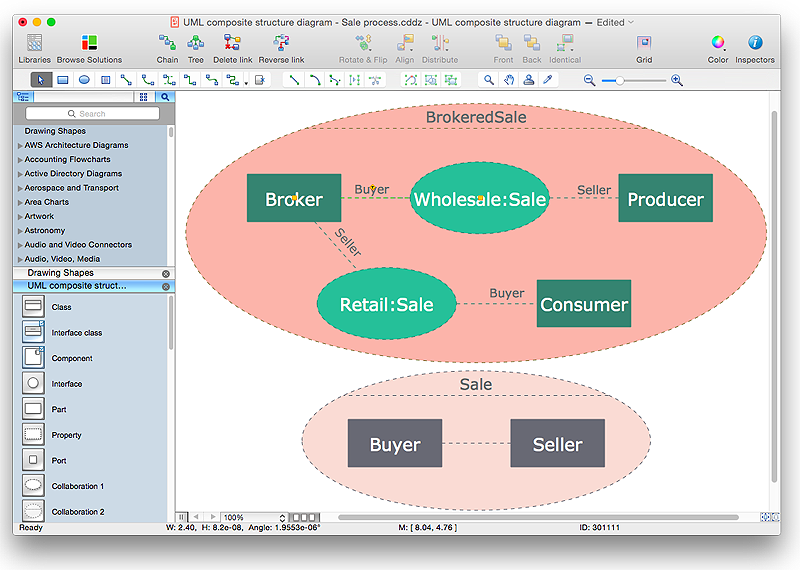HelpDesk
How to Create a PowerPoint® Presentation from a Mind Map
ConceptDraw MINDMAP allows you to create a traditional PowerPoint Presentation from your mind mind maps. There are two different variants when exporting to PowerPoint - one places editable text into the template of your choice, the other places the pieces of the map that you want to show into the slides.HelpDesk
How to Edit Slides with Slide Navigator
Instructions on how to operate with Slide navigation tool
HelpDesk
How to Edit Grouped Shapes in ConceptDraw PRO on Windows
ConceptDraw PRO allows one to group objects. Grouping shapes, pictures, or objects lets you style, format, rotate, and move them together, as though they were a single object. At the same time, you can edit each of them separately.HelpDesk
How to Edit Grouped Shapes in ConceptDraw PRO on OS X
ConceptDraw PRO offers a range of built-in facilities in order to enable you to quickly edit any diagram or other visualization made using ConceptDraw PRO, or MS Visio. Grouping shapes, pictures, or objects lets you style, format, rotate, and move them together, as though they were a single object.- Bank ATM use case diagram | Entity-Relationship Diagram (ERD ...
- Flowchart Definition | Process Flowchart | How To Create a ...
- Concept Maps | The Best Mac Software for Diagramming or Drawing ...
- Remote Projects in Corporate Strategy | PM Dashboards ...
- Project management life cycle - Flowchart | Sample Project ...
- Project — Assigning Resources | PM Dashboards | Project ...
- Pyramid Diagram | Project —Task Trees and Dependencies | Gant ...
- Project management life cycle - Flowchart | Business Process ...
- Entity Relationship Diagram Symbols and Meaning ERD Symbols ...
- Continents and Oceans Map | Continent Maps | Geo Map - South ...
- Audit flowchart - Project management process | Project management ...
- Organization Chart Templates | Organizational Charts with ...
- Draw An Er Diagram Using Word
- Geo Map - Asia - India | Asia - Vector stencils library | South Asia ...