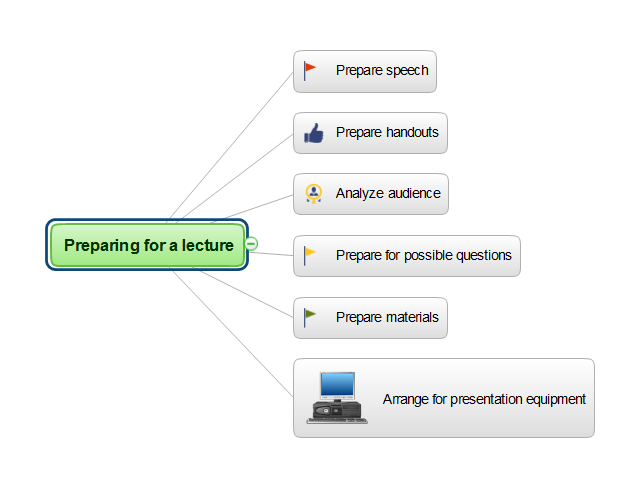Educational Technology Tools
What are the favorite educational technology tools and techniques for teachers? Of course these are pictures, images and education infographics! ConceptDraw DIAGRAM software supplied with Education Infographics Solution from the Business Infographics Area provides powerful drawing tools to help design the education infographics of any complexity.The vector stencils library "Education pictograms" contains 128 education pictograms. Use this flat icon set to design your educational infogram in ConceptDraw PRO diagramming and vector drawing software.
The vector stencils library "Education pictograms" is included in the Education Infographics solution from the Business Infographics area of ConceptDraw Solution Park.
The vector stencils library "Education pictograms" is included in the Education Infographics solution from the Business Infographics area of ConceptDraw Solution Park.
Education Information
The Education Information is multifariuos and can be often represented in various forms. Еру the most successful ways of presentation the information and data are various illustrations, diagrams and colorful education infographics which you can easily make in ConceptDraw DIAGRAM software extended with Education Infographics Solution from the Business Infographics Area.Preparing for a lecture mind map
The main task of any teacher, lecturer, professor is how to convey effectively the new information, to present it as simply as possible and to clarify all complex moments for the pupils, students, or other learners. Each of them always strives to make his lecture, lesson or speech interesting for the listeners which are now in auditorium. For successful achievement this task often may be needed not only the correctly chosen words, but also bright and colorful materials used in addition to the narration. The use of mind mapping technology in education and training is incredibly good choice. The Mind Maps are great opportunity to organize and structure the information, to allocate all the most important and to present it on the map in convenient, clear and easy to understand form, that allows you to keep the attention of your audience for a long time. Use professional mind mapping software ConceptDraw MINDMAP and its powerful tools to prepare the Mind Maps for your lectures, to make them colorful and bright, to add special pictures and to make visual accents on important details quick and easy.Exam Preparation Mind Map
Mind Map is a way to effectively visualize the complex knowledge, to simplify and accelerate the learning and teaching processes. In this way Mind Maps are always in demand in a lot of spheres, among them business, education, engineering, software development, and many others. Mind Maps are perfect for illustration the documents, reports, textbooks, websites, education materials, lectures, etc. The ConceptDraw MINDMAP professional software from ConceptDraw Office suite provides a lot of powerful tools for brainstorming and designing colorful and attractive Mind Maps, drawings and charts, which ideally suit for structuring information and its representation in a visual and comprehensive form. To prepare effectively for examination, you need organize yourself and also clearly understand the correct sequence of actions. This Mind Map created in ConceptDraw MINDMAP application illustrates the main items during the exam preparation process. The use of predesigned cliparts lets to make your Mind Maps illustrative, colorful and attractive.
 Education Package
Education Package
Education Package is a comprehensive set of multifarious graphical solutions from ConceptDraw Solution Park, collected together in help to ConceptDraw DIAGRAM users working in a field of science, education and training, which is aimed at improving the quality of education and helping to design with ease variety of interesting and colorful educational materials, diagrams, charts and maps. Use it to present the information and knowledge in an interesting, clear, structured and simple form to achieve a success in education and pedagogy, to maintain the interest of students and pupils throughout the whole learning process, at the lectures, lessons and even during independent work with additional materials, to contribute to better perception of scientific information by listeners during the conferences and reports.
The vector stencils library "Education pictograms" contains 128 color icons.
Use this flat icon set to design your educational infograms.
Educational infographics helps to communicate knowledge and education-related stories and messages as easy-to-understand one-page visuals.
The pictogram example "Design elements - Education pictograms" was created using the ConceptDraw PRO diagramming and vector drawing software extended with the Education Infographics solition from the area "Business Infographics" in ConceptDraw Solution Park.
Use this flat icon set to design your educational infograms.
Educational infographics helps to communicate knowledge and education-related stories and messages as easy-to-understand one-page visuals.
The pictogram example "Design elements - Education pictograms" was created using the ConceptDraw PRO diagramming and vector drawing software extended with the Education Infographics solition from the area "Business Infographics" in ConceptDraw Solution Park.
Make an Infographic
You want to make an infographic and need the useful and convenient drawing tools for this? In this case the ConceptDraw DIAGRAM software extended with Education Infographics Solution is a real godsend for you.Campus Area Networks (CAN). Computer and Network Examples
Campus Area Network (CAN) is a computer network which provides wireless access to the Internet or LAN for the users located in two or more buildings on the limited geographical area, or in the open space surrounding these buildings. Campus Area Network is usually set in campus of a university or college, but the same kind of planning and design can be applied for other purposes, for enterprises, office buildings, military bases, industrial complexes, public places like supermarkets, entertainment centers, etc. Another form of temporary CAN can exist during some special events such as rallies, music festivals. The elementary Campus Area Network can also arise spontaneously, due to the distance of spread the radio signals from the access points that are not limited by buildings walls. It is also sensible to have additional access points for the larger and more complex CANs, located at specially places chosen for serving clients. Design easy diagrams and schemes for the Campus Area Networks with Computer Network Diagrams solution for ConceptDraw DIAGRAM.
- Educational Clip Art
- Education | Education Information | How to Support Your Mind Map ...
- Paper Clip Cartoon Png
- Presentation Clipart | Holiday | Education pictograms - Vector ...
- Education pictograms - Vector stencils library | Education pictograms ...
- Education pictograms - Vector stencils library | Healthy Food ...
- Chemistry Drawing Software | Biology Drawing | Biology Drawing ...
- Education pictograms - Vector stencils library | Education pictograms ...
- India Clip Art Png
- Clip Art Portfolio Management