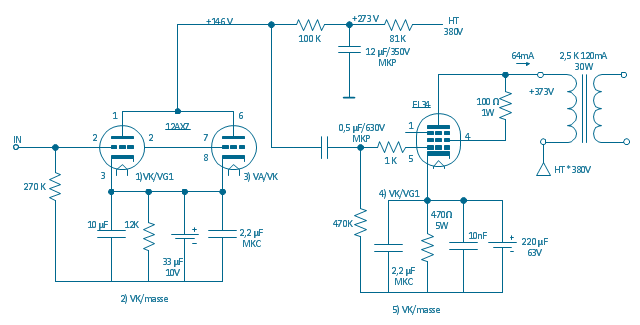"In electronics, a vacuum tube, electron tube (in North America), tube, or thermionic valve or valve (in British English) is a device controlling electric current through a vacuum in a sealed container. The simplest vacuum tube, the diode, contains only two elements; current can only flow in one direction through the device between the two electrodes, as electrons emitted by the hot cathode travel through the tube and are collected by the anode. Addition of a third and additional electrodes allows the current flowing between cathode and anode to be controlled in various ways. The device can be used as an electronic amplifier, a rectifier, an electronically controlled switch, an oscillator, and for other purposes.
Vacuum tubes mostly rely on thermionic emission of electrons from a hot filament or a cathode heated by the filament. Some electron tube devices rely on the properties of a discharge through an ionized gas." [Vacuum tube. Wikipedia]
"The EL34 is a thermionic valve or vacuum tube of the power pentode type. It has an international octal base (indicated by the '3' in the part number) and is found mainly in the final output stages of audio amplification circuits and was designed to be suitable as a series regulator by virtue of its high permissible voltage between heater and cathode and other parameters. The American RETMA tube designation number for this tube is 6CA7. Russian analog is 6P27S (Cyrillic: 6П27C )" [EL34. Wikipedia]
This circuit diagram sample was redrawn from the Wikipedia Commons file: EL34 schematics (circuit diagram).gif. [commons.wikimedia.org/ wiki/ File:EL34_ schematics_ %28circuit_ diagram%29.gif]
The example "Circuit diagram - EL 34 schematics" was drawn using the ConceptDraw PRO diagramming and vector drawing software extended with the Electrical Engineering solution from the Engineering area of ConceptDraw Solution Park.
Vacuum tubes mostly rely on thermionic emission of electrons from a hot filament or a cathode heated by the filament. Some electron tube devices rely on the properties of a discharge through an ionized gas." [Vacuum tube. Wikipedia]
"The EL34 is a thermionic valve or vacuum tube of the power pentode type. It has an international octal base (indicated by the '3' in the part number) and is found mainly in the final output stages of audio amplification circuits and was designed to be suitable as a series regulator by virtue of its high permissible voltage between heater and cathode and other parameters. The American RETMA tube designation number for this tube is 6CA7. Russian analog is 6P27S (Cyrillic: 6П27C )" [EL34. Wikipedia]
This circuit diagram sample was redrawn from the Wikipedia Commons file: EL34 schematics (circuit diagram).gif. [commons.wikimedia.org/ wiki/ File:EL34_ schematics_ %28circuit_ diagram%29.gif]
The example "Circuit diagram - EL 34 schematics" was drawn using the ConceptDraw PRO diagramming and vector drawing software extended with the Electrical Engineering solution from the Engineering area of ConceptDraw Solution Park.
- Electrical Drawing Software and Electrical Symbols | Circuit diagram ...
- Mechanical Engineering Diagram Gif
- Circuit diagram - EL 34 schematics | Electrical Drawing Software ...
- How to Create an Electrical Diagram Using ConceptDraw PRO ...
- Circuit diagram - EL 34 schematics | Electrical Symbols, Electrical ...
- Russian Electrical Schematics
- Circuit diagram - EL 34 schematics | El34 Connections
- How To use Electrical and Telecom Plan Software | Circuits and ...
- Circuit diagram - EL 34 schematics
- Circuit diagram - EL 34 schematics | Design elements - Logic gate ...
- Circuit diagram - EL 34 schematics | Design elements - Logic gate ...
- Wiring Diagrams with ConceptDraw PRO | Electrical Drawing ...
- Mechanical Engineering Schematics Software
- Electrical Drawing Software and Electrical Symbols | Circuits and ...
- Electrical Diagram Software | Wiring Diagrams with ConceptDraw ...
- Electrical Drawing Software and Electrical Symbols | Electron tubes ...
- Simple switched supply - Circuit diagram | Electrical Drawing ...
- Electrical Drawing Software and Electrical Symbols | Engineering ...
- Electrical Diagram Software | Bipolar current mirror - Circuit diagram ...
- Process Flowchart | Network Diagram Software LAN Network ...