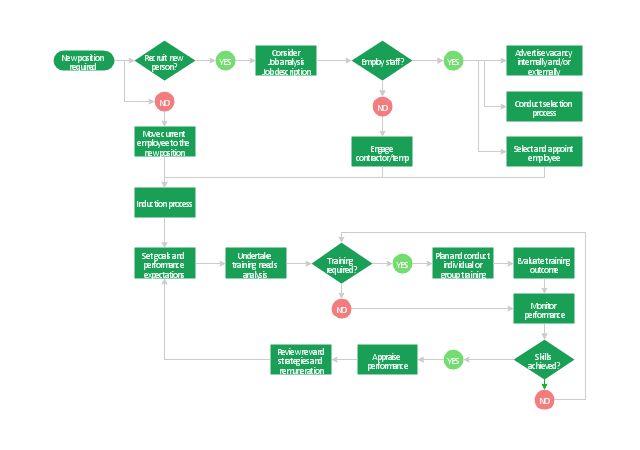HR Flowcharts
HR Flowcharts
Human resource management diagrams show recruitment models, the hiring process and human resource development of human resources.
"Human resource management (HRM, or simply HR) is the management process of an organization's workforce, or human resources. It is responsible for the attraction, selection, training, assessment, and rewarding of employees, while also overseeing organizational leadership and culture and ensuring compliance with employment and labor laws. In circumstances where employees desire and are legally authorized to hold a collective bargaining agreement, HR will also serve as the company's primary liaison with the employees' representatives (usually a trades union).
HR is a product of the human relations movement of the early 20th century, when researchers began documenting ways of creating business value through the strategic management of the workforce. The function was initially dominated by transactional work, such as payroll and benefits administration, but due to globalization, company consolidation, technological advancement, and further research, HR now focuses on strategic initiatives like mergers and acquisitions, talent management, succession planning, industrial and labor relations, and diversity and inclusion." [Human resource management. Wikipedia]
The flow chart example "HR management process" was created using the ConceptDraw PRO diagramming and vector drawing software extended with the Flowcharts solution from the area "What is a Diagram" of ConceptDraw Solution Park.
HR is a product of the human relations movement of the early 20th century, when researchers began documenting ways of creating business value through the strategic management of the workforce. The function was initially dominated by transactional work, such as payroll and benefits administration, but due to globalization, company consolidation, technological advancement, and further research, HR now focuses on strategic initiatives like mergers and acquisitions, talent management, succession planning, industrial and labor relations, and diversity and inclusion." [Human resource management. Wikipedia]
The flow chart example "HR management process" was created using the ConceptDraw PRO diagramming and vector drawing software extended with the Flowcharts solution from the area "What is a Diagram" of ConceptDraw Solution Park.
ConceptDraw Arrows10 Technology
Auto-connection mode - This is more than enough versatility to draw any type of diagram with any degree of complexity. How should diagramming software work? Is it possible to develop a diagram as quickly as the ideas come to you? The innovative Auto-connection mode is what you need to start draw.- Flow Diagram Of Employee Benefits
- Employee Benefits Process Flow
- Employee Onboarding Process Flow Chart
- HR management process - Flowchart | Flow chart Example ...
- Process Flowchart | Flow chart Example. Warehouse Flowchart ...
- Flow chart Example. Warehouse Flowchart | How to Draw a Process ...
- HR Flowcharts | Flowcharts | Event Driven Architecture Onboarding ...
- Flow chart Example. Warehouse Flowchart | Post Employment ...
- Flowchart Of Employee And Admin Login Form
- Flowchart Of A Companys Employees
- Organizational Flow Chart Between Human Resource Management
- Flow Chart Of Employment In Organization
- Flowchart Benefits
- Workforce Diversity Flow Chart
- Employee Registration Flow Chart
- Draw A Flow Chart To Find The Salary Of Highly Paid Employee In
- Business process diagram BPMN 1.2 - Hiring process | Business ...
- Cross Functional Flowchart | Onion Diagram Maker | Cross ...
- Draw A Flow Chart Of The Application Of Employment