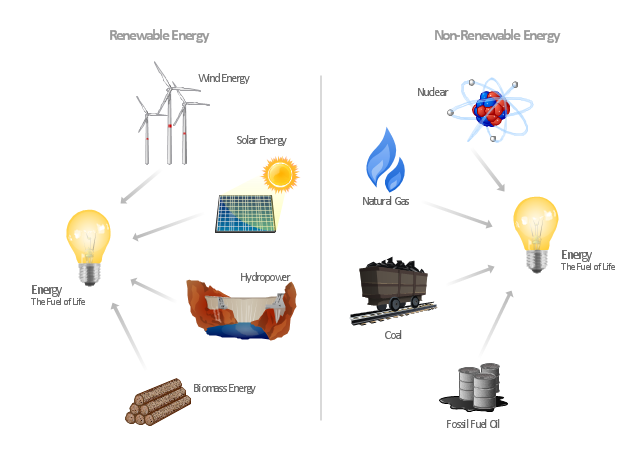"Consumption of energy resources, (e.g. turning on a light) requires resources and has an effect on the environment. Many electric power plants burn coal, oil or natural gas in order to generate electricity for energy needs. While burning these fossil fuels produces a readily available and instantaneous supply of electricity, it also generates air pollutants including carbon dioxide (CO2), sulfur dioxide and trioxide (SOx) and nitrogen oxides (NOx). Carbon dioxide is an important greenhouse gas which is thought to be responsible for some fraction of the rapid increase in global warming seen especially in the temperature records in the 20th century, as compared with tens of thousands of years worth of temperature records which can be read from ice cores taken in Arctic regions. Burning fossil fuels for electricity generation also releases trace metals such as beryllium, cadmium, chromium, copper, manganese, mercury, nickel, and silver into the environment, which also act as pollutants.
The large-scale use of renewable energy technologies would "greatly mitigate or eliminate a wide range of environmental and human health impacts of energy use". Renewable energy technologies include biofuels, solar heating and cooling, hydroelectric power, solar power, and wind power. Energy conservation and the efficient use of energy would also help." [Energy industry. Environmental impact. Wikipedia]
The Energy resources diagram example was created in the ConceptDraw PRO diagramming and vector drawing software using the Manufacturing and Maintenance solution from the Illustration area of ConceptDraw Solution Park.
The large-scale use of renewable energy technologies would "greatly mitigate or eliminate a wide range of environmental and human health impacts of energy use". Renewable energy technologies include biofuels, solar heating and cooling, hydroelectric power, solar power, and wind power. Energy conservation and the efficient use of energy would also help." [Energy industry. Environmental impact. Wikipedia]
The Energy resources diagram example was created in the ConceptDraw PRO diagramming and vector drawing software using the Manufacturing and Maintenance solution from the Illustration area of ConceptDraw Solution Park.
Chart Examples
Easy charting software comes with beautiful chart templates and examples. This makes it easy to create professional charts without prior experience.Chart Templates
Easy charting software comes with beautiful chart templates and examples. This makes it easy to create professional charts without prior experience.- Energy Conservation Flow Chart Diagram
- Flow Charts On Energy Conservation
- Chart Examples | Sources Of Energy Conservation Flowchart
- Energy resources diagram | Solar Energy Conservation Flowchart
- Flow Chart Of Energy Conservation
- Energy Conservation Diagram
- Conservation Of Solar Energy Flow Chart With Images
- Energy resources diagram | Flowchart On Conservation Of Solar ...
- Flow Chart On Conserve Energy
- How To Conserve Energy Flow Chart
- CMP adaptive management cycle | Audit process flowchart ...
- Energy resources diagram | Global Warming Flow Chart
- Energy resources diagram | Types of Flowcharts | Pie Charts ...
- Audit process flowchart (multipage) | Energy Conservetion Flowchars
- Energy resources diagram | Process Flowchart | Draw Fishbone ...
- Energy resources diagram | What Is Global Warming With Flowchart
- Flow Chart Onenergy Conservation
- Types of Flowcharts | Technical Flow Chart | Energy resources ...
- Energy resources diagram | Diagram About Coal Conservation