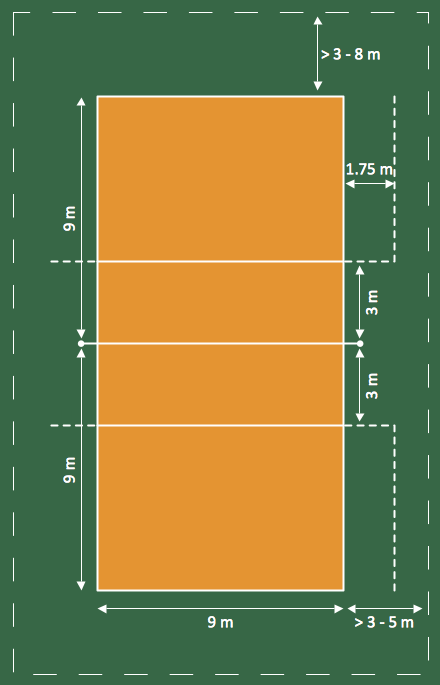HelpDesk
How to Create a Floor Plan for the Classroom
Classroom environment is very important for students. Classroom layout has a big influence on the learning process. The size of the classroom and interior areas, the type of furniture the lightning, and the desk arrangement all influence how students learn. ConceptDraw enables you to build the effective classroom arrangement. Using ConceptDraw School and Training Plans solution you can quickly sketch the Floor Plan for your classroom. It provides you a special library that contains the set of vector objects that represent desks, tables, storage and more. You can even change your classroom size and print your layout.
 School and Training Plans
School and Training Plans
Planning a school and its campus layout needs to depict the premises, represent internal spaces, location of windows and direction of natural light. Detailed classroom seating chart helps you visualize location of the blackboard and desks, taking into account the specifics of the room and its lighting, with a goal to design the classroom to be comfortable for each pupil and teacher.
HelpDesk
How to Create a Building Plan Using ConceptDraw PRO
Making a home or apartment floor plans involves many different elements that can be managed using ConceptDraw PRO. The ability to design different floor plans is delivered by the Floor Plans solution. Using this solution you can easily create and communicate floor plans of any complexity.HelpDesk
How to Design a Site Plan Using ConceptDraw PRO
Site planning is one of the important initial points in an architectural planning and preparing engineering building documentation. Building Site plan refers to the landscape design. It involves building placement, parking, vehicular circulation, privacy, security, drainage, and other facilities. Making a site plan architect should design the optimal location and develop a plan that works within current urban environment. ConceptDraw PRO provide a complete building-site planning solution. The Building Site Plans Solution includes libraries that are tailored for site planning for residential buildings as well as for various public buildings.HelpDesk
How to Create a Sport Field Plan Using ConceptDraw PRO
Sport fields and playgrounds fields are one of the most important resources for sport. They form the valuable area necessary to deliver possibilities for citizens to enjoy sports, games and other physical activities. Well planned fields for sport, playing and recreation help to maintain active and healthy society in urban and rural areas. ConceptDraw Sport Field Plans solution is time saving and handy professional tool. It provides the set of vector graphic objects that can be used for depicting of any of sport field or playground: football, basketball, volleyball, golf, etc. You can also add elements of the fields entourage: water pools, plants, parking and other objects.
 Building Plans
Building Plans
Easily create the architectural and building engineering drawings: floor plans, restaurant plans, plans of building services, fire and emergency plans, furniture and equipment layouts.
- How To Draw Plumbing Plans
- Drawings Of Fire Plans
- Building Drawing . Design Element: School Layout | Building ...
- Drawing Plan Of School Building
- Emergency Plan | How to Draw an Emergency Plan for Your Office ...
- Office Layout Plans | How To Draw Building Plans | Building ...
- Lighting and switch layout | Reflected ceiling plan | Classroom ...
- Engineering Drawing Classroom Layouts And Design
- Mechanical Engineering Design Concepts Floor Plans
- How To Draw Building Plans | School and Training Plans | Plumbing ...
- Building Drawing . Design Element: School Layout | Building ...
- How to Create a Floor Plan for the Classroom | Classroom plan ...
- How To Draw Building Plans | Building Drawing Software for Design ...
- Office Layout Plans
- Classroom Seating Chart | School and Training Plans | Interior ...
- How To use House Electrical Plan Software | How To Create ...
- How To use House Electrical Plan Software | Home Electrical Plan ...
- Mechanical Drawing Symbols | Technical Drawing Software | CAD ...
- Office Layout Plans | How to Draw a Floor Plan for Your Office ...
- How To Draw Building Plans | Building Drawing Design Element ...