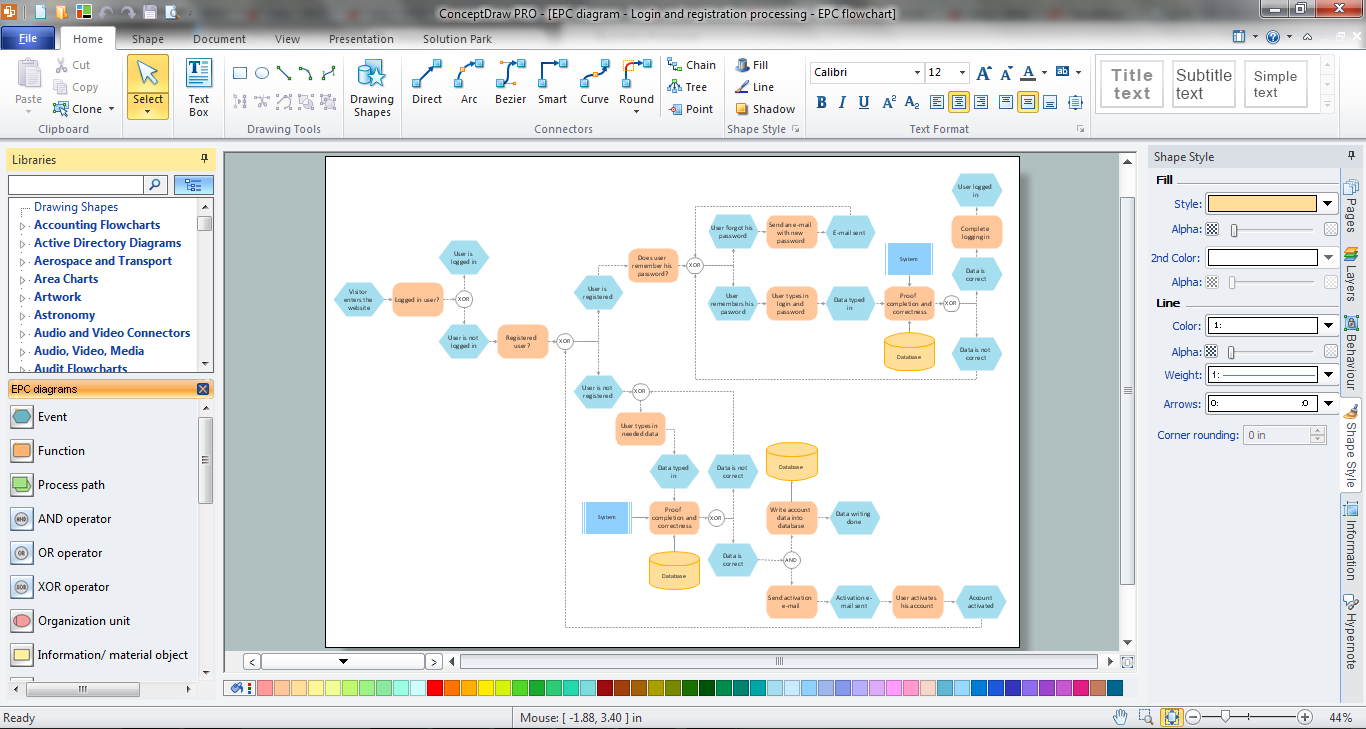ERD Symbols and Meanings
Entity Relationship Diagram (ERD) is a popular software engineering tool for database modeling and illustration the logical structure of databases, which uses one of two notations - Chen's or Crow’s Foot. Crow's foot notation is effective when used in software engineering, information engineering, structured systems analysis and design. Each of these notations applies its own set of ERD symbols. Crow's foot diagrams use boxes to represent entities and lines between these boxes to show relationships. Varied shapes at the ends of lines depict the cardinality of a given relationship. Chen's ERD notation is more detailed way to represent entities and relationships. ConceptDraw DIAGRAM application enhanced with all-inclusive Entity-Relationship Diagram (ERD) solution allows design professional ER diagrams with Chen's or Crow’s Foot notation on your choice. It contains the full set of ready-to-use standardized ERD symbols and meanings helpful for quickly drawing, collection of predesigned ERD samples, examples and templates. ConceptDraw Pro is a great alternative to Visio for Mac users as it offers more features and can easily handle the most demanding professional needs.
EPC
How do you make usually the EPC diagrams? It is quite complex and lengthy process. But now thanks to the ConceptDraw DIAGRAM diagramming and vector drawing software extended with Event-driven Process Chain Diagrams EPC solution from the Business Processes area of ConceptDraw Solution Park this process became simple and fast.
 Entity-Relationship Diagram (ERD)
Entity-Relationship Diagram (ERD)
Entity-Relationship Diagram (ERD) solution extends ConceptDraw DIAGRAM software with templates, samples and libraries of vector stencils from drawing the ER-diagrams by Chen's and crow’s foot notations.
How to Draw EPC Diagram Quickly
An event-driven process chain diagram is a flowchart used in business process analysis. It evolved from Architecture of Integrated Information Systems (ARIS) and utilised in the business process improvement and analysis. It is also used to facilitate enterprise resource planning. An EPC diagram is a complex flowchart that shows different business processes through various workflows. The workflows are seen as functions and events that are connected by different teams or people, as well as tasks that allow business processes to be executed. ConceptDraw DIAGRAM is a software for making EPC diagrams that allows managers visually present business process models for making decisions for business.
How to Build Cloud Computing Diagram Principal Cloud Manufacturing
The term “cloud” is very popular and widely used now, it is a server, data processing centre, or a network which lets to store the data and software, provides access to them, allows to run applications without installation and gives the possibility to process data hosted remotely via the Internet connection. For documenting the Cloud Computing Architecture with a goal to facilitate the communication between stakeholders are successfully used the Cloud Computing Architecture diagrams. It is convenient and easy to draw various Cloud Computing Architecture diagrams in ConceptDraw DIAGRAM software with help of tools of the Cloud Computing Diagrams Solution from the Computer and Networks Area of ConceptDraw Solution Park.- Entity Relationship Diagram Examples
- Erp Erd
- ERD Symbols and Meanings | Entity-Relationship Diagram ( ERD ...
- Erp Sample Er Diagram
- Entity-Relationship Diagram ( ERD ) | Accounting Flowcharts | Sales ...
- Process Flowchart | Amazon Cloud | Entity-Relationship Diagram ...
- Accounting Flowcharts | Entity-Relationship Diagram ( ERD ) | Class ...
- Entity Relationship Diagram Software Engineering | Booch OOD ...
- Data Flow Diagram | BPR Diagram . Business Process ...
- Erp Marketing Process Diagram
- Entity-Relationship Diagram ( ERD ) | ERD Symbols and Meanings ...
- Entity-Relationship Diagram ( ERD ) | Erp Block Diagram Concept In ...
- Entity-Relationship Diagram ( ERD ) | ERD Symbols and Meanings ...
- Entity-Relationship Diagram ( ERD ) | Erp Of Supply And Purchases ...
- Diagram For Erp Marketing Process
- ERD Symbols and Meanings | Entity Relationship Diagram Symbols ...
- EPC for Configuring an Enterprise Resource Planning | Entity ...
- Event-driven Process Chain (EPC) Diagram Software | Entity ...
- ER diagram tool for OS X | Entity-Relationship Diagram ( ERD ...
- Event-Driven Process chain (EPC) diagrams