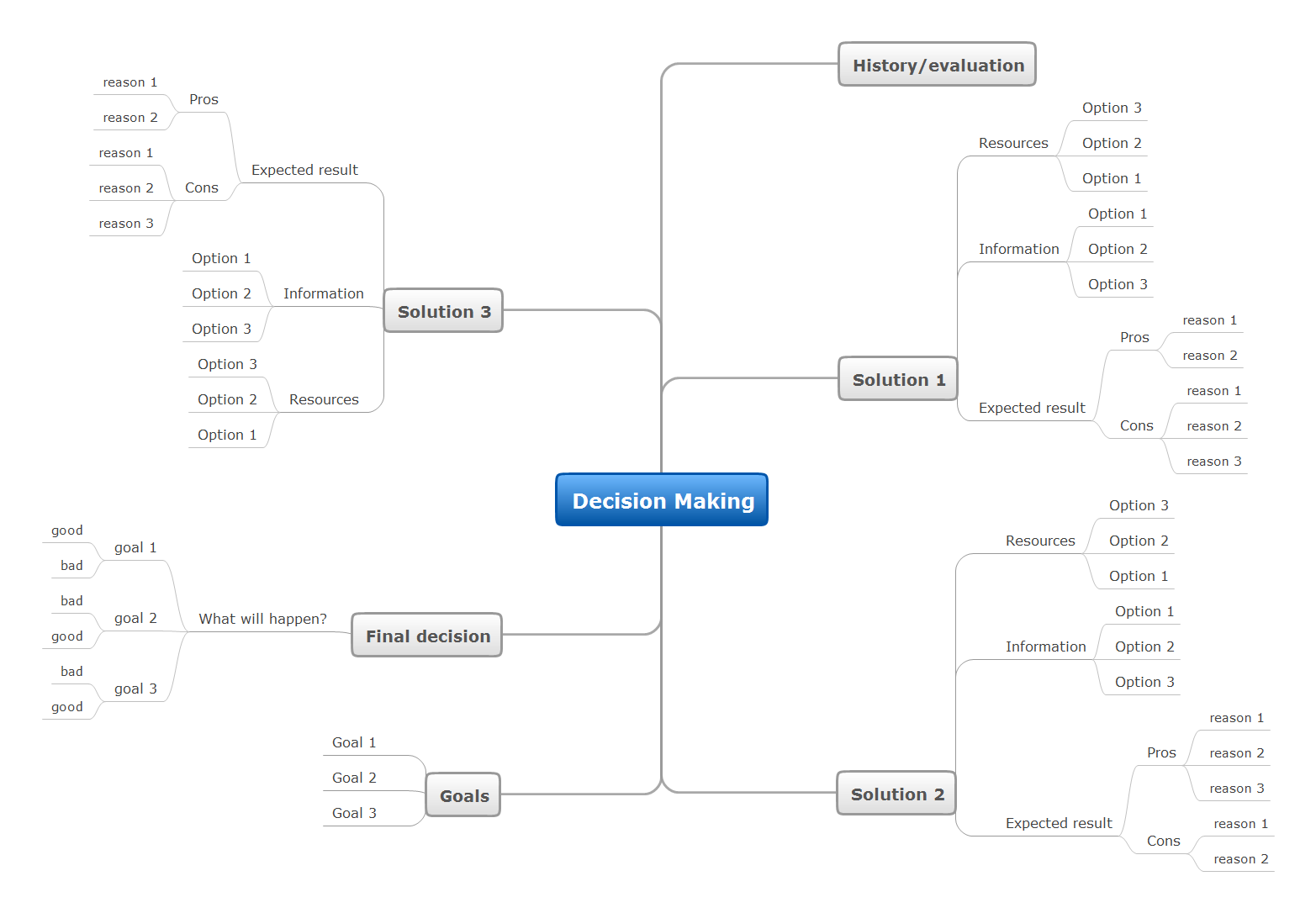HelpDesk
How to Connect an Image to a Topic in Your Mind Map
There is nothing easier than adding images to your mind map. Images can add creativity and functionality, and give your map a distinct style. ConceptDraw MINDMAP has a Graphics panel containing a clip art gallery so you can easily incorporate pictures into your maps making them even more memorable and intuitive. You can add images to any part of your mind map.Exercise your brain
ConceptDraw MINDMAP mind mapping software can help professionals and students alike, whatever sphere they are involved in, to organize their work more effectively. The mind maps created with Macintosh version of ConceptDraw MINDMAP can be freely shared with Windows users without any limitation of your opportunities in communications.Think. Act. Accomplish.
ConceptDraw MINDMAP is ready to provide you with mind mapping tool which can serve as comprehensive productivity tool for your business.- Mind Maps can be Distributed Everywhere with Evernote and ...
- Mind Maps for Business - SWOT Analysis | Evernote + MindMapping ...
- Daily Planning | Note Taking Software | Exchange Mind Map with ...
- One formula of professional mind mapping : input data + output data ...
- Brainstorm Exchanging Mind Maps with Evernote | Product ...
- Presentations in Educational Process | Using Evernote with a Mind ...
- How to Support Your Mind Map with Visual Elements | How to ...
- Organizing Your Ideas with MINDMAP & Evernote
- How to Connect an Image to a Topic in Your Mind Map | How to ...
- Mind Map Exchange | How To Do A Mind Map In PowerPoint | How ...
- Mind Map Line
- How to Support Your Mind Map with Visual Elements | How to ...
- How to Make a Mind Map from a Project Gantt Chart | How to Quickly ...
- Mind Map On Mac
- How to show a mind map presentation via Skype | Remote Projects ...
- How to Convert a Mind Map into MS Word Document | How to Insert ...
- Mind Map Exchange | Basic Circular Arrows Diagrams | Quality Mind ...
- Network Marketing Mind Map Planning
- Export from ConceptDraw MINDMAP to a Graphic File | How to ...