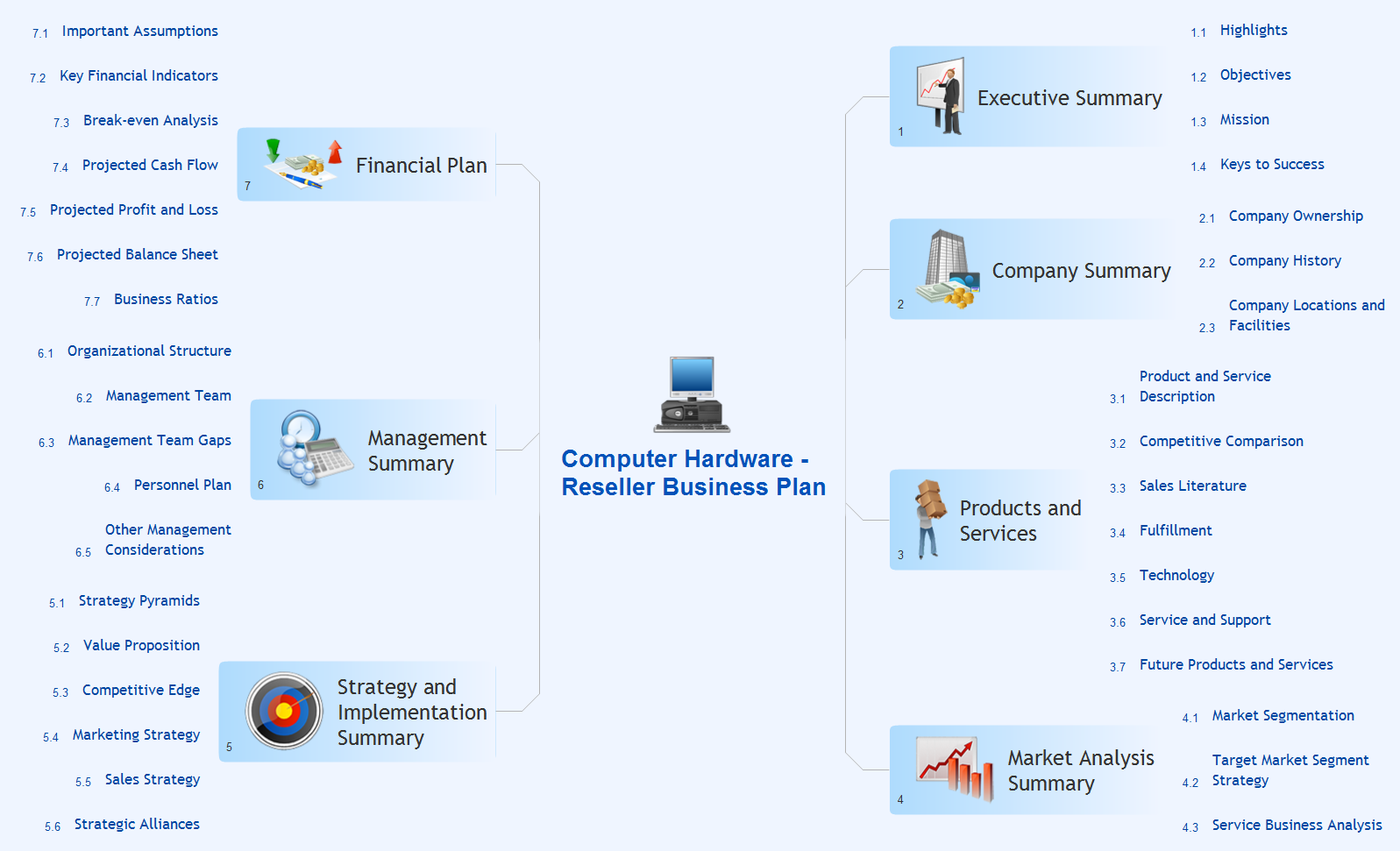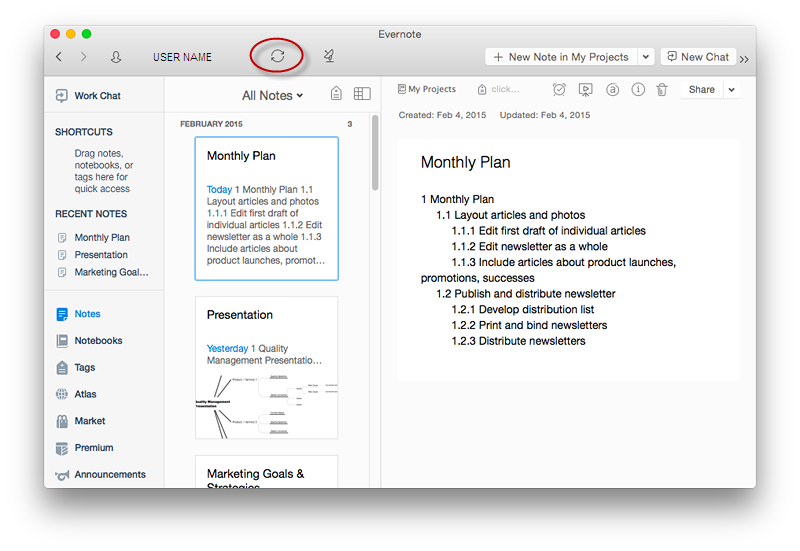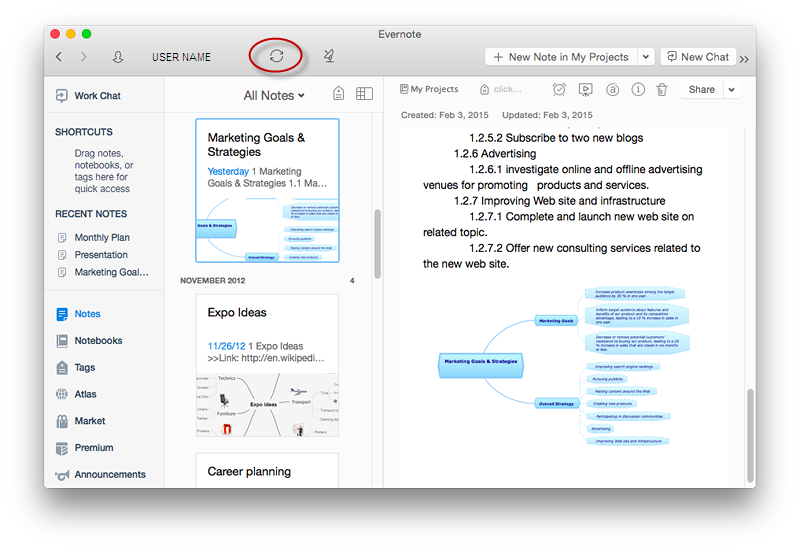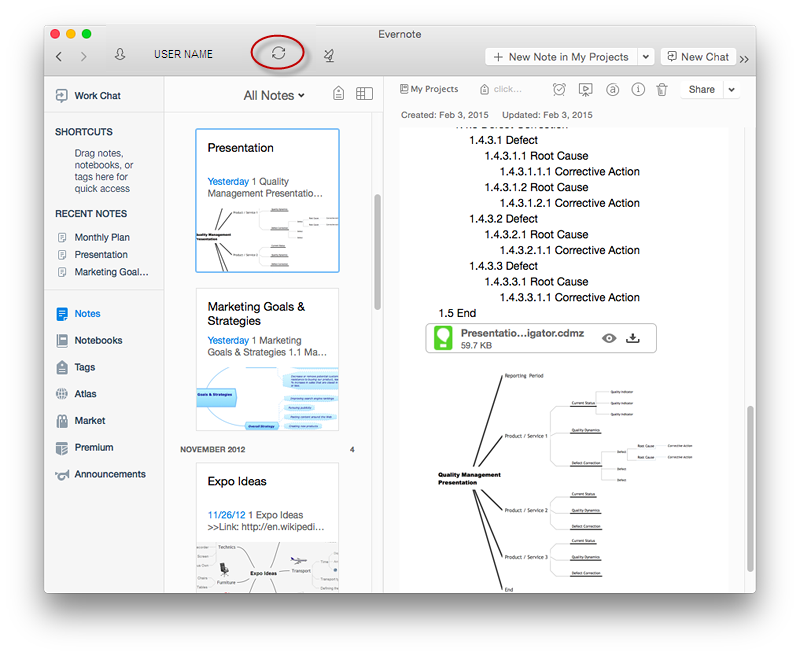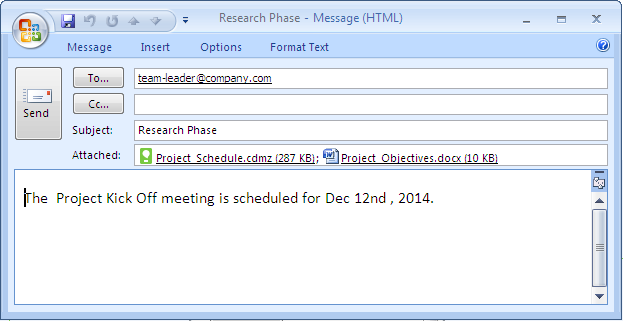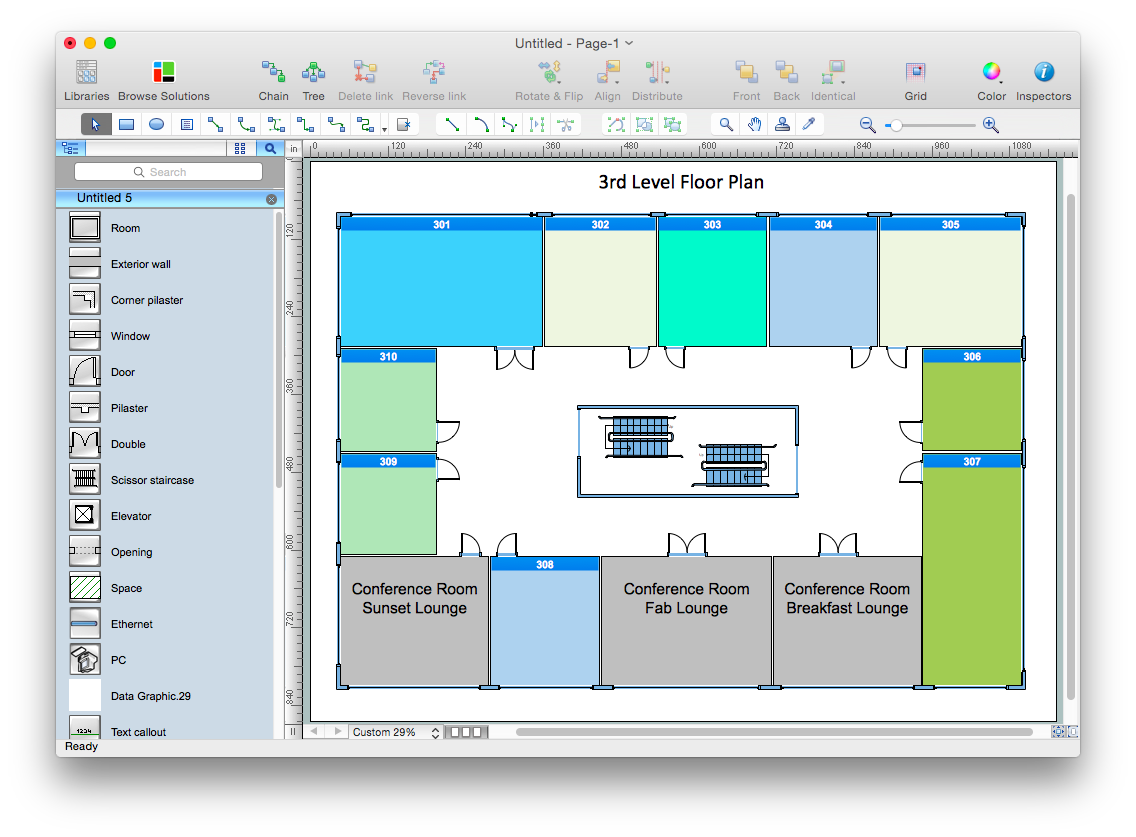Evernote & Exchange Integrations
ConceptDraw MINDMAP is the Note Exchange Solution, a feature that allows quick and easy export of MINDMAP documents through Evernote.How to show a mind map presentation via Skype
Video tutorials on ConceptDraw products. Try it today!HelpDesk
How to Send a Mind Map Branch to Evernote
The Note Exchange solution lets you to publish a selected mind map branches from ConceptDraw MINDMAP to your Evernote account.HelpDesk
How to Add a Mind Map into a Given Notebook in Your Evernote Storage
The Note Exchange solution lets you to add a content, created with ConceptDraw MINDMAP to any of your Evernote's notebooks.HelpDesk
How to Send a Mind Map to Evernote
The Note Exchange solution lets you to publish a mind map, created with ConceptDraw MINDMAP to your Evernote account.The Mind Map Evernote Possibilities
It makes it easy to share your notes with coworkers, associates, classmates, and friends.HelpDesk
How to Send a Mind Map File to Evernote?
The Note Exchange solution lets you to send a document, created with ConceptDraw MINDMAP to your Evernote account.HelpDesk
How to Send Task From a Mind Map to MS Outlook
ConceptDraw MINDMAP v8 supports integration with MS Outlook. The mind map topic can be transformed into MS Outlook message.Looking at ConceptDraw MINDMAP as a Replacement for Mindjet Mindmanager
ConceptDraw MindMap benefits comparing to Mindjet Mindmanager:Economical. (Lower license price, support is no charge maintenance is an optional one-time fee that delivers to you the next major release) ConceptDraw products are structured to save you money from the date of purchase for the life of the product. When you compare ConceptDraw MINDMAP to Mindjet Mindmanager the cost savings will be obvious.
Flexible Licensing. ConceptDraw is licensed per-named-user. Want ConceptDraw on 2 PCs, 2 Macs, or a PC and a Mac? Straightforward licensing makes this easy.
How To Plan and Implement Projects Faster
ConceptDraw Office is the most effective tool for planning, tracking, and reporting all types of projects with strong management capabilities, user friendly functionality, and superior ease of use. In this tutorial video we will assist you in planning and managing a project using ConceptDraw Office.HelpDesk
How to Use the MS Word Exchange Solution
ConceptDrwa MINDMAP gives you the ability to export your mind map into a ready-to-use Microsoft Word document.HelpDesk
How to Send an Outlook Email From a Mind Map
ConceptDraw MINDMAP v8 supports integration with MS Outlook. The mind map topic can be transformed into MS Outlook message with one click.HelpDesk
How to Use Mind Map Exchange Solution
Tips on how to share mind maps among people uses different mind mapping software
HelpDesk
How to Quickly Make a Project from a Mind Map
ConceptDraw MINDMAP allows you to view your mind map as a Gantt chart. You can do this by opening your map in ConceptDraw PROJECT. It is possible to proceed the same file in both ConceptDraw MINDMAP and ConceptDraw PROJECT.HelpDesk
How to Convert MS Visio® 2010 VSD File to ConceptDraw PRO v10
ConceptDraw PRO v10 is such a viable alternative for individuals and organizations that are looking for a professional business solution. ConceptDraw PRO v10 file import and export works roundtrip with the Visio 2010-2013 file formats. With the introduction of Visio 2013 Microsoft has changed the native binary file format used in earlier versions of Microsoft Visio. ConceptDraw PRO v10 file import and export works with the new Visio VSDX file format and at the same time supports the improved import of VDX file format. To Import Visio vsd files to ConceptDraw follow the steps described in this article.- Exchange with Evernote | Evernote & Exchange Integrations ...
- Evernote & Exchange Integrations | Looking at ConceptDraw ...
- IDEF0 Diagram | Basic Flowchart Symbols and Meaning | Evernote ...
- Note Exchange | How to Send a Mind Map to Evernote | The Mind ...
- Launch Projects Exchanging Mind Maps with Evernote | Mind Map ...
- Evernote exchange - Personal Productivity | The Mind Map Evernote ...
- The Mind Map Evernote Possibilities | How to Import Mind Maps ...
- How to Exchange ConceptDraw MINDMAP Files with Mindjet ...
- Note Exchange | Launch Projects Exchanging Mind Maps with ...
- Note Exchange | Launch Projects Exchanging Mind Maps with ...
- The Mind Map Evernote Possibilities | Evernote + MindMapping ...
- Using Evernote with a Mind Map | Gather Requirements Exchanging ...
- How to Send a Mind Map File to Evernote ?
- Looking at ConceptDraw MINDMAP as a Replacement for Mindjet ...
- Exchange Mind Map with Evernote | How To Send Presentation via ...
- Using Evernote with a Mind Map | The Mind Map Evernote ...
- How to Add a Mind Map into a Given Notebook in Your Evernote ...
- Launch Projects Exchanging Mind Maps with Evernote | PM Easy ...
- The Mind Map Evernote Possibilities | How to Send a Mind Map to ...
- Word Exchange | Mind Map Exchange | Project Exchange | Exchange