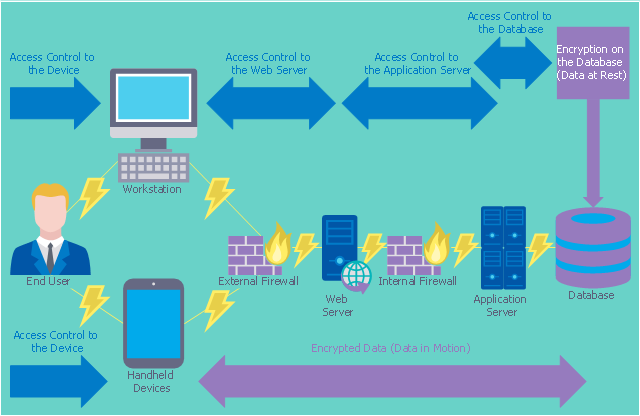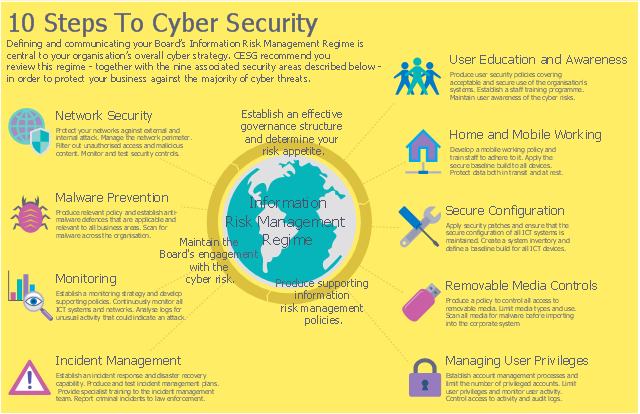Network Security Diagrams
Network Security Diagrams
The Network Security Diagrams solution presents a large collection of predesigned cybersecurity vector stencils, cliparts, shapes, icons and connectors to help you succeed in designing professional and accurate Network Security Diagrams, Network Security Infographics to share knowledge about effective ways of networks protection with help of software and network security devices of different cyber security degrees, Network Plans for secure wireless network, Computer Security Diagrams to visually tell about amazing possibilities of IT security solutions. The samples and examples reflect the power of ConceptDraw DIAGRAM software in drawing Network Security Diagrams, give the representation about variety of existing types of attacks and threats, help to realize their seriousness and the methods to deal with them.
Network Security Devices
How to describe the necessity of using network security devices and visually illustrate this information? Now, it's very easy thanks to the ConceptDraw DIAGRAM diagramming and vector drawing software extended with Network Security Diagrams Solution from the Computer and Networks Area of ConceptDraw Solution Park.IT Security Solutions
Dynamic of development computer and network technologies increases the need in modern cyber security strategies and IT security solutions to support security of your data, to ensure data privacy, and to protect your operations from the cyber threats. Thanks to the Network Security Diagrams Solution from the Computer and Networks Area of ConceptDraw Solution Park, the ConceptDraw DIAGRAM diagramming and vector drawing software is one of the unique IT security solutions for professional designing Network Security Diagrams.Cyber Security Degrees
For protection various cyber environments are developed and applied large variety of cyber security standards, techniques, security concepts and approaches with different cyber security degrees. The ConceptDraw DIAGRAM diagramming and vector drawing software extended with Network Security Diagrams Solution from the Computer and Networks Area of ConceptDraw Solution Park offers the number of useful tools which will help network security engineers, cyber security specialists, network and computer analysts easily and visually depict the knowledge and skills for research and prevention of intrusions, about protection critical information and analysis of cyber incidents, and for how to assess threats and vulnerabilities.Network Security
The Internet is a giant computer network which connects computers all over the world. It is integral part of human society and business. But the serious question for network engineers, designers, lawmakers and enforcers is the need for protect the Internet networks from the Internet crimes, hacking and attacks. There are quite a number of hardware, software and physical methods of protection against them. The samples you see on this page were created in ConceptDraw DIAGRAM using the tools of Network Security Diagrams Solution for ConceptDraw DIAGRAM software. They show protection networks with Firewalls and other network security devices.Network Security Architecture Diagram
Network Security Architecture Diagram visually reflects the network's structure and construction, and all actions undertaken for ensuring the network security which can be executed with help of software resources and hardware devices. You dream to find powerful software for easy designing Network Security Architecture Diagram? We recommend to use ConceptDraw DIAGRAM extended with Network Security Diagrams Solution from the Computer and Networks Area of ConceptDraw Solution Park.Network Security Model
Creation of well thought-out network security model will effectively help you in realization your network's security. ConceptDraw DIAGRAM diagramming and vector drawing software extended with Network Security Diagrams Solution from the Computer and Networks Area of ConceptDraw Solution Park lets fast and easy design all variety of network security models: Open network security model, Closed network security model, Restrictive network access model.This computer security diagram example was designed on the base of the diagram from the website of the Centers for Disease Control and Prevention (CDC).
"Encryption and Cryptography
Encryption converts plain text into ciphertext, and decryption converts ciphertext back into plain text. Ciphertext looks like random characters, but is actually the result of the application of a key to the plain text. A key is usually a mathematical algorithm known only to the sender and the intended recipient of the message.
A cryptosystem is a system for encrypting and decrypting data. A strong cryptosystem has many possible keys, so a third party would be unlikely to find the correct key by trying all possible keys. A strong cryptosystem also produces ciphertext that appears random to all standard statistical tests and resists all known methods for breaking codes.
Access Control
Before implementing encryption, an organization needs to ensure access to the database is limited to authorized users. Access controls that should be addressed include rules for creating users, users’ privileges to access objects, and users’ permissions to perform commands and various tasks.
The following diagram illustrates how access control and encryption work together to secure data" [cdc.gov/ cancer/ npcr/ tools/ security/ encryption2.htm]
The cybersecurity diagram example "Access control and encryption " was created using the ConceprDraw PRO software extended with the Network Security Diagrams solution from the Computer and Neworks area of ConceptDraw Solution Park.
"Encryption and Cryptography
Encryption converts plain text into ciphertext, and decryption converts ciphertext back into plain text. Ciphertext looks like random characters, but is actually the result of the application of a key to the plain text. A key is usually a mathematical algorithm known only to the sender and the intended recipient of the message.
A cryptosystem is a system for encrypting and decrypting data. A strong cryptosystem has many possible keys, so a third party would be unlikely to find the correct key by trying all possible keys. A strong cryptosystem also produces ciphertext that appears random to all standard statistical tests and resists all known methods for breaking codes.
Access Control
Before implementing encryption, an organization needs to ensure access to the database is limited to authorized users. Access controls that should be addressed include rules for creating users, users’ privileges to access objects, and users’ permissions to perform commands and various tasks.
The following diagram illustrates how access control and encryption work together to secure data" [cdc.gov/ cancer/ npcr/ tools/ security/ encryption2.htm]
The cybersecurity diagram example "Access control and encryption " was created using the ConceprDraw PRO software extended with the Network Security Diagrams solution from the Computer and Neworks area of ConceptDraw Solution Park.
This example was designed on the base of the cybersecurity infographic from the website gov.uk. (Open Government Licence v3.0. nationalarchives.gov.uk/ doc/ open-government-licence/ version/ 3/ )
"10 Steps To Cyber Security...
Defining and communicating your Board’s Information Risk Management Regime (shown at the centre of the following diagram) is central to your organisation’s overall cyber strategy.
... the 9 steps that surround it are ...
- Secure configuration
- Network security
- Managing user privileges
- User education and awareness
- Incident management
- Malware prevention
- Monitoring
- Removable media controls
- Home and mobile working" [gov.uk/ government/ publications/ cyber-risk-management-a-board-level-responsibility/ 10-steps-summary]
The infographic example "10 Steps to Cyber Security" was created using the ConceprDraw PRO software extended with the Network Security Diagrams solution from the Computer and Neworks area of ConceptDraw Solution Park.
"10 Steps To Cyber Security...
Defining and communicating your Board’s Information Risk Management Regime (shown at the centre of the following diagram) is central to your organisation’s overall cyber strategy.
... the 9 steps that surround it are ...
- Secure configuration
- Network security
- Managing user privileges
- User education and awareness
- Incident management
- Malware prevention
- Monitoring
- Removable media controls
- Home and mobile working" [gov.uk/ government/ publications/ cyber-risk-management-a-board-level-responsibility/ 10-steps-summary]
The infographic example "10 Steps to Cyber Security" was created using the ConceprDraw PRO software extended with the Network Security Diagrams solution from the Computer and Neworks area of ConceptDraw Solution Park.
Used Solutions
Secure Wireless Network
Use the ConceptDraw DIAGRAM diagramming and vector drawing software enhanced with powerful tools of Network Security Diagrams Solution from the Computer and Networks Area of ConceptDraw Solution Park to effectively visualize the importance of network security and wireless network security, and ways to ensure them, to easily design Network Security Diagrams and Maps, Network Security Model, Secure Wireless Network and Network Security Architecture diagrams.- DES Network. Computer and Network Examples | Network Security ...
- Testing Under Control In Cloud Computing Diagram
- Recommended network architecture for BlackBerry SWS | Firewall ...
- Network Security Diagrams | Cyber Security Degrees | 10 Steps to ...
- Network Security Diagrams | Network Security Model | IT Security ...
- 10 Steps to Cyber Security | Round onion diagram - Template ...
- Cyber Security Degrees | 10 Steps to Cyber Security | Network ...
- Network Security Devices | Cyber Security Degrees | Network ...
- Cyber Security Degrees | Network Security Diagrams | IT Security ...
- 10 Steps to Cyber Security | Network Security Diagrams | Network ...