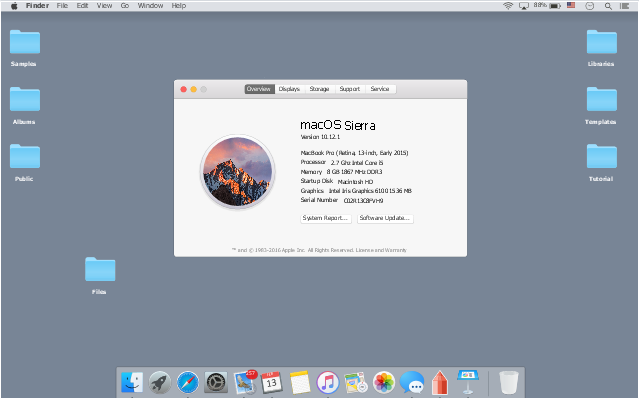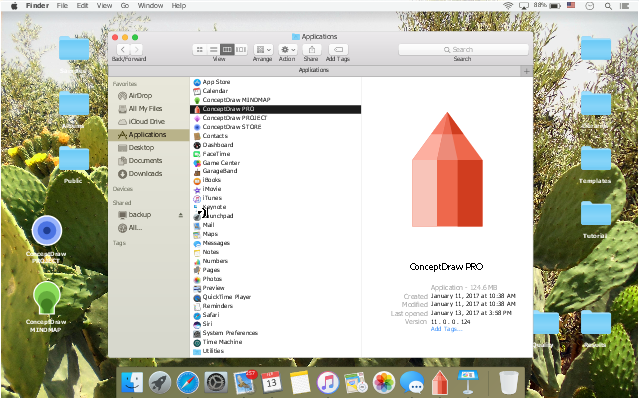Mac OS User Interface Design Examples
ConceptDraw DIAGRAM is a powerful diagramming and vector drawing GUI software. Extended with Mac OS User Interface solution from the Software Development area, ConceptDraw DIAGRAM is the best software for designing professional looking user interfaces for new OS X 10.10 Yosemite operating system developed for Macintosh computers. Mac OS User Interface solution offers you large quantity of Mac OS templates, samples and user interface design examples.
 macOS User Interface
macOS User Interface
macOS User Interface solution extends the ConceptDraw DIAGRAM functionality with powerful GUI software graphic design features and tools. It provides an extensive range of multifarious macOS Sierra user interface design examples, samples and templates, and wide variety of libraries, containing a lot of pre-designed vector objects of Mac Apps icons, buttons, dialogs, menu bars, indicators, pointers, controls, toolbars, menus, and other elements for fast and simple designing high standard user interfaces of any complexity for new macOS Sierra.
Swot Analysis Examples for Mac OSX
SWOT is an acronym of the words Strengts, Weaknesses, Opportunities and Тhreats. SWOT analysis is used to show the real situation and prospects of the company on the market, the internal environment of the company is reflected by S and W, and external by O and T. SWOT analysis is a quality tool for structuring available information, which is successfully used in the process of strategy planning, it helps analysts in formulation recommendations on the basis of collected information and data, structured in a form of SWOT Matrix. The SWOT analysis is effective and simple in use, however its results in great depend on the completeness and quality of initial information, from the depth of understanding of the current state and development trends of the market, and also from the used software. ConceptDraw DIAGRAM extended with powerful tools of SWOT and TOWS Matrix Diagrams solution, containing templates and SWOT analysis examples for Mac OSX and Windows, is ideal software for creation professional SWOT Matrices and SWOT Analysis Matrices.Mac OS GUI Software
ConceptDraw DIAGRAM diagramming and vector drawing software extended with Mac OS User Interface Solution from the Software Development area is a powerful Mac OS GUI SoftwareThe example "macOS Sierra - Apps" shows usage of built-in app icons in Apple macOS operating system user interface (UI) design.
"The apps built into every Mac let you explore the world, connect with people, and work more efficiently. In OS X Yosemite, your apps have a simpler, more elegant look." [apple.com/ osx/ better-apps/ ]
The graphic user interface (GUI) example "macOS Sierra - Apps" was created using the ConceptDraw PRO software extended with the macOS User Interface solution from the Software Development area of ConceptDraw Solution Park.
"The apps built into every Mac let you explore the world, connect with people, and work more efficiently. In OS X Yosemite, your apps have a simpler, more elegant look." [apple.com/ osx/ better-apps/ ]
The graphic user interface (GUI) example "macOS Sierra - Apps" was created using the ConceptDraw PRO software extended with the macOS User Interface solution from the Software Development area of ConceptDraw Solution Park.
The example "macOS Sierra - Desktop" shows macOS desktop with Finder window and System Information app dialog.
"System Information provides detailed specifications and other information about your Mac hardware and software, including your network and external devices. ...Choose "Apple menu > About This Mac"
to get an overview of your Mac, including your Mac model, processor, memory, serial number, and version of macOS. To see the greater detail provided by System Information, click the "System Report..." button."
[support.apple.com/ en-us/ HT203001]
The UI example "macOS Sierra - Desktop" was created using the ConceptDraw PRO software extended with the macOS User Interface solution from the Software Development area of ConceptDraw Solution Park.
"System Information provides detailed specifications and other information about your Mac hardware and software, including your network and external devices. ...Choose "Apple menu > About This Mac"
to get an overview of your Mac, including your Mac model, processor, memory, serial number, and version of macOS. To see the greater detail provided by System Information, click the "System Report..." button."
[support.apple.com/ en-us/ HT203001]
The UI example "macOS Sierra - Desktop" was created using the ConceptDraw PRO software extended with the macOS User Interface solution from the Software Development area of ConceptDraw Solution Park.
The example "macOS Sierra - Finder" shows macOS desktop with Finder app window.
"The Finder is the first thing that you see when your Mac finishes starting up. It opens automatically and stays open as you use other apps. It includes the Finder menu bar at the top of the screen and the desktop below that. It uses windows and icons to show you the contents of your Mac, iCloud Drive, and other storage devices. It's called the Finder because it helps you to find and organize your files."
[support.apple.com/ en-us/ HT201732]
The UI example "macOS Sierra - Finder" was created using the ConceptDraw PRO software extended with the macOS User Interface solution from the Software Development area of ConceptDraw Solution Park.
"The Finder is the first thing that you see when your Mac finishes starting up. It opens automatically and stays open as you use other apps. It includes the Finder menu bar at the top of the screen and the desktop below that. It uses windows and icons to show you the contents of your Mac, iCloud Drive, and other storage devices. It's called the Finder because it helps you to find and organize your files."
[support.apple.com/ en-us/ HT201732]
The UI example "macOS Sierra - Finder" was created using the ConceptDraw PRO software extended with the macOS User Interface solution from the Software Development area of ConceptDraw Solution Park.
Process Flow app for macOS
Use ConceptDraw DIAGRAM diagramming and business graphics software to draw your own flowcharts of computer algorithms.ConceptDraw MINDMAP : Brainstorming, Mind Mapping for macOS and Windows
ConceptDraw MINDMAP is a powerful business and personal productivity software application that provides visual organization and access to information for individuals and organizations.- Mac OS User Interface Design Examples | macOS User Interface ...
- macOS User Interface | ConceptDraw graphic user interface ( Mac ...
- Mac OS User Interface Design Examples | How to Design a Mockup ...
- macOS User Interface | Mac OS User Interface Design Examples ...
- How to Design a Mockup of Apple macOS Sierra GUI | ConceptDraw ...
- How to Design a Mockup of Apple macOS Sierra GUI | macOS User ...
- macOS User Interface | How to Design a Mockup of Apple macOS ...
- macOS User Interface | Software Workflow Osx
- Graphical User Interface Examples | Mac OS GUI Software | Mac OS ...
- Mac OS GUI Software | How to Design a Mockup of Apple macOS ...