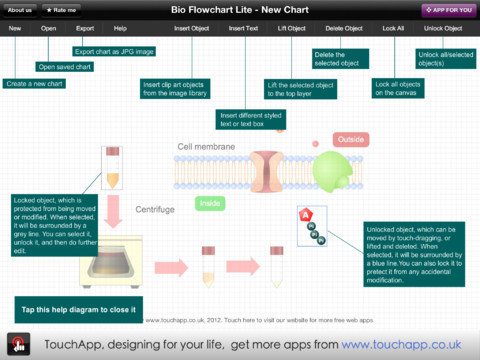Data structure diagram with ConceptDraw PRO
Data structure diagram (DSD) is intended for description of conceptual models of data (concepts and connections between them) in the graphic format for more obviousness. Data structure diagram includes entities description, connections between them and obligatory conditions and requirements which connect them. Create Data structure diagram with ConceptDraw PRO.
 Entity-Relationship Diagram (ERD)
Entity-Relationship Diagram (ERD)
Entity-Relationship Diagram (ERD) solution extends ConceptDraw PRO software with templates, samples and libraries of vector stencils from drawing the ER-diagrams by Chen's and crow’s foot notations.
Bio Flowchart Lite
This app targets to help teachers and students to create vivid and professional biological flowcharts and diagrams in an easy way.- Process Flowchart | Entity-Relationship Diagram ( ERD ) | Three ...
- Process Flowchart | Types of Flowchart - Overview | ERD Symbols ...
- Explain Erd Diagram In Sales
- Process Flowchart | Entity-Relationship Diagram ( ERD ) | Types of ...
- Explain Retailer Process Flowchart
- Basic Flowchart Symbols and Meaning | ERD Symbols and ...
- Process Flowchart | ERD Symbols and Meanings | Total Quality ...
- ERD Symbols and Meanings | Process Flowchart | Pyramid Diagram ...
- Entity Relationship Diagram Symbols | Basic Flowchart Symbols and ...
- Explain Chain Of Markets Flowchart
- Explain The Symbols Used In Er Diagram
- Process Flowchart | Entity Relationship Diagram Software ...
- ERD Symbols and Meanings | Basic Flowchart Symbols and ...
- Process Flowchart | ERD Symbols and Meanings | With Aid Of ...
- ERD Symbols and Meanings | Process Flowchart | Network Diagram ...
- Process Flowchart | ERD Symbols and Meanings | Basic Flowchart ...
- Process Flowchart | ERD Symbols and Meanings | Line Graphs ...
- Process Flowchart | Structured Systems Analysis and Design ...
- Basic Flowchart Symbols and Meaning | Entity-Relationship ...
- Basic Flowchart Symbols and Meaning | Flowchart Definition | ERD ...