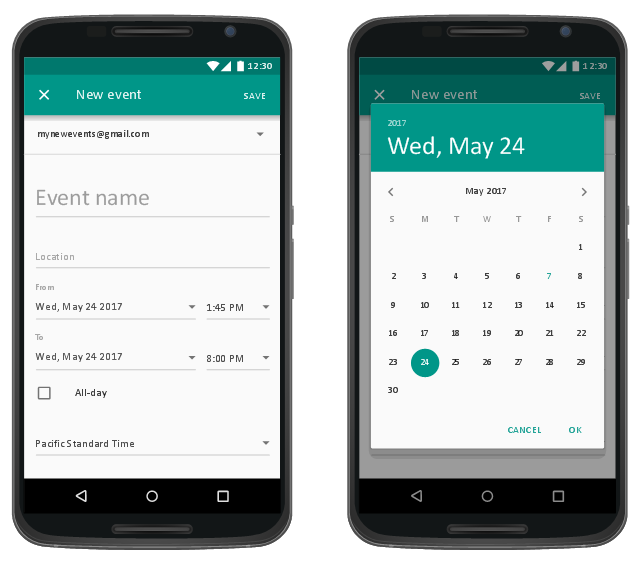Android GUI
Android is an operating system based on the Linux kernel and developed by Google for smartphones, tablet computers, electronic books, netbooks, smartbooks, digital players, watches, game consoles, TV and other devices. ConceptDraw PRO extended with Android User Interface Solution from the Software Development Area is a powerful software with extensive drawing tools which can help you to build the intelligible, attractive and easy for perception Android GUI for your application.The vector stencils library "Android buttons" contains 36 button icons: floating action button, flat button, raised button, spinner button, pulldown button, dropdown menu item, segmented pulldown button, vertical divider, desktop dropdown.
Use it to design user interface of your Android application.
The shapes example "Design elements - Android buttons" was created using the ConceptDraw PRO diagramming and vector drawing software extended with the "Android user interface" solution from the "Software Development" area of ConceptDraw Solution Park.
Use it to design user interface of your Android application.
The shapes example "Design elements - Android buttons" was created using the ConceptDraw PRO diagramming and vector drawing software extended with the "Android user interface" solution from the "Software Development" area of ConceptDraw Solution Park.
 Android User Interface
Android User Interface
The Android User Interface solution allows ConceptDraw PRO act as an Android UI design tool. Libraries and templates contain a variety of Android GUI elements to help users create images based on Android UI design.
This Android 7 user interface sample shows Material Design full-screen dialog.
"Dialogs inform users about a specific task and may contain critical information, require decisions, or involve multiple tasks.
Dialogs contain text and UI controls. They retain focus until dismissed or a required action has been taken. Use dialogs sparingly because they are interruptive. ...
Dialogs should never be obscured, either by other elements or the screen edge. Dialogs always retain focus until dismissed or a required action has been taken. ...
Full-screen dialogs are best suited to complex tasks, or require an input method editor, as they group a series of tasks together before they can be saved." [material.io/ guidelines/ components/ dialogs.html]
The Android 7 UI design example "Full-screen dialog" was created using the ConceptDraw PRO diagramming and vector drawing software extended with the "Android user interface" solution from the "Software Development" area of ConceptDraw Solution Park.
"Dialogs inform users about a specific task and may contain critical information, require decisions, or involve multiple tasks.
Dialogs contain text and UI controls. They retain focus until dismissed or a required action has been taken. Use dialogs sparingly because they are interruptive. ...
Dialogs should never be obscured, either by other elements or the screen edge. Dialogs always retain focus until dismissed or a required action has been taken. ...
Full-screen dialogs are best suited to complex tasks, or require an input method editor, as they group a series of tasks together before they can be saved." [material.io/ guidelines/ components/ dialogs.html]
The Android 7 UI design example "Full-screen dialog" was created using the ConceptDraw PRO diagramming and vector drawing software extended with the "Android user interface" solution from the "Software Development" area of ConceptDraw Solution Park.
This Android 7 user interface example shows Android Material Design time picker dialog.
"Pickers provide a simple way to select a single value from a pre-determined set. ...
Time pickers use a dialog to select a single time (in the hours:minutes format) on mobile. They adjust to a user’s preferred time setting. ...
On mobile, pickers are best suited for display in a confirmation dialog. ...
A time picker adjusts to a user’s preferred time setting, i.e. the 12-hour or 24-hour format.
A dialog picker is used to select a single time (hours:minutes) on mobile.
The selected time is indicated by the filled circle at the end of the clock hand." [material.io/ guidelines/ components/ pickers.html]
The Android 7 UI design example "Time picker dialog" was created using the ConceptDraw PRO diagramming and vector drawing software extended with the "Android user interface" solution from the "Software Development" area of ConceptDraw Solution Park.
"Pickers provide a simple way to select a single value from a pre-determined set. ...
Time pickers use a dialog to select a single time (in the hours:minutes format) on mobile. They adjust to a user’s preferred time setting. ...
On mobile, pickers are best suited for display in a confirmation dialog. ...
A time picker adjusts to a user’s preferred time setting, i.e. the 12-hour or 24-hour format.
A dialog picker is used to select a single time (hours:minutes) on mobile.
The selected time is indicated by the filled circle at the end of the clock hand." [material.io/ guidelines/ components/ pickers.html]
The Android 7 UI design example "Time picker dialog" was created using the ConceptDraw PRO diagramming and vector drawing software extended with the "Android user interface" solution from the "Software Development" area of ConceptDraw Solution Park.
- Buttons Icons Png
- Design elements - Android UI | UML Class Diagram. Design ...
- Design elements - Android system icons (toggle) | Android GUI ...
- Chart Templates | Chart Examples | iPhone User Interface | White ...
- iPhone User Interface | Value Stream Mapping | Cisco Network ...
- Chart Templates | DroidDia prime | Chart Examples | White Bars Png
- Android User Interface | Electrical Symbols, Electrical Diagram ...
- Flowchart design. Flowchart symbols, shapes, stencils and icons ...
- Volume Bar Png
- Home Icon Circle Png
- Design elements - Android buttons | Toolbar control elements ...
- Collapse Icon Png
- Design elements - Android buttons | UML Class Diagram. Design ...
- iPhone User Interface | UI Patterns | Wireframe Examples | Iphone 6 ...
- iPhone User Interface | Cubetto Flowchart | Network Layout Floor ...
- App icons - Vector stencils library | App icons - Vector stencils library ...
- Windows 10 User Interface | Cisco Network Icons | Computer ...
- Cisco Products Additional. Cisco icons , shapes, stencils and ...
- Design elements - IVR computer | Glyph icons - Vector stencils ...
- Drop Down Menu Icon Png