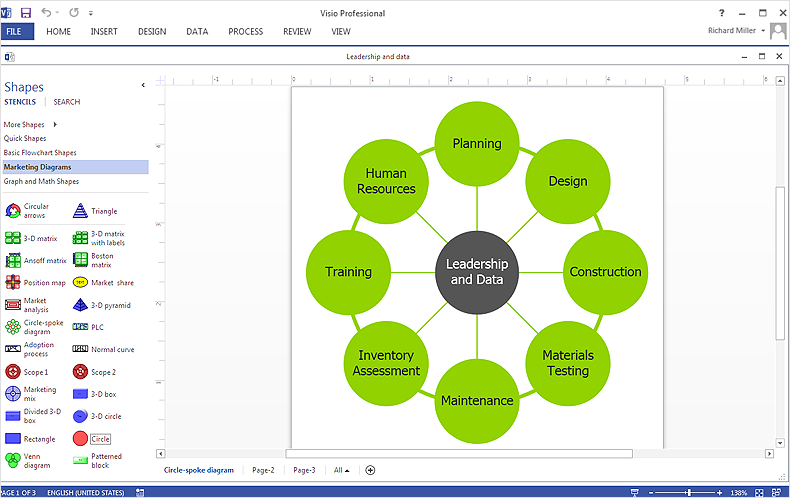Network Diagram Examples
Network diagram is a chart which represents nodes and connections between them in computer network or any telecommunication network, it is a visual depiction of network architecture, physical or logical network topology. There are used common icons for the Network diagrams design, such as icons of various network appliances, computer devices, routers, clouds, peripheral devices, digital devices, etc. Network diagrams can represent networks of different scales (LAN level, WAN level) and detailization. ConceptDraw DIAGRAM diagramming software enhanced with Computer Network Diagrams solution from Computer and Networks area includes huge collection of computer and network templates, design objects and stencils, and numerous quantity of Network diagram examples and samples, among them: Basic Computer Network Diagrams, Communication Network Diagram, Wireless Router Network Diagram, LAN Topology Diagram, Computer Network System Design Diagram, Mobile Satellite Communication Network, Web-based Network Diagram, Hybrid Network Diagram, and many others.
 Computer and Networks Area
Computer and Networks Area
The solutions from Computer and Networks Area of ConceptDraw Solution Park collect samples, templates and vector stencils libraries for drawing computer and network diagrams, schemes and technical drawings.
HelpDesk
How to Draw the Different Types of Pie Charts
Using the Pie Chart, you can visually estimate the relative contribution that different data categories contribute to a whole value. The pie chart displays the statistics in a visual format. The main use of pie charts to show comparisons. The larger piece of the pie, the more the value of this value compared to the rest. Various applications of pie charts can be found in business and education. For business, pie charts can be used to compare the success or failure of the goods or services. They may also be used to display the business market share.HelpDesk
How To Make Visio Circle-Spoke Diagram
Circle-Spoke Diagram consists of a central round balloon, which is circled with other balloons as a ring. The Circle-Spoke Diagram is usually used in marketing. It shows the relationships between entities and the central element. Circle-Spoke Diagram can be used in marketing documentation and presentations. ConceptDraw DIAGRAM allows you to easily create marketing charts of any complexity, including the circle-spoke diagram and then make an MS Visio file from your diagram in a few simple steps. You can easily design your business documentation and share it easily with MS Visio users.- Ring Topology Floor Plan
- Floor Plan For Ring Topology
- Floor Plan Of A Computer Shop Bustopology
- Network Layout Floor Plans Bus Topology
- Floor Plan Of Bus Topology
- Network Bus Topology Floor Plan
- Floor Plan With Computer Networks
- How To use House Electrical Plan Software | Hotel Network ...
- Office Floor Plan With Ring Networking
- Hybrid Topology Sample Office Floor Plan
- Network Layout Floor Plans | Network Layout | Local area network ...
- How to Draw a Computer Network Diagrams | Network Topology ...
- Sample Floorplan For Star Topology
- Hotel Network Topology Diagram | How To use House Electrical ...
- Bus Network Topology | Fully Connected Network Topology ...
- Floor Plan Design In Star Tropology
- Star Network Topology | Network Topologies | Diagram Physical ...
- Tree Network Topology Diagram | Fully Connected Network ...
- Design elements - Network layout floorplan | Logical symbols ...