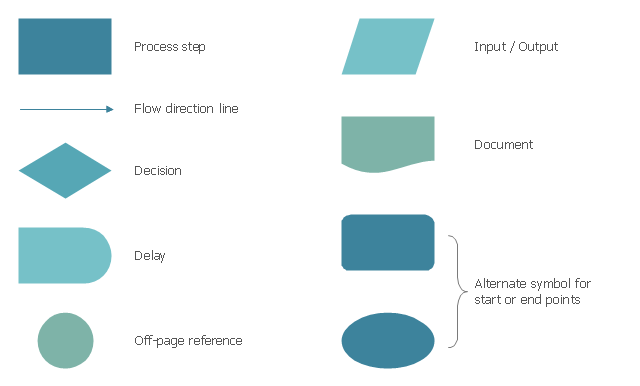HelpDesk
How to Plan and Allocate Resources in Your Project with ConceptDraw PROJECT for Windows
Effective resource management is a key factor in the successful project implementation. The common types of resources for which the project manager has an impact, include material resources (materials, energy), staff (work) and equipment. CoceptDraw PROJECT provides easy ways to project Resources Management: Create a list of project resources and assign the right human resource, as well as the necessary material, or equipment to be used.The vector stencils library "Process flowchart" contains 9 flow chart symbols.
Use it to design your process flowcharts with ConceptDraw PRO diagramming and vector drawing software.
"A flowchart is a type of diagram that represents an algorithm, workflow or process, showing the steps as boxes of various kinds, and their order by connecting them with arrows. ...
Kaoru Ishikawa defined the flowchart as one of the seven basic tools of quality control, next to the histogram, Pareto chart, check sheet, control chart, cause-and-effect diagram, and the scatter diagram. ...
Common alternative names include: flowchart, process flowchart, functional flowchart, process map, process chart, functional process chart, business process model, process model, process flow diagram, work flow diagram, business flow diagram. The terms "flowchart" and "flow chart" are used interchangeably." [Flowchart. Wikipedia]
The example of flow chart symbols "Design elements - Process flowchart" is included in the Seven Basic Tools of Quality solution from the Quality area of ConceptDraw Solution Park.
Use it to design your process flowcharts with ConceptDraw PRO diagramming and vector drawing software.
"A flowchart is a type of diagram that represents an algorithm, workflow or process, showing the steps as boxes of various kinds, and their order by connecting them with arrows. ...
Kaoru Ishikawa defined the flowchart as one of the seven basic tools of quality control, next to the histogram, Pareto chart, check sheet, control chart, cause-and-effect diagram, and the scatter diagram. ...
Common alternative names include: flowchart, process flowchart, functional flowchart, process map, process chart, functional process chart, business process model, process model, process flow diagram, work flow diagram, business flow diagram. The terms "flowchart" and "flow chart" are used interchangeably." [Flowchart. Wikipedia]
The example of flow chart symbols "Design elements - Process flowchart" is included in the Seven Basic Tools of Quality solution from the Quality area of ConceptDraw Solution Park.
- Flowchart Symbols And Their Names
- Draw 20 Flowchart And Their Name
- Draw 20 Flow Charts Names Symbols And Its Functions
- Mechanical Drawings Symbols With There Names
- Basic Flowchart Symbols and Meaning | Audit Flowchart Symbols ...
- Chemical Engr Apparatus Diagram And Their Names
- Draw 20 Flow Charts Symbols And Name Them With Their Meaning
- Draw All The Types Of Flow Chart And Their Names
- Name Standard Flowchart Symbols
- Flow Chart Symbol With Name
- Types of Flowcharts | Types of Flowchart - Overview | Basic ...
- Names Of Different Types Of Boxes In Flow Chart
- Standard Flowchart Symbols And Their Name
- Flowchart Names And Symbol
- Names And Symbols Of Standard Flowchart
- Draw 10 Different Flow Charts Symbols And Their Names With
- Draw 20 Flow Chart With Their Name Uses Or Function
- Diagram On Difference Shapes With Name
- Standard Flow Charts Symbol And Their Names
- Flowchart Names Symbols And Functions