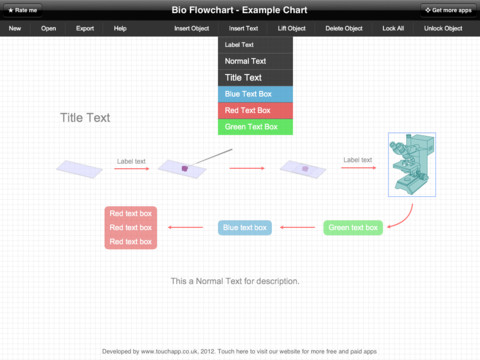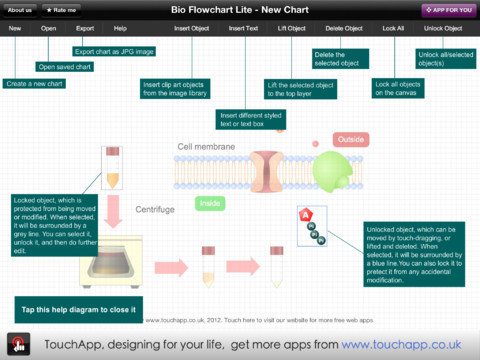Draw Network Diagram based on Templates and Examples
ConceptDraw is rapid and powerful network diagram drawing software with rich examples, templates, design objects and stencils.
 Cross-Functional Flowcharts
Cross-Functional Flowcharts
Cross-functional flowcharts are powerful and useful tool for visualizing and analyzing complex business processes which requires involvement of multiple people, teams or even departments. They let clearly represent a sequence of the process steps, the order of operations, relationships between processes and responsible functional units (such as departments or positions).
Bio Flowchart
This app targets to help teachers and students to create vivid and professional biological flowcharts and diagrams in an easy way.Bio Flowchart Lite
This app targets to help teachers and students to create vivid and professional biological flowcharts and diagrams in an easy way.HelpDesk
How to Create a CCTV Diagram in ConceptDraw PRO
CCTV (Closed circuit television) diagram is used to depict a system of video monitoring. The CCTV diagram provides video cameras placement strategy. CCTV diagram should include the scheme of strategic placement of video cameras, which capture and transmit videos to either a private network of monitors for real-time viewing, or to a video recorder for later reference. CCTV is commonly used for surveillance and security purposes. Using ConceptDraw PRO with the Security and Access Plans Solution lets you create professional looking video surveillance CCTV system plans, security plans, and access schemes.How To use Switches in Network Diagram
Special libraries of highly detailed, accurate shapes and computer graphics, servers, hubs, switches, printers, mainframes, face plates, routers etc.
 Network Layout Floor Plans
Network Layout Floor Plans
Network Layout Floor Plans solution extends ConceptDraw PRO software functionality with powerful tools for quick and efficient documentation the network equipment and displaying its location on the professionally designed Network Layout Floor Plans. Never before creation of Network Layout Floor Plans, Network Communication Plans, Network Topologies Plans and Network Topology Maps was not so easy, convenient and fast as with predesigned templates, samples, examples and comprehensive set of vector design elements included to the Network Layout Floor Plans solution. All listed types of plans will be a good support for the future correct cabling and installation of network equipment.
- Computer Lab Management System Data Flow Diagram
- Data Flow Diagram For Computer Laboratory Management System
- Data Flow Diagram For Computer Lab Management
- Computer Lab Management Usecase Diagram
- Sample Of As Built Diagram Computer Lab
- 4 Level pyramid model diagram - Information systems types ...
- Switch Diagram In Computer Communication
- Technical Flow Chart | How to Diagram Sentences in ConceptDraw ...
- How to Draw a Computer Network Diagrams | Personal area (PAN ...
- Logical network topology diagram | Local area network (LAN ...
- Computer Lab Design Layout
- Best Computer Laboratory Layout With A Network Topology
- Visio Template Computer Lab
- Computer Schematic Diagram For Computer Lab
- Use Case Diagram For Computer Labb Management System
- Which Type Of Topology Is Used In Computer Laboratory
- LLNL Flow Charts | Local area network (LAN). Computer and ...
- Erd Of Laboratory System
- Which Topology Are Used For Computer Lab In Collage
- Visio Detailed Drawing Of School Computer Lab