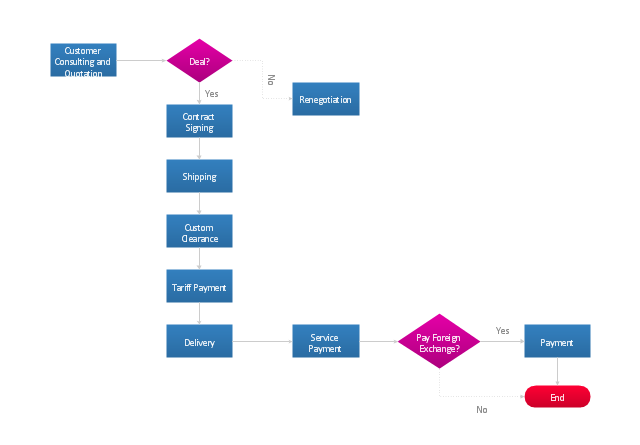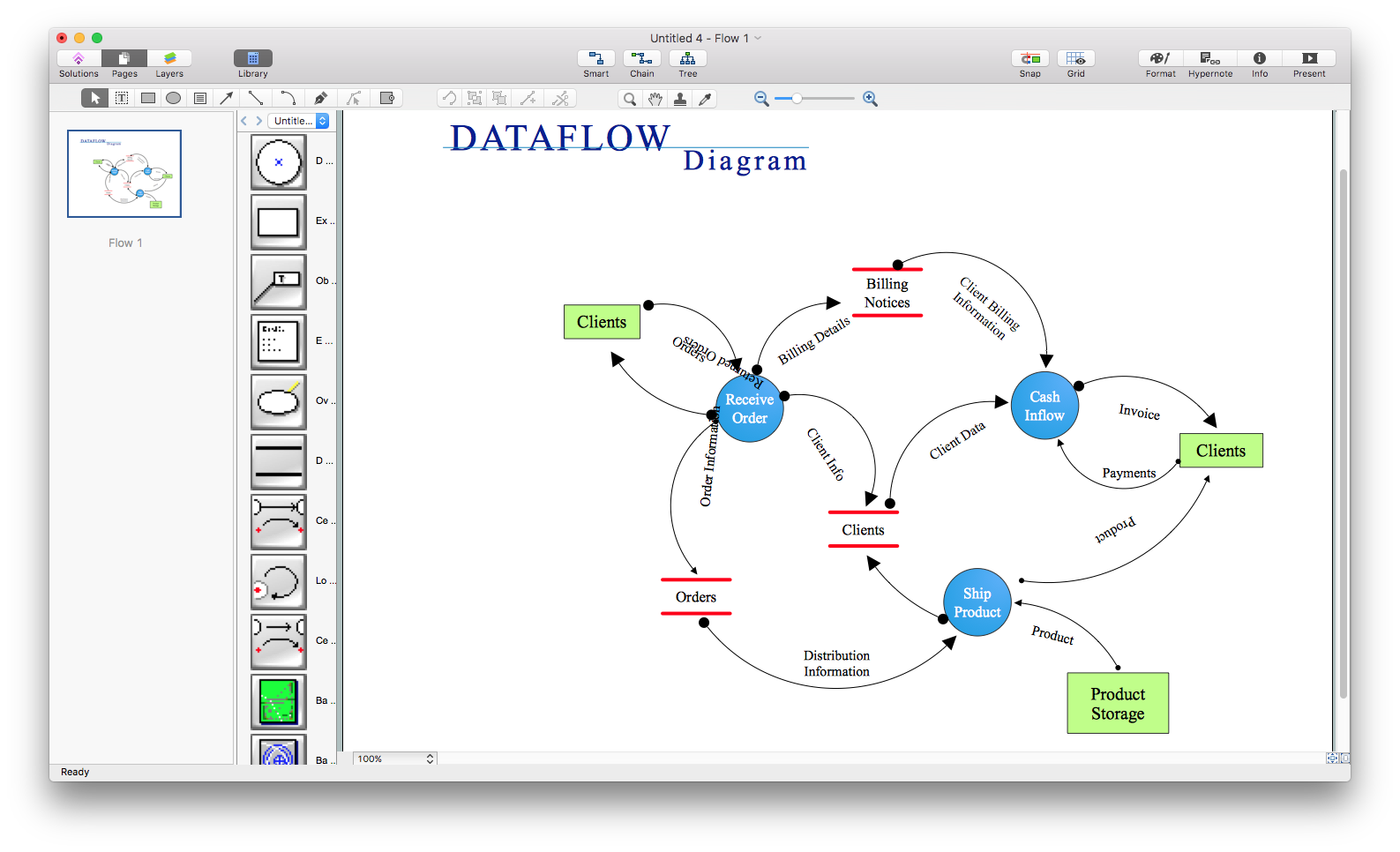"An import is a good brought into a jurisdiction, especially across a national border, from an external source. The purchaser of the exotic good is called an importer. An import in the receiving country is an export from the sending country. Importation and exportation are the defining financial transactions of international trade.
In international trade, the importation and exportation of goods are limited by import quotas and mandates from the customs authority. The importing and exporting jurisdictions may impose a tariff (tax) on the goods. In addition, the importation and exportation of goods are subject to trade agreements between the importing and exporting jurisdictions." [Import. Wikipedia]
The flow chart example "Import process" was created using the ConceptDraw PRO diagramming and vector drawing software extended with the Flowcharts solution from the area "What is a Diagram" of ConceptDraw Solution Park.
In international trade, the importation and exportation of goods are limited by import quotas and mandates from the customs authority. The importing and exporting jurisdictions may impose a tariff (tax) on the goods. In addition, the importation and exportation of goods are subject to trade agreements between the importing and exporting jurisdictions." [Import. Wikipedia]
The flow chart example "Import process" was created using the ConceptDraw PRO diagramming and vector drawing software extended with the Flowcharts solution from the area "What is a Diagram" of ConceptDraw Solution Park.
HelpDesk
How to Input Data from MS Excel Into a Mind Map
Many people apply Excel documents to store data in the form of hierarchical lists. With ConceptDraw MINDMAP you can easily turn the linear structure of an Excel table in a radial structure of mind map ConceptDraw MINDMAP will create a mind map file (CDMZ) from your Excel (XLS) file. If you keep your information in the Microsoft Excel files, you can import them into ConceptDraw MINDMAP, converting the columns and rows to a hierarchical structured mind map. If you have multiple individual sheets in your Excel workbook, ConceptDraw MINDMAP will turn them into a single multi-page mind map. ConceptDraw MINDMAP lets you import an entire Microsoft® Excel file as well as insert data from the selected cells.Visio Files and ConceptDraw
Visio Files and ConceptDraw. ConceptDraw PRO is compatible with MS Visio .VDX formatted files.VDX is Visio’s open XML file format, and it can be easily imported and exported by ConceptDraw PRO.HelpDesk
How to Convert MS Visio® 2003-2010 File to ConceptDraw PRO
ConceptDraw PRO v10 is such a viable alternative for individuals and organizations that are looking for a professional business solution. ConceptDraw PRO v10 file import and export works roundtrip with the Visio 2010-2013 file formats. With the introduction of Visio 2013 Microsoft has changed the native binary file format used in earlier versions of Microsoft Visio. ConceptDraw PRO v10 file import and export works with the new Visio VSDX file format and at the same time supports the improved import of VDX file format. To Import Visio vsd files to ConceptDraw follow the steps described in this article.- Import process - Flowchart
- Import process - Flowchart | How to Import Project Data From MS ...
- Process Flow Chart Symbols | Flowchart Software | Flow Chart ...
- Flowchart Software | Import process - Flowchart | Basic ...
- Import process - Flowchart | Basic Flowchart Symbols and Meaning ...
- Import process - Flowchart | Flowchart Software | Process Flow Chart ...
- Basic Flowchart Symbols and Meaning | Import process - Flowchart ...
- Flowchart - Import process | Basic Diagramming | Flowchart Software
- Import Export Management Project Flow Diagram
- Import Export Procedure Flow Chart
- Basic Diagramming | Block Diagram | Import process - Flowchart ...
- Import process - Flowchart | Flowchart Software | How to Build a ...
- Deployment flowchart - Trading process diagram | Flowchart - Import ...
- Flowchart Software | Basic Diagramming | Process Flow Diagrams ...
- Data Flow Diagram
- Flow chart Example. Warehouse Flowchart | Import process ...
- Trading process diagram - Deployment flowchart | Settlement ...
- Import process - Flowchart | Flow Chart Of International Trade
- | Flowchart Software | Basic Diagramming | Import Flow Chart
- Activity Diagram For Import Export Management System