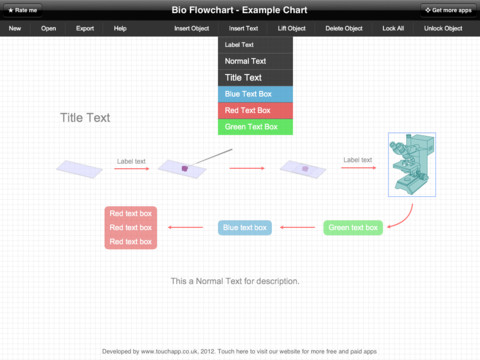Logistics Flow Charts
Logistics Flow Charts
Logistics Flow Charts solution extends ConceptDraw PRO v11 functionality with opportunities of powerful logistics management software. It provides large collection of predesigned vector logistic symbols, pictograms, objects and clipart to help you design with pleasure Logistics flow chart, Logistics process flow diagram, Inventory flow chart, Warehouse flowchart, Warehouse management flow chart, Inventory control flowchart, or any other Logistics diagram. Use this solution for logistics planning, to reflect logistics activities and processes of an enterprise or firm, to depict the company's supply chains, to demonstrate the ways of enhancing the economic stability on the market, to realize logistics reforms and effective products' promotion.
Bio Flowchart
This app targets to help teachers and students to create vivid and professional biological flowcharts and diagrams in an easy way.HelpDesk
How to Use a Cross - Functional Flowcharts Solution
Cross-functional process is a process that involves multiple divisions, each of which makes its part of the entire company workflow. For example: product development, lead management , client orders processing – and other critical processes. Using a Cross-Functional flowchart is a clear way of showing each team member’s responsibilities and how processes get shared or transferred between different teams and departments.The Cross-Functional flowchart is a clear way to visualize the document flow in your organization. The ability to create Cross-functional diagrams is provided by the Cross-Functional Flowcharts solution.
 Vehicular Networking
Vehicular Networking
Network engineering is an extensive area with wide range of applications. Depending to the field of application, network engineers design and realize small networks or complex networks, which cover wide territories. In latter case will be ideal recourse to specialized drawing software, such as ConceptDraw PRO.
HelpDesk
How to Perform a Dynamic Presentation with ConceptDraw PRO
Every ConceptDraw PRO document can be viewed as a presentation. Dynamic Presentation option enables you to make an interactive on-line presentation of ConceptDraw PRO documents. You can edit documents during the Dynamic presentation directly, add notes and feedback making it accurate and up to date in a moment. ConceptDraw PRO allows you to save presentation as a slide show that opens immediately in a full-screen. Any ConceptDraw presentation can be performed in three ways; manually, automatic slide-show, and cyclic-playing mode.
 Data Flow Diagrams (DFD)
Data Flow Diagrams (DFD)
Data Flow Diagrams solution extends ConceptDraw PRO software with templates, samples and libraries of vector stencils for drawing the data flow diagrams (DFD).
- Pictures Of Flow Chart Depicting Different Means Of Transport
- How To Draw Flow Diagram Showing Means Of Transportation
- Simple Diagram Of Means Of Transportation
- Mode Of Transport System Flow Chart
- Flow Chart To Depict Different Modes Of Transport
- Make A Flow Chart Depicting The Different Means Of Transport
- Flowchart Of Different Modes Of Transportation
- Draw A Diagram Of Various Means Of Transportation
- Business Process Flowchart Symbols | Suitable Mode To Transport ...
- Make A Flowchart Depicting Different Means Of Transport
- Simple Flow Chart Modes Of Transport
- Modes Of Transport From Past To Present Flowchart
- Means Of Transport And Communication Easy Chart Drawing
- Modes Of Transport Complete The Flowing Chart
- A Flowchart Depicting Development In The Field Of Transportation
- Modes Of Transportation In Daigram Of Different Modes
- Flow Chart Different Mesns Of Transport
- Road Transport - Design Elements | Basic Flowchart Symbols and ...
- Different Modes Of Transportation With Diagram