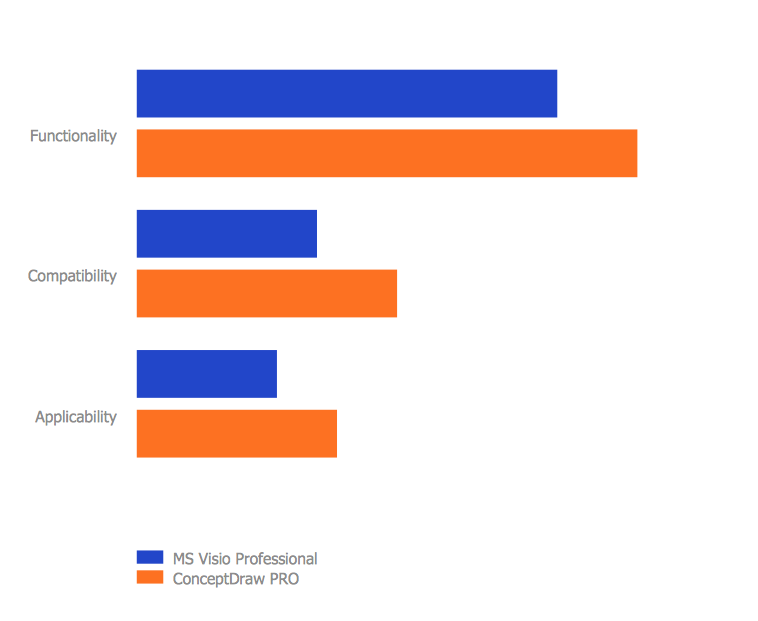"In mathematics, the Euclidean algorithm, or Euclid's algorithm, is a method for computing the greatest common divisor (GCD) of two (usually positive) integers, also known as the greatest common factor (GCF) or highest common factor (HCF). ...
The GCD of two positive integers is the largest integer that divides both of them without leaving a remainder (the GCD of two integers in general is defined in a more subtle way).
In its simplest form, Euclid's algorithm starts with a pair of positive integers, and forms a new pair that consists of the smaller number and the difference between the larger and smaller numbers. The process repeats until the numbers in the pair are equal. That number then is the greatest common divisor of the original pair of integers.
The main principle is that the GCD does not change if the smaller number is subtracted from the larger number. ... Since the larger of the two numbers is reduced, repeating this process gives successively smaller numbers, so this repetition will necessarily stop sooner or later - when the numbers are equal (if the process is attempted once more, one of the numbers will become 0)." [Euclidean algorithm. Wikipedia]
The flowchart example "Euclidean algorithm" was created using the ConceptDraw PRO diagramming and vector drawing software extended with the Mathematics solution from the Science and Education area of ConceptDraw Solution Park.
The GCD of two positive integers is the largest integer that divides both of them without leaving a remainder (the GCD of two integers in general is defined in a more subtle way).
In its simplest form, Euclid's algorithm starts with a pair of positive integers, and forms a new pair that consists of the smaller number and the difference between the larger and smaller numbers. The process repeats until the numbers in the pair are equal. That number then is the greatest common divisor of the original pair of integers.
The main principle is that the GCD does not change if the smaller number is subtracted from the larger number. ... Since the larger of the two numbers is reduced, repeating this process gives successively smaller numbers, so this repetition will necessarily stop sooner or later - when the numbers are equal (if the process is attempted once more, one of the numbers will become 0)." [Euclidean algorithm. Wikipedia]
The flowchart example "Euclidean algorithm" was created using the ConceptDraw PRO diagramming and vector drawing software extended with the Mathematics solution from the Science and Education area of ConceptDraw Solution Park.
HelpDesk
Replace Your Current Diagramming Tool
Migrate from Visio to ConceptDraw for the entire organization at super low price. By means of a ConceptDraw PRO Site License any employer in your company can get advantages of ConceptDraw PRO in just a $ 2995 per year. There is no need to count both licenses and users. Every co-worker in your organization will get permission to access at no extra charge. At half-price of Microsoft Visio®, you can supply your company with a ConceptDraw Site License. Reduced price and effortless administrating are just a couple of the causes to change Visio to ConceptDraw PRO. Here are just a few reasons.- Euclidean algorithm - Flowchart | Flowchart For Euclid Division ...
- Mathematics | With The Help Of An Example Represent Euclid
- Process Flowchart | Basic Flowchart Symbols and Meaning | Types ...
- Sales Process Flowchart . Flowchart Examples | Sales Process Steps ...
- Basic Flowchart Symbols and Meaning | Process Flowchart | Types ...
- Basic Flowchart Symbols and Meaning | Cross-Functional Flowchart ...
- Flowchart Template For Approval Process
- How to Create a Sales Flowchart Using ConceptDraw PRO | Contoh ...
- Process Flowchart | Types of Flowcharts | Hiring process workflow ...
- How to Create an Audit Flowchart Using ConceptDraw PRO | How to ...
- Types of Flowcharts | Types of Flowchart - Overview | Basic ...
- Types of Flowchart - Overview | Process Flowchart | Basic Flowchart ...
- The Circular Flow Diagram | Circular Arrows Diagrams | Basic ...
- Types of Flowchart - Overview | How to Create a HR Process ...
- Hiring Process | How to Create a HR Process Flowchart Using ...
- Basic Flowchart Symbols and Meaning | Process Flowchart | Data ...
- Process Flowchart | Sales department - Vector stencils library | Sales ...
- Flowchart Marketing Process. Flowchart Examples | Marketing Flow ...
- Flow Chart Symbols | How To Create a FlowChart using ...
- Sales Process Flowchart . Flowchart Examples | Process Flowchart ...