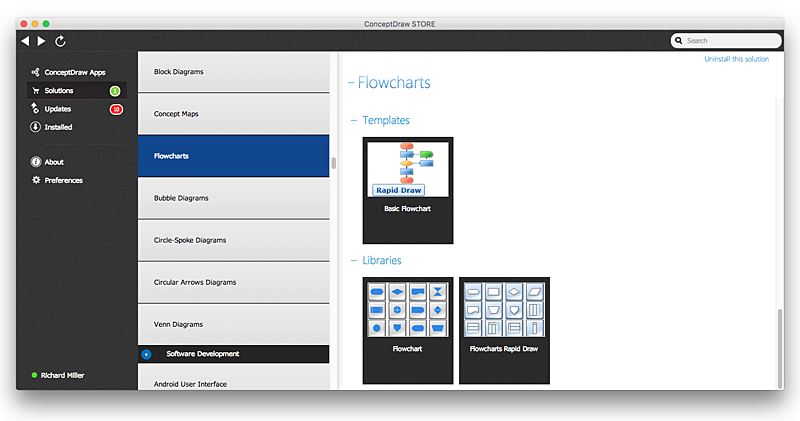HelpDesk
Accounting Information Systems Flowchart Symbols
Accounting Information system is a combination of software and hardware, as well as organizational support. Information system - it is not only the software and computers with network equipment, but also a list of instructions and standards which can be notated using Accounting information systems flowchart symbols. All information systems can be divided into information retrieval and data processing systems. Data Flow model is a hierarchical model. Each process can be divided into structural components, that depict by corresponding flowchart symbols, showing the accounting information system in communication with the external environment. The major components of accounting information systems flowchart are: entities, processes, data stores, and data flows. The set of standard accounting information flowchart symbols is intended to show the relationships between the system components. ConceptDraw PRO can help to draw clear accounting information system diagrams using special flowchart symbols.HelpDesk
How to Create a Data Flow Diagram using ConceptDraw PRO
Data flow diagramming is a highly effective technique for showing the flow of information through a system. Data flow diagrams reveal relationships among and between the various components in a program or system. DFD is an important technique for modeling a system’s high-level detail by showing how input data is transformed to output results through a sequence of functional transformations. The set of standard symbols is used to depict how these components interact in a system. ConceptDraw PRO allows you to draw a simple and clear Data Flow Diagram using special libraries.HelpDesk
Flowchart Software Free Download
Making flowchart is an easiest way to depict any typical process. Any complex process, consisting from standard components can be displayed as a Flowchart. ConceptDraw PRO is proved to be a simple and easy tool for creating flowcharts. It does not require the skills of a professional designer. Making flowchart to map any process you will see the ways of its optimization and improvement. Flowchart software is here and you can download it for free.Network Diagramming with ConceptDraw PRO
At the moment computer networks are widespread, various types of computer networks are constructed around the world, operate and interact with each other. There are many kinds of computer networks that differ in the transmission medium, in communications protocols, in size, topology, organizational intent, and also in territorial basis. There are popular such types of computer networks as Global Area Network (GAN), Wide Area Network (WAN), Metropolitan Area Network (MAN), Local Area Network (LAN). ConceptDraw PRO is a powerful network diagramming software, perfect for software engineers, software designers and software developers who need to draw Computer Network diagrams, designs, schematics, and network maps in no time. The pre-drawn shapes representing computers, network devices and smart connectors offered by ConceptDraw solutions help to create the accurate diagrams and documentation, represent computer network topologies and designs, depict Computer network architectures, logical, physical, cable networks, and vehicular networks.- Components Of Computer Flow Chart Symbols And Its Function
- Flowchart Component
- Pyramid Diagram | Pyramid Diagram | Process Flowchart | Chart Of ...
- Function Of Flow Chart Components In Computer
- Draw Flow Chart Representing The Components Of Computer System
- Photos Of Flow Chart Representing The Components Of Computer
- Chart On Functional Components On Computer
- Draw A Hierarchical Diagram Showing The Different Components Of ...
- Data Flow Diagram | 5 Level pyramid model diagram - Information ...
- Computer Manufacturing Process Flow Chart
- Process Flowchart | Diagram On The Components Of A Computer ...
- Process Flowchart | 5 Level pyramid model diagram - Information ...
- Flow Chart The Simple Computer Network Systems
- Draw An Element Of Computer System Showing Its Logical Structure
- Data Flow Diagram | Process Flowchart | 5 Level pyramid model ...
- UML Diagram | Process Flowchart | Basic Flowchart Symbols and ...
- Diagram Explaining Components Of Information System
- Diagram Showing Internal Structure Of A Computer
- 5 Level pyramid model diagram - Information systems types ...
- Prepare A Flowchart On The Basic Functions Of The Computer With