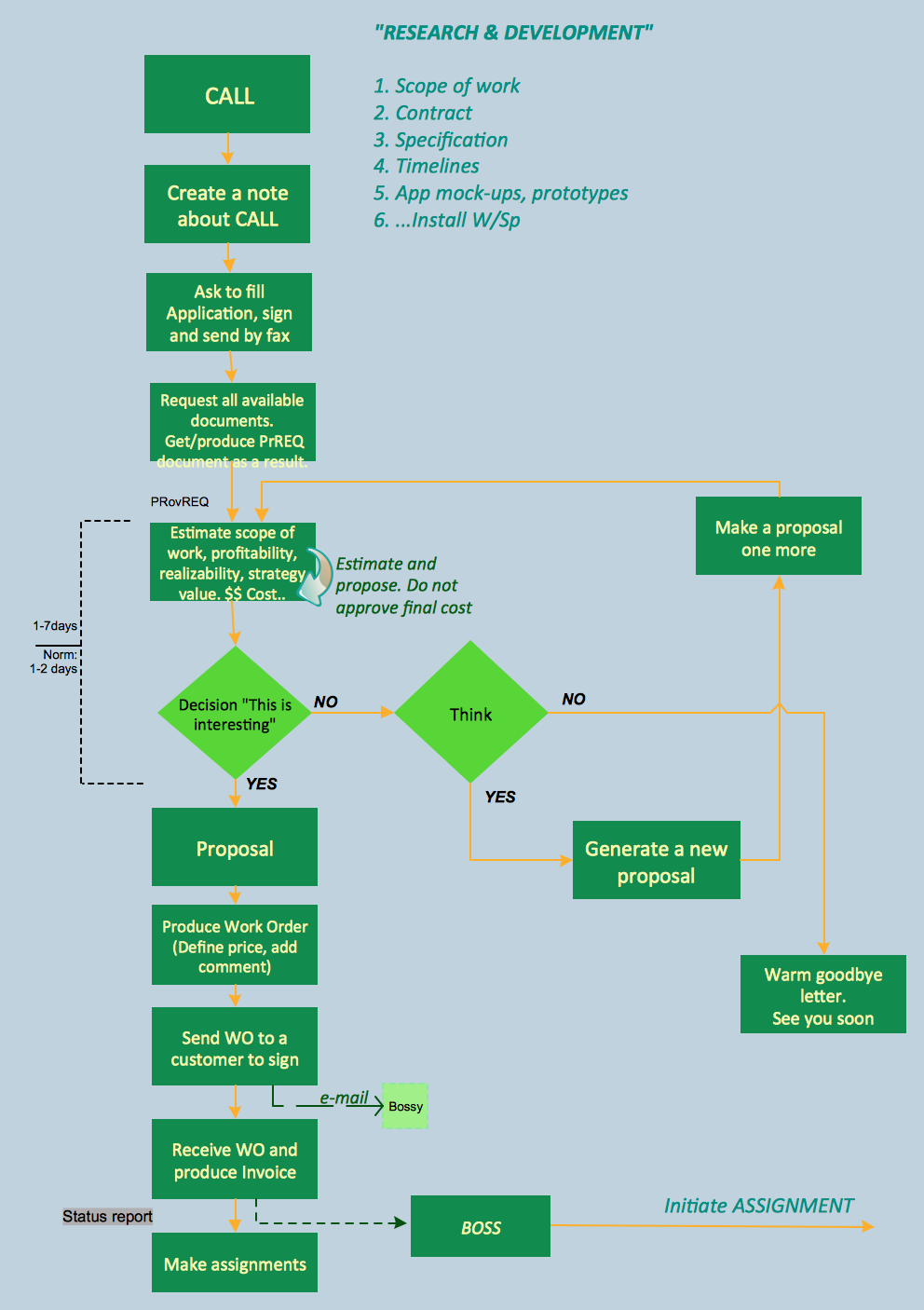Cross-Functional Flowcharts
Cross-Functional Flowcharts
Cross-Functional Flowcharts solution extends ConceptDraw PRO software with templates, samples and vector stencils library for visualizing the operations of business process flow step-by-step.
Business diagrams & Org Charts with ConceptDraw PRO
Business flowcharting tool helps you create a flowchart with minimal effort. With ConceptDraw you can make a flowchart, draw data flow diagrams, orgchart professional, process flow diagrams etc - without any prior knowledge or training.Process Flowchart
Professional process flowchart software with rich examples and templates. ConceptDraw allows you to easier create a process flowchart. Use a variety of drawing tools, smart connectors and shape libraries to create flowcharts of complex processes, procedures and information exchange.Cross Functional Flowchart for Business Process Mapping
Start your business process mapping with conceptDraw PRO and its Arrows10 Technology. Creating a process map, also called a flowchart, is a major component of Six Sigma process management and improvement. Use Cross-Functional Flowchart drawing software for business process mapping (BPM).Use a variety of drawing tools, smart connectors and shape libraries to create flowcharts of complex processes, procedures and information exchange. Define and document basic work and data flows, financial, production and quality management processes to increase efficiency of you business.
Create Flow Chart on Mac
Use ConceptDraw PRO diagramming and business graphics software to draw your own flowcharts of business processes. Start creating your own diagrams with ConceptDraw PRO and accomplish great results in the moment.Rapid Draw functionality was developed to make flowcharting quick and simple on both Macintosh and Windows platforms.
You will save time by making flowcharting quick and simple due to Rapid Draw.
Business Diagram Software
ConceptDraw business diagram Software is the most powerful business and relational charting software. Create advanced, completely customizable flow charts, organizational charts and other relational business diagrams from your data.Work Order Process Flowchart. Business Process Mapping Examples
Create your own cross-functional flow charts of order processing steps using the ConceptDraw PRO diagramming and vector drawing software extended with the Cross-Functional Flowcharts solution from the Business Processes area of ConceptDraw Solution Park.The cross-functional flow chart example shows business process mapping of the real property work order.
Cross-Functional Flowchart
Cross-Functional Flowchart - to draw cross functional process maps is by starting with a cross-functional flowchart samples and templates. Easy to draw sample cross functional process maps.Business process Flow Chart - Event-Driven Process chain (EPC) diagrams
Event-Driven Process chain Diagrams for improvement throughout an organisation.ConceptDraw PRO - is a software for making business process Flowcharts diagrams.
The Event - driven Process Chain ( EPC ) Diagrams allows managers visually plann the resources.
Flow Chart Creator
ConceptDraw PRO is a flowchart design software. Built-in examples allow users to start drawing any type of flowchart with adding vector objects for best result.Sales Process Flowchart. Flowchart Examples
Create your own flow charts of sales business processes using the ConceptDraw PRO diagramming and vector drawing software extended with the Cross-Functional Flowcharts solution from the Business Processes area of ConceptDraw Solution Park.Types of Flowchart - Overview
ConceptDraw defines some flowchart types, divided into ten categories. Every flowchart type has specific shapes and examples.Basic Flowchart Symbols and Meaning
Flowchart Symbols and Meaning - Provides a visual representation of basic flowchart symbols and their proposed use in communicating the structure of a well-developed web site, as well as their correlation in developing on-line instructional projects.
 Business Processes
Business Processes
Business Process solution extends ConceptDraw PRO software with business process diagrams as cross-functional flowcharts, workflows, process charts, IDEF0, timelines, calendars, Gantt charts, business process modeling, audit and opportunity flowcharts.
Flowchart Software
ConceptDraw PRO is a Mac OS X and Windows software to draw your own business process flowcharts.Easy Flowchart Program
Fast visualization of structured data is main capability of the ConceptDraw PRO.Business Process Flowchart
Cross-functional (deployment) flowcharts visualize what functional units (people, departments or functional areas) are responsible for the business process operations.The flowcharts are divided into rows/columns of functional units. Blocks of various shapes represent the process steps, and are placed in rows/columns of the responsible functional units.
Types of Flowcharts
A Flowchart is a graphically representation of the process, algorithm or the step-by-step solution of the problem. There are ten types of Flowcharts. Using the Flowcharts solution from the What is a Diagram area of ConceptDraw Solution Park you can easy and quickly design the Flowchart of any of these types.An Event-driven Process Chain (EPC) - flowchart used for business process modelling
Event-Driven Process Chain Diagrams for improvement throughout an organisation.ConceptDraw PRO - software that reduces the time needed to create a business process model.
Flowchart Marketing Process. Flowchart Examples
This sample shows the Flowchart that displays the layout and work flow of the cloud marketing platform. This diagram has a style of the marketing brochure. This style displays the central product that is related to the other issues.Using the ready-to-use predesigned objects, samples and templates from the Flowcharts Solution for ConceptDraw PRO you can create your own professional looking Flowchart Diagrams quick and easy.
- Business Process Modeling with ConceptDraw | Flow Chart Symbols
- Business process Flow Chart - Event-Driven Process chain (EPC ...
- Flowchart Software | Basic Flowchart Examples | Organizational ...
- Flow Chart Diagram Examples | Business process Flow Chart ...
- Cross Functional Flowchart for Business Process Mapping
- Pie Chart Examples | Bar Chart Examples | Flow Chart Diagram ...
- Cross Functional Flowchart for Business Process Mapping | Process ...
- Process Flowchart | Types of Flowchart - Overview | Cross ...
- Cross Functional Flowchart for Business Process Mapping | Cross ...
- Types of Flowchart - Overview | Work Order Process Flowchart ...
- Business Process Modeling Software for Mac | Flow Diagram ...
- Cross-Functional Flowcharts | Basic Flowchart Examples | Cross ...
- Cross-Functional Flowcharts | Business Processes | Cross ...
- Process Flowchart | Cross Functional Flowchart for Business ...
- Cross-Functional Flowcharts
- Cross-Functional Flowchart
- Cross Functional Flowchart for Business Process Mapping | Cross ...
- Cross-Functional Flowchart
- Types of Flowchart - Overview | Cross Functional Flowchart for ...
- Business process Flow Chart - Event-Driven Process chain (EPC)