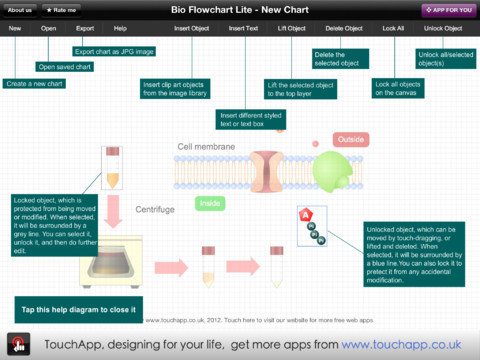HelpDesk
How To Create a MS Visio Flowchart Using ConceptDraw PRO
Making a process or work flow step-by-step visualization helps you to better understand it and effectively communicate with your audience. Flowcharting is the best way to do this. Flowchart is a diagram that successively depicts all process steps. Basic flowchart is the most easy and understandable type of a flowchart. Using ConceptDraw PRO you can design flowcharts of any complexity on Windows or OS X . Then you can export them to Visio format to share with the users of MS Visio. Moreover, using ConceptDraw PRO you can open and edit a flowchart made in Visio, regardless of whether you are using OS X or Windows.Bio Flowchart Lite
This app targets to help teachers and students to create vivid and professional biological flowcharts and diagrams in an easy way.
 Cross-Functional Flowcharts
Cross-Functional Flowcharts
Cross-functional flowcharts are powerful and useful tool for visualizing and analyzing complex business processes which requires involvement of multiple people, teams or even departments. They let clearly represent a sequence of the process steps, the order of operations, relationships between processes and responsible functional units (such as departments or positions).
- Process Flowchart | Basic Flowchart Symbols and Meaning | Flow ...
- Flow Chart Of Operating System Of Computer
- Flowchart Mac Os X
- Process Flowchart | Gui Os Bootng Procedure Of Flow Diagram
- Process Flowchart | Best Vector Drawing Application for Mac OS X ...
- Flow Chart Of Os Installation
- Process Flowchart | Mac OS GUI Software | Software and Database ...
- Operating System Data Flow Diagram
- Flow Chart Of Installing Os
- Android Os Flowchart Pdf
- Process Flowchart | Collaboration in a Project Team | Show Gui Os ...
- iPhone User Interface | Mac OS X sketch interface - Template ...
- Types of Flowcharts | Best Vector Drawing Application for Mac OS X ...
- Pyramid Diagram | Process Flowchart | Pyramid Diagram | Pyramid ...
- Os Making Process In Flow Chart
- Bio Flowchart Lite | iPhone User Interface | Mac OS X User Interface ...
- ER diagram tool for OS X | Create Flow Chart on Mac | Network ...
- Process Flowchart | Mac OS X User Interface | Mind Map Exchange ...
- How To Send Presentation via Skype (Mac OS X) | Basic Audit ...
- Flowchart Marketing Process. Flowchart Examples | Best Vector ...